How to Get Steam Replay 2024
- By Sophia
- Mar 04,2025
Uncover Your 2024 Gaming Journey with Steam Replay!
This year's end brings a fun tradition: year-end recaps from various platforms. Discover how to access your personalized Steam Replay 2024 and explore your gaming achievements.
Accessing Your Steam Replay 2024
There are two convenient methods to view your Steam Replay 2024 statistics: directly through the Steam client or via the Steam website.

Via the Steam Client: Upon launching the Steam client, a prominent banner announcing Steam Replay 2024 should appear. Click this banner to instantly view your gaming data. If the banner isn't visible, navigate to the "New and Noteworthy" section within the store's dropdown menu.
Via the Steam Website:
- Visit the official Steam Replay 2024 website.
- Log in using your Steam account credentials.
Your Steam Replay 2024 Stats Unveiled:
Once logged in, delve into a comprehensive overview of your 2024 gaming activity, including:
- Total games played
- Achievements unlocked
- Longest gaming streak
- Top three most-played games (with session details)
- Playtime breakdown (new, recent, and classic games)
- Genre playtime visualization (spider graph)
- New friends added
- Badges earned
- Detailed analysis of your top three games (including monthly playtime)
- Monthly playtime summary
- Overview of other games played throughout the year
This concludes your guide to Steam Replay 2024. Looking for more year-end recaps? Check out your Snapchat recap!
Latest News
more >-

-
- Star Wars Outlaws Coming to Nintendo Switch 2
- Dec 13,2025
-
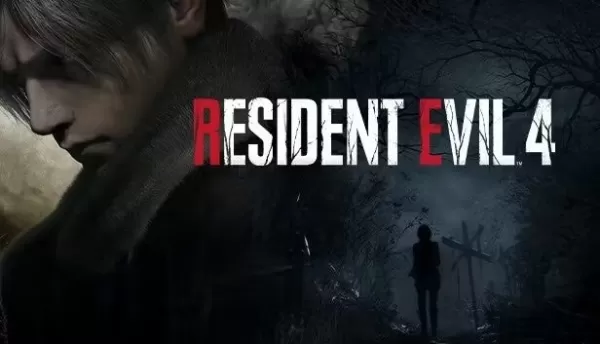
-

-

- Trump Tariffs Hit Razer Gaming Laptops
- Dec 12,2025



