Magic Chess: Master Tips to Boost Your Rank
- By Grace
- May 06,2025
Magic Chess: Go Go, the latest release from Moonton, builds upon the foundation laid by the Magic Chess mode in the wildly popular MOBA, Mobile Legends: Bang Bang, introduced over two years ago. While the auto-chess craze may have cooled down since the peak of the pandemic, it remains a beloved genre among dedicated fans. If you're one of them, we've compiled a list of expert tips and tricks to elevate your game and improve your standings on the global leaderboard, as well as help you manage your hero roster effectively. Let's dive in!
Tip #1: Choose the Right Commander for Your Team
The first step in Magic Chess: Go Go is selecting a powerful Commander. You can then either build your lineup around them or choose a Commander that enhances your existing team's synergy. Your Commander plays a pivotal role in matches, so it's crucial to use them strategically to gain an edge. Magic Chess: Go Go offers a diverse range of Commanders, including some unique options not available in the original Magic Chess mode.

Tip #5: Lock Your Shop In-Game for Effective Purchases
A unique feature introduced in Magic Chess: Go Go is the ability to lock your in-game shop. This feature proves invaluable when you spot a lineup of heroes you want to recruit but lack the gold to buy them immediately. By locking the shop, you ensure that it won't reset after the next round, giving you more opportunities to purchase your desired heroes. This can be a game-changer during intense ranked matches.
For an enhanced gaming experience, players can enjoy Magic Chess: Go Go on a larger screen using BlueStacks on their PC or laptop, along with the precision of a keyboard and mouse.
Latest News
more >-
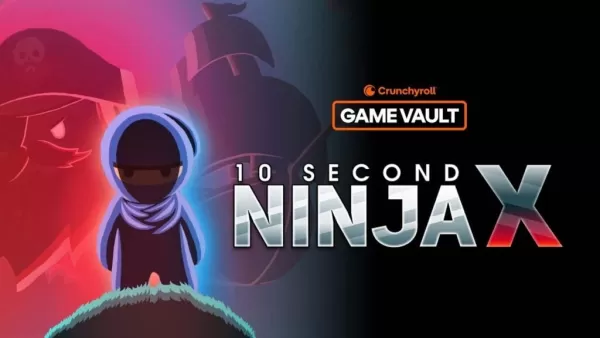
- Crunchyroll Adds 10 Second Ninja X to Android
- Dec 19,2025
-

-

- PS5 Console Covers Discounted for Days of Play
- Dec 19,2025
-

-




