The Best Laptop Cooling Pads: These Coolers Actually Work
- By Jason
- Feb 27,2025
Top 9 Laptop Cooling Pads to Keep Your Gaming Rig Cool
High-performance gaming laptops generate significant heat, leading to potential throttling and reduced performance. A laptop cooling pad offers a simple solution to maintain optimal system speed. This guide reviews nine top-rated options, catering to various needs and budgets.
TL;DR – Best Laptop Cooling Pads:

- IETS GT300: Best Overall

- Key Features: Dual high-speed blower fans (4,500 RPM), dust filters, customizable RGB, wide compatibility (14"-17").
- Pros: Highly effective cooling, dust protection, adjustable angle, RGB lighting.
- Cons: Bulky, limited RGB customization options. Requires bottom vents on laptop.
This cooling pad excels in cooling efficiency due to its sealed design and powerful blower fans. The rubber gasket ensures optimal airflow, while dust filters maintain performance over time. Additional features include USB ports and adjustable angle.
- Thermaltake Massive 20 RGB: Best Runner-Up

- Key Features: Massive 200mm fan (up to 800 RPM), adjustable height, RGB lighting.
- Pros: Powerful airflow, adjustable height for ergonomics, vibrant RGB.
- Cons: Clunky and large.
The Thermaltake Massive 20 RGB provides substantial cooling with its large fan. Adjustable height settings enhance ergonomics, and RGB lighting adds aesthetic appeal. However, its size and weight are notable considerations.
- TopMate C5 Laptop Cooler: Best High-Airflow

- Key Features: Five fans (one 140mm, four 70mm), multiple cooling modes, two USB ports, adjustable height.
- Pros: Exceptional airflow, multiple cooling modes, added USB ports.
- Cons: Not suitable for larger laptops.
This cooler boasts impressive airflow with its five-fan configuration. The LCD control panel allows for customized cooling modes, and the inclusion of extra USB ports is convenient. However, it may not be ideal for larger laptops.
- Targus Lap Chill Mat: Best for Lap Use
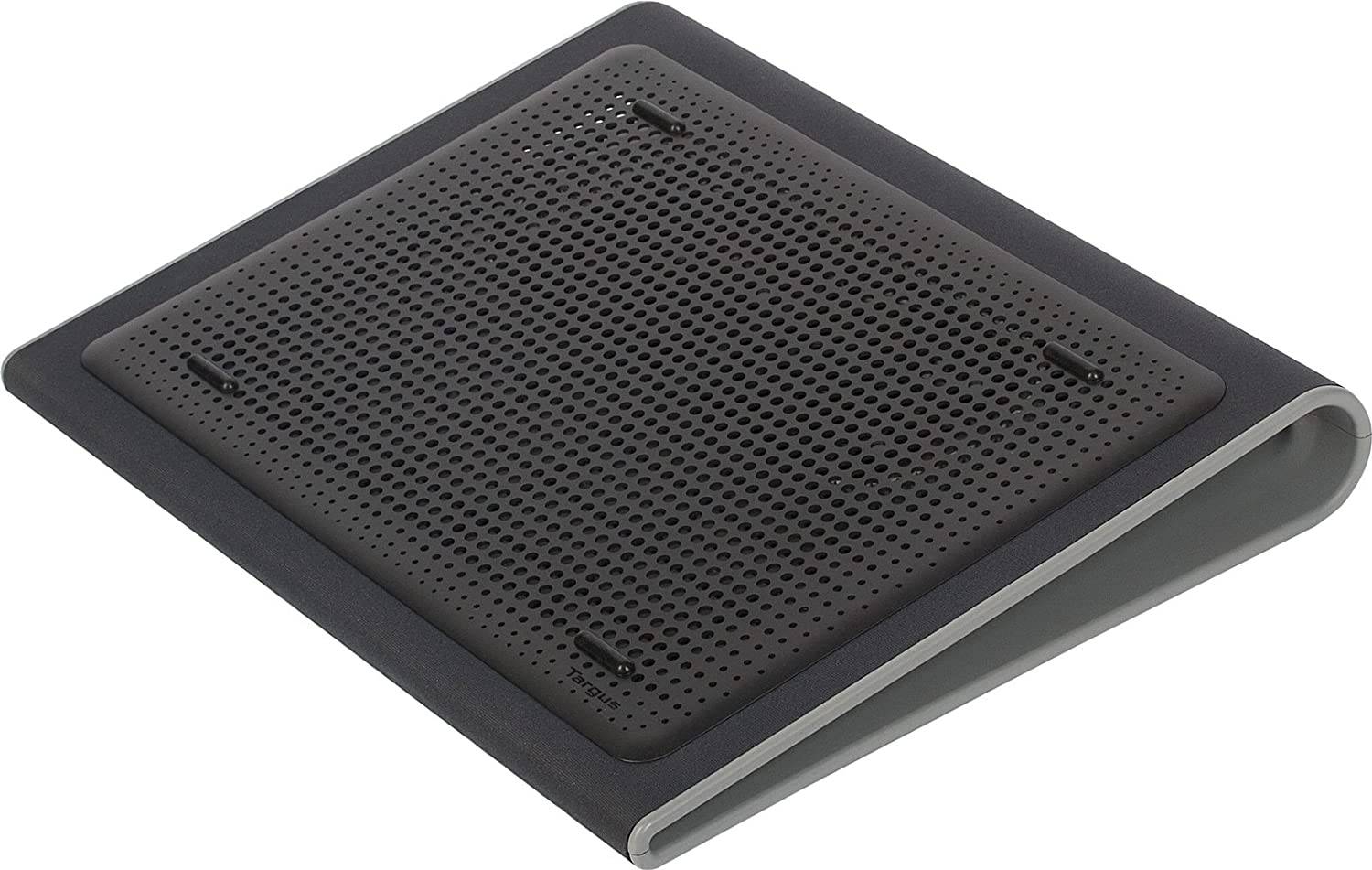
- Key Features: Two fans, lightweight, rubberized grip, four-port USB hub.
- Pros: Simple, effective, comfortable for lap use, integrated USB hub.
- Cons: No height adjustment.
The Targus Lap Chill Mat provides a straightforward cooling solution for lap use. Its lightweight design and rubberized grip ensure stability, and the USB hub adds functionality. However, it lacks height adjustment.
- Havit HV-F2056: Best Budget Option

- Key Features: Three 120mm fans, blue LEDs, two USB passthrough ports.
- Pros: Affordable, quiet operation, USB passthrough ports.
- Cons: Limited to three fans, no RGB.
The Havit HV-F2056 offers a cost-effective cooling solution with three fans and blue LED lighting. The USB passthrough ports are a useful addition.
- Klim Tempest: Best Portable Cooler

- Key Features: Single 4,000 RPM fan, clamps onto laptop, built-in temperature sensor, adjustable power levels.
- Pros: Extremely portable, high RPM fan, temperature-controlled operation.
- Cons: Compatibility limited to laptops with side vents.
The Klim Tempest is highly portable and attaches directly to the laptop's side vent. Its temperature sensor and adjustable power levels optimize cooling. However, compatibility is limited.
- Klim Ultimate: Best RGB Cooling Pad

- Key Features: 200mm fan (up to 750 RPM), vibrant RGB lighting, adjustable fan speed.
- Pros: Effective cooling, customizable RGB, adjustable fan speed.
- Cons: RGB brightness not adjustable.
The Klim Ultimate combines effective cooling with customizable RGB lighting. The adjustable fan speed allows for tailored cooling performance.
- Miggoing Laptop Table: Best Cooling Stand

- Key Features: Dual USB-powered fans, adjustable height, sturdy aluminum construction, integrated mouse pad.
- Pros: Versatile, sturdy, adjustable height, mouse pad included.
- Cons: Awkward adjustment mechanism.
The Miggoing Laptop Table functions as both a cooling pad and a height-adjustable stand, offering versatility for various uses.
- Cooler Master NotePal X3: Best for Larger Laptops

- Key Features: Large 200mm fan with blue LED, supports up to 17-inch laptops, adjustable height.
- Pros: Suitable for larger laptops, stylish design, adjustable height and fan speed.
- Cons: Relatively large.
The Cooler Master NotePal X3 is designed for larger laptops, featuring a large fan and blue LED lighting. Adjustable height and fan speed settings provide customization options.
This review incorporates information from multiple sources, including user reviews and expert opinions.
Latest News
more >-

-
- Star Wars Outlaws Coming to Nintendo Switch 2
- Dec 13,2025
-
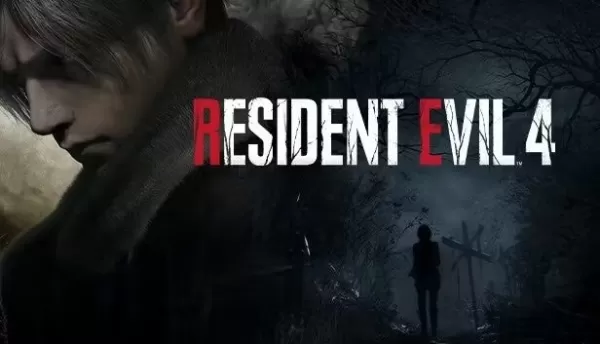
-

-

- Trump Tariffs Hit Razer Gaming Laptops
- Dec 12,2025



