Old Hardware Tests RTX 5080's Multi-Frame Power
- By Zoey
- Oct 21,2025
Every new graphics card launch gets my adrenaline pumping—but when Nvidia unveiled the RTX 5080 with its groundbreaking DLSS 4 AI-powered visuals and frame rate boosts, my excitement collided with hesitation as I glanced at my aging gaming rig.
My trusty RTX 3080 had delivered solid 60 fps performance at 4K ultra settings… until it didn't. Gradually dipping to 30 fps forced me to compromise on visuals—an absolute nightmare for someone who lives to experience games as their creators intended. Could my relic of a PC even handle Nvidia's latest powerhouse?
Surprisingly, yes—the RTX 5080 actually works with my setup. My 1000W PSU accommodated the upgrade from the 3080 just fine. But raw performance? Underwhelming… until DLSS 4's multi-frame generation entered the chat and completely changed my perspective.

My Four-Hour Odyssey Installing the RTX 5080
"Grandpa-build" might be exaggerating—my rig sports an AMD Ryzen 7 5800X and 32GB RAM on a Gigabyte X570 Aorus Master mobo. Swapping GPUs should be simple, right? The tech gods had other plans.
First mistake: assuming my RTX 3080's power cables would work. After cramming two PCIe 8-pins into the 5080's three adapters (spotting my laziness?), the LEDs stayed dark. Enter hilarious solution: DoorDashing Corsair PCIe Gen 5 cables from another state's Best Buy for $44.
New cables installed—success! Well, sort of. The GPU flickered weakly while my monitor stayed dark, mocking me with a red VGA light. Turns out my motherboard's thicc chipset fan physically blocked the 5080 from seating properly in the PCIe x16 slot. After an hour of wrestling, I surrendered—the crown jewel of Nvidia's lineup now resides awkwardly in a PCIe x8 slot.

Benchmarking Heartbreak (and Redemption)
Across 30 benchmarks in five games, raw performance disappointed—until DLSS 4 entered the equation. This tech remains controversial, but for aging rigs like mine, it's practically witchcraft.
DLSS 4's multi-frame generation (exclusive to RTX 50-series) can conjure three AI frames per real frame—a game-changer when enabled.
The Test Subjects:
Monster Hunter Wilds: Ultra/4K/RT High crawled at 51 fps native. DLAA + standard frame gen? 74 fps. Ultra Performance? A glorious 124 fps. Boss status: annihilated.
Avowed: Previously unplayable at Ultra/4K/RT (35 fps). DLAA + MFG? 113 fps—a 223% jump that made me spit out my drink.
Oblivion Remastered: Somehow murdered my 5080 (20-30 fps native). MFG resurrected it to 95 fps, proving even Daedra fear AI upscaling.
Marvel Rivals: Competitive games worry me—input latency matters more than fps. Surprisingly, Performance mode + standard FG delivered 189 fps with identical latency to native (28ms).
Black Myth Wukong: Benchmark-only (42 fps native, 69 fps with FG). MFG could theoretically hit 123 fps—make of that what you will.

The Unexpected Truth About GPU Upgrades
Yes, DLSS 4 has flaws—AI-generated frames sometimes create artifacts, especially in UI elements and textures. It's not magic, just really clever smoke-and-mirrors.
But here's the revelation: you don't need an entirely new PC for a next-gen GPU. Despite PCIe x8 bottlenecks and an older CPU, DLSS 4's frame generation made modern games playable at settings my 3080 could only dream of.
Will raw power eventually force a full rebuild? Absolutely. But right now? DLSS 4 bought me enough breathing room to enjoy Cyberpunk 2077's next expansion without selling a kidney—just ignore those weird shadow artifacts when scrolling your inventory.
Final Verdict: If you're sitting on a 30-series card debating an upgrade, focus on securing a power supply first (the 5080 demands 850W). Your current setup might surprise you—just don't DoorDash component upgrades unless you enjoy explaining weird purchases.
Latest News
more >-

-

-
- Star Wars Outlaws Coming to Nintendo Switch 2
- Dec 13,2025
-
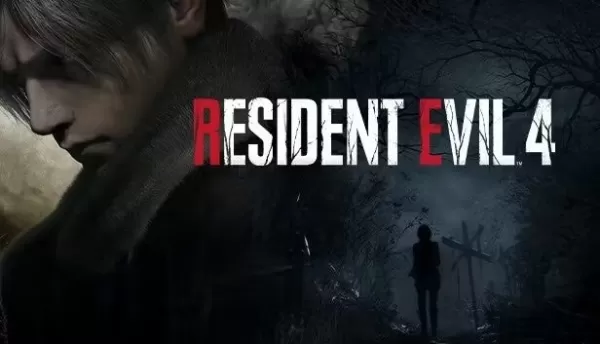
-




