"Monster Hunter Wilds: Guide to Using and Muting Voice Chat"
- By Patrick
- May 12,2025
In the thrilling world of *Monster Hunter Wilds*, engaging with fellow hunters through voice chat can enhance your multiplayer experience. But whether you're looking to dive into lively conversations or prefer to hunt in silence, knowing how to manage voice chat settings is key.
How to Use and Mute Voice Chat in Monster Hunter Wilds
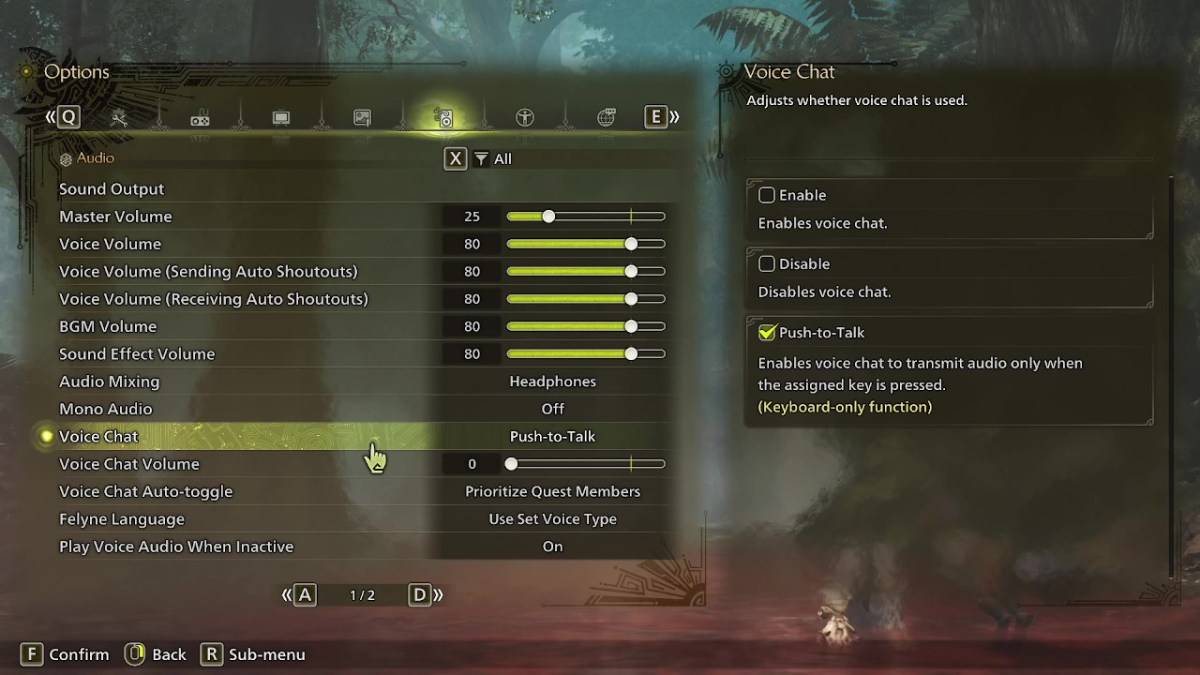
All voice chat settings are conveniently located in the audio section of the menu. Whether you're navigating through the in-game options or the main menu screen, head to the tab third from the right. Scroll down slightly, and you'll find the Voice Chat setting with three options: Enable, Disable, and Push-to-Talk. Choosing Enable will keep your voice chat always on, Disable will mute it completely, and Push-to-Talk, which is exclusive to keyboard users, allows you to activate voice chat by pressing a button.
Beyond the basic on/off toggle, you can adjust the Voice Chat Volume to set how loudly you hear other players. Another useful feature is the Voice Chat Auto-Toggle, which can be configured to prioritize communication with quest members, link party members, or to remain static. Opting for quest members is usually the go-to setting as it connects you directly with those you're adventuring with. If you're assisting someone through the story, choosing link members can keep you connected even during cutscenes.
While the in-game voice chat in *Monster Hunter Wilds* might not match the audio quality of dedicated apps like Discord, having this feature built-in is a boon, especially for cross-platform play. So, whether you're strategizing with your team or enjoying a solo hunt, mastering these voice chat settings will ensure your gaming experience is exactly as you want it.







