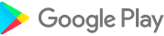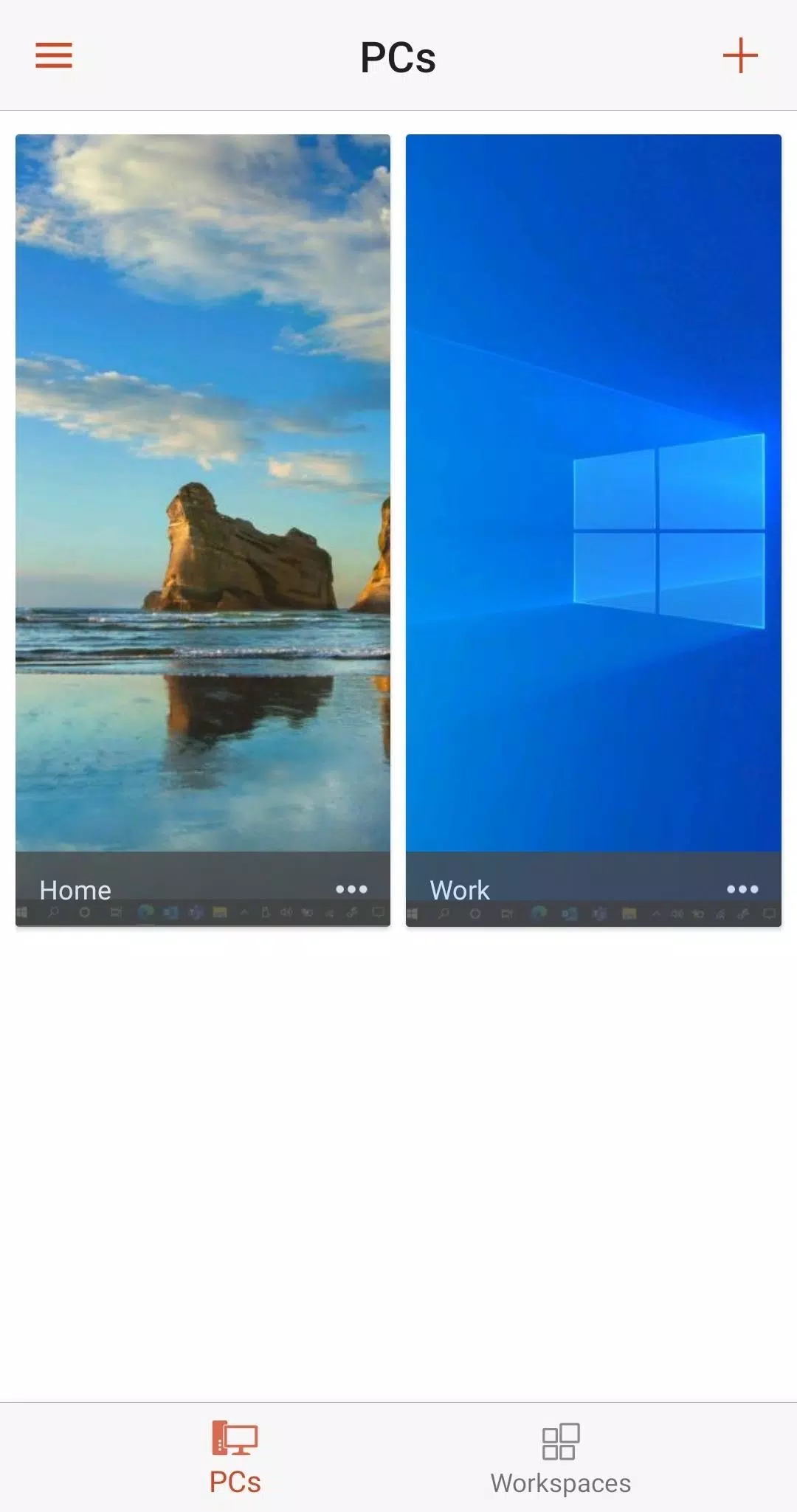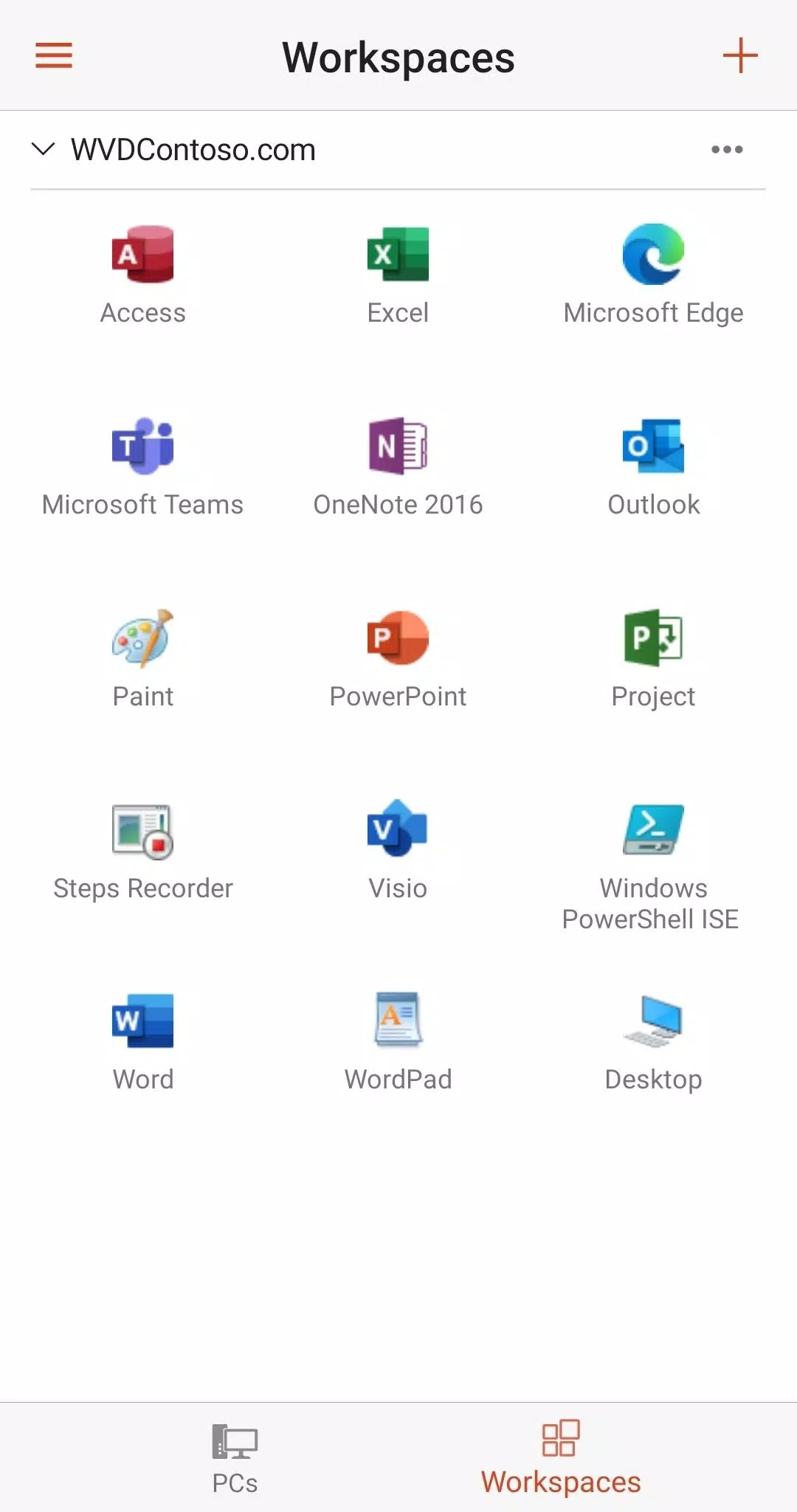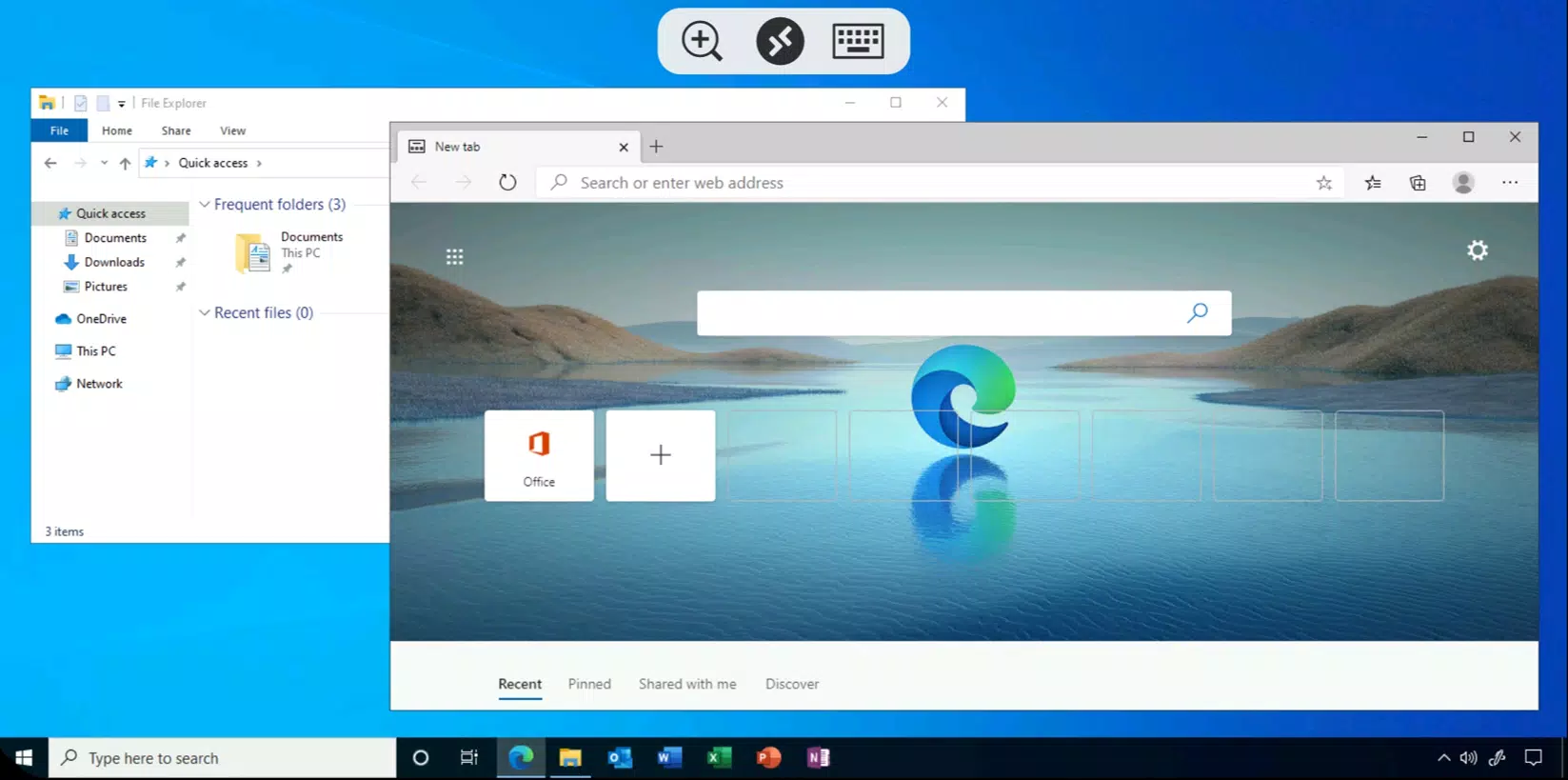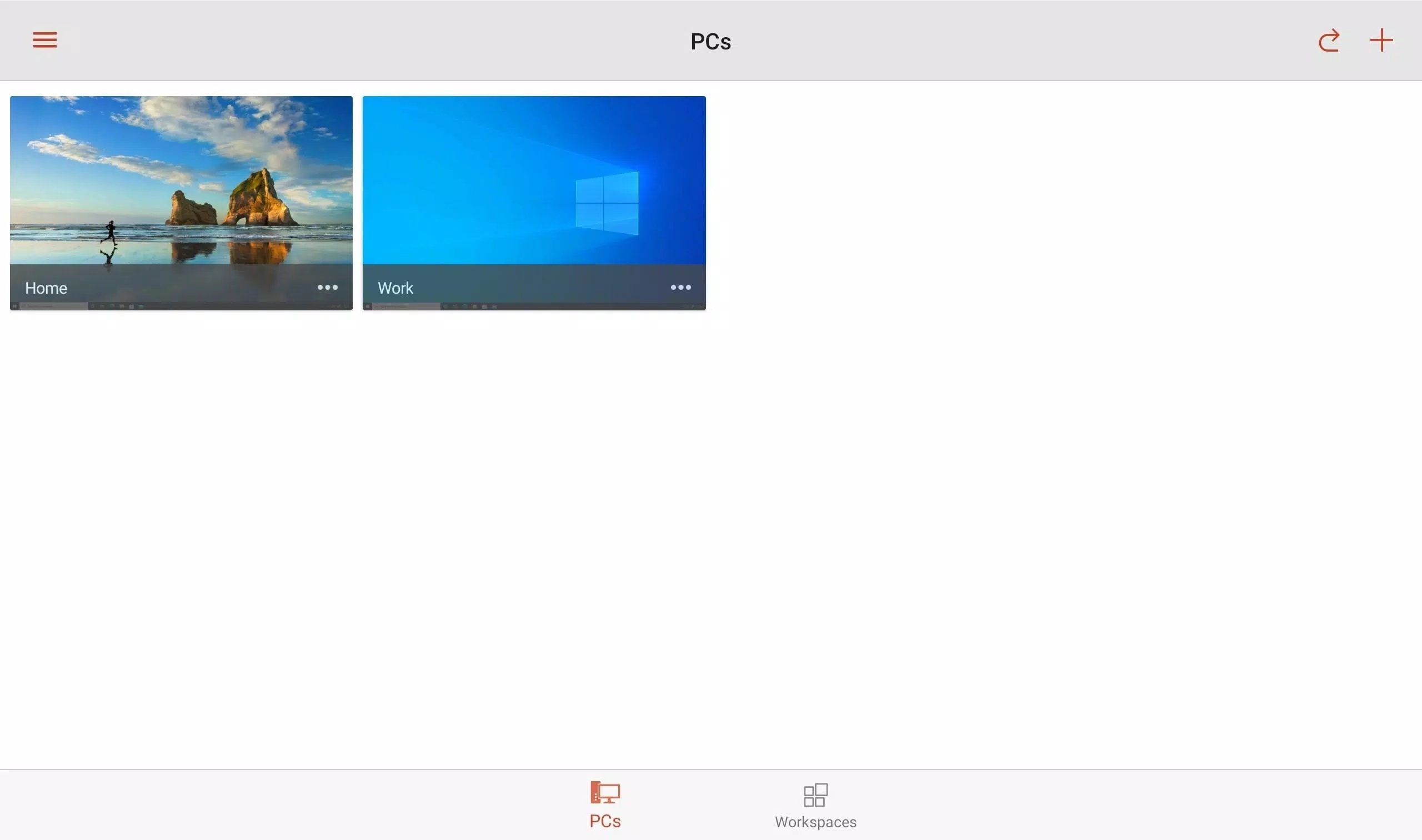Microsoft Remote Desktop: Access Your PCs and Apps from Anywhere
Microsoft Remote Desktop for Android lets you connect to your Azure Virtual Desktop, Windows 365, company-provided virtual resources, or personal PCs. Stay productive, wherever you are.
GETTING STARTED
Configure your PC for remote access: https://aka.ms/rdsetup
Explore other Remote Desktop clients: https://aka.ms/rdclients
KEY FEATURES
- Connect to remote Windows Professional, Enterprise, and Server PCs.
- Access managed resources and virtual apps/desktops provided by your administrator. Connect via Remote Desktop Gateway.
- Enjoy a full multi-touch experience with Windows gesture support.
- Securely access your data and applications.
- Easily manage connections and user accounts via the Connection Center.
- Stream audio and video.
- Redirect your clipboard and local storage.
Send feedback: https://aka.ms/avdandroidclientfeedback
What's New in Version 10.0.19.1291 (Latest)
Last updated October 6, 2024
This update includes minor bug fixes and performance improvements. Update to the latest version for an enhanced experience!
Additional Game Information
Latest Version10.0.19.1291 |
Category |
Requires AndroidAndroid 9.0+ |
Available on |
Remote Desktop Screenshots
Top Download
More >Trending apps
-

- HiAnime
- 4.3 Video Players & Editors
- HiAnime is the ultimate app for anime lovers. Whether you're a seasoned otaku or new to the anime scene, HiAnime offers an exceptional streaming experience. Dive into our vast library featuring popular series, timeless classics, and undiscovered gems, ensuring you catch every latest episode and belo
-

- Gallery - Album, Photo Vault Mod
- 4.3 Tools
- Gallery - Album, Photo Vault: Your Ultimate Photo Management SolutionGallery - Album, Photo Vault is a comprehensive app designed to simplify your photo and video management experience. It empowers you to easily locate, organize, edit, and protect your precious memories. Effortless Organization: Qui
-

- Amipos
- 4.2 Photography
- Introducing Amipos, the ultimate mobile app for all your sales needs. Designed to be simple and efficient, Amipos allows you to easily manage and collect payments from Amipass customers right from your phone. With Amipos, you can quickly track your monthly sales, view recent transactions, and even r
-

- Voices Talent Companion
- 4.5 Productivity
- The Voices Talent Companion app is a powerful tool for existing Voices website account holders. With over 2 million registered users, Voices is a marketplace that connects you with potential clients and job opportunities. Whether you're a freelancer or looking to expand your business, Voices intelli
-

- Gspace
- 3.4 Tools
- Unlock the Power of Google Apps on Huawei Devices with Gspace APK Gspace APK is a revolutionary mobile application designed to provide seamless access to Google services on Huawei smartphones and other Android devices lacking Google Mobile Services (GMS). Developed by the Gspace Team, this Android t
-

- IDV - IMAIOS DICOM Viewer
- 4.3 Lifestyle
- Need a secure and user-friendly way to view and interact with DICOM files (ultrasound, MRI, PET scans)? IMAIOS DICOM Viewer (IDV) is your solution. Effortlessly navigate images, adjust contrast, and make measurements – ideal for medical students, professionals, and anyone interested in medical ima
Latest APP
-

- Red Cube
- 5.0 Business
- The RedCube app brings your business to a whole new level with its user-friendly design and impressive features. With RedCube, you can access direct recharge options, attractive recharge offers, create customized offers through EasyPlan, activate SIM cards, participate in exciting campaigns, and rec
-

- Захисти дисплей
- 4.8 Business
- A shattered screen can turn your day upside down, pushing you to rush to a repair shop or contemplate buying a new device. But fear not, because the "Protect Display" app from SUPPORT.UA offers a hassle-free solution to save both your time and money when disaster strikes. Here's how it works: Scre
-

- Amazon Flex
- 2.5 Business
- In today's fast-paced digital world, the Amazon Flex APK offers delivery professionals a streamlined approach to their work. Developed by Amazon Mobile LLC for Android devices and readily available on the Google Play Store, this app is a technological boon for independent contractors seeking to opt
-

- DesignEvo
- 4.8 Business
- Design stunning logos in minutes with DesignEvo's 3500+ customizable templates! Create professional logos effortlessly with DesignEvo, a user-friendly app. Boasting over 3500 customizable templates, 100+ fonts, and a wealth of graphics and powerful editing tools, DesignEvo empowers you to transform
-

- FortiToken Mobile
- 4.7 Business
- FortiToken Mobile: Your Secure, Mobile OTP Generator FortiToken Mobile is a mobile application generating one-time passwords (OTPs) for multi-factor authentication (MFA). This OATH-compliant app uses both time-based and event-based OTP generation methods. It's a key component of Fortinet's robust,
-

- EasyViewer Pro
- 5.0 Business
- EasyViewer: Your Android Solution for Remote Video Surveillance EasyViewer allows you to monitor and manage live video feeds from various cameras and video encoders directly on your Android device. This powerful app provides real-time control and viewing capabilities. Version 5.00.005 Update (Septe
-

- Glassdoor
- 5.0 Business
- Connect your career and life with the updated Glassdoor app. Search for jobs, read company reviews and salary information, and engage in anonymous discussions with fellow professionals. Ask questions and gain career insights through candid conversations in Bowls, now enhanced with video, images, an
-

- Wire
- 4.1 Business
- The most secure collaboration platform for work and personal use. Wire is the ultimate secure collaboration platform, boosting team productivity while safeguarding your data. Effortlessly communicate and share information – messages, files, video calls, or private chats – all within a secure and co
-
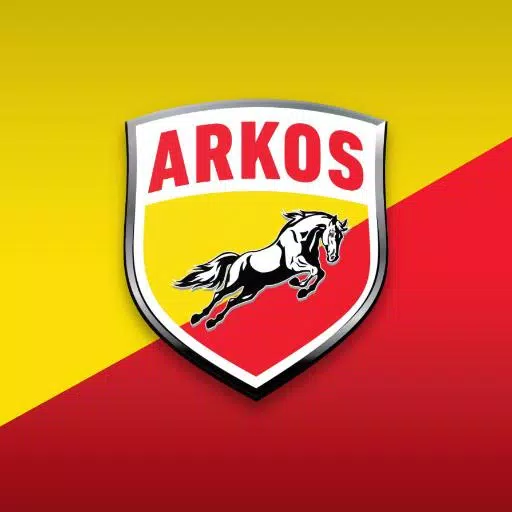
- Bolt Care
- 2.9 Business
- This application requires a password and is intended solely for authorized Arkos dealers and distributors. The Bolt Care app streamlines warranty processing, eliminating the need for paper-based documentation. Access is restricted to ensure secure and efficient management of warranties.
Breaking News
Laws concerning the use of this software vary from country to country.We do not encourage or condone the use of this program if it is in violation of these laws.