Unlock and Use Special Seeds and Plants in Your Garden
- By Aurora
- Jul 08,2025
Grow a Garden isn’t just about planting flowers and relaxing in nature—it’s also a game packed with strategic depth and untapped potential. Special seeds and plants are an advanced feature that can transform your garden, offering both stunning visual upgrades and powerful gameplay advantages. In this guide, we’ll walk you through how to unlock these special seeds, how to use them effectively, and why they’re worth the effort to cultivate.
Types of Seeds and Crops in Grow a Garden
In *Roblox: Grow a Garden*, the foundation of gameplay lies in planting seeds, growing crops, and expanding your garden to earn Sheckles—the game’s primary in-game currency. Whether you're aiming for the rarest plants or starting with basic carrots and tulips, understanding the crop system is essential for optimizing your farming efficiency and maximizing profits.
Crops are primarily divided into two categories: Public Crops and Limited-Time Crops. Each type varies in rarity, value, and acquisition method. Below is a breakdown of the entire crop system—from seed collection to strategic farming techniques.
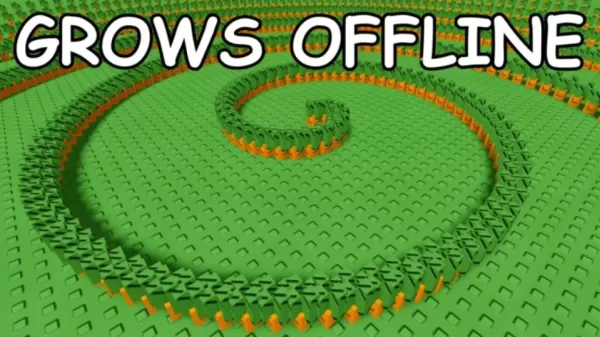
How to Plant Seeds and Grow Crops in Grow a Garden?
Once you’ve collected seeds, it’s time to start planting. Here's a step-by-step guide to the planting process:
Step 1: Select a Plot
Click on an available patch of soil in your garden. If all plots are occupied, consider harvesting older crops to free up space for more valuable ones.
Step 2: Choose Your Seed
From your seed inventory, select the seed you want to plant. Keep in mind that some seeds take longer to grow but yield higher rewards when harvested.
Step 3: Water and Wait
Crops grow over time—often in real-time—and don’t always require manual watering. However, certain upgrades or in-game weather events may influence growth speed.
Step 4: Harvest for Sheckles
Once fully grown, click on the crop to harvest it and collect your Sheckles. Some rare crops can be harvested multiple times before they wither, making them excellent long-term assets for experienced players.
Enhance your experience by playing *Grow a Garden* on PC or laptop using BlueStacks. Enjoy smoother controls, a larger display, and seamless integration with your keyboard and mouse for optimal gameplay performance.
Latest News
more >-

-
- Star Wars Outlaws Coming to Nintendo Switch 2
- Dec 13,2025
-
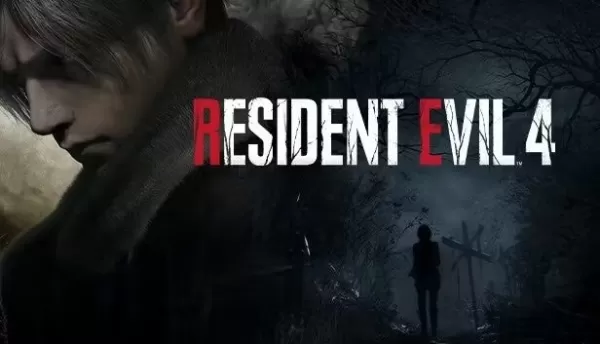
-

-

- Trump Tariffs Hit Razer Gaming Laptops
- Dec 12,2025



