The Best Tips and Tricks to Master Draconia Saga on PC with BlueStacks
- By Natalie
- Mar 17,2025
Draconia Saga plunges you into a richly immersive RPG experience, brimming with challenges and adventures in the land of Arcadia. To help you conquer its trials and fully enjoy your journey, we've compiled essential tips and tricks optimized for BlueStacks. These insights are particularly valuable for beginners, streamlining your progression and maximizing your enjoyment.
Let's dive in!
Enhance Your Gameplay with BlueStacks
Playing Draconia Saga on BlueStacks significantly enhances your experience. The Keymapping Tool, for example, lets you swap touchscreen controls for the precision of a keyboard and mouse. This translates to superior control over your character's movements and attacks, crucial for dodging enemy attacks and maintaining mobility during combat.

Consistently upgrading your character's abilities and equipment ensures they remain powerful and ready to face any challenge.
By following these tips and tricks, you'll be well-equipped to master Draconia Saga and fully immerse yourself in the adventure. For the ultimate gameplay experience, play Draconia Saga on PC with BlueStacks. Enjoy superior controls, stunning visuals, and efficient gameplay thanks to BlueStacks' powerful features. Embark on your journey today and conquer the magical world of Draconia Saga!
Latest News
more >-

-
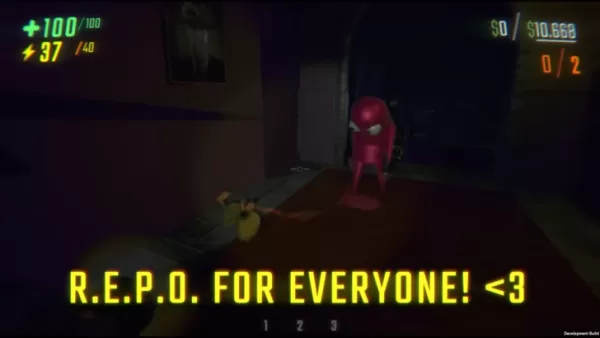
- Devs Revamp REPO's Overcharge & Scaling
- Jan 02,2026
-

-

- Final Fantasy 7 Rebirth PC pre-orders begin
- Jan 01,2026
-




