Best Settings to Reduce Motion Sickness in Avowed
- By Grace
- Mar 18,2025
Motion sickness can quickly turn a fun gaming session into a nauseating ordeal. If you're experiencing this while playing *Avowed*, don't worry—we've got you covered. This guide outlines the best settings to minimize or eliminate that queasy feeling.
The Best Settings to Reduce Motion Sickness in *Avowed*
In first-person games, motion sickness often stems from head movement, field of view, and motion blur. Let's tackle these in Avowed.
How to Remove Head Movement and Camera Shake

To significantly reduce motion sickness, start by adjusting head movement and camera shake. Navigate to Settings and select the "Game" tab. Within the "Camera" section, modify the following:
- Third-Person View: On or Off (your preference).
- Head Bobbing: Off
- Head Bobbing Strength: 0%
- Local Camera Shake Strength: 0%
- World Camera Shake Strength: 0%
- Camera Sway Strength: 0%
- Animated Camera Strength: 0%
Experiment with these settings to find the optimal balance between immersion and comfort.
How to Adjust Field of View and Motion Blur
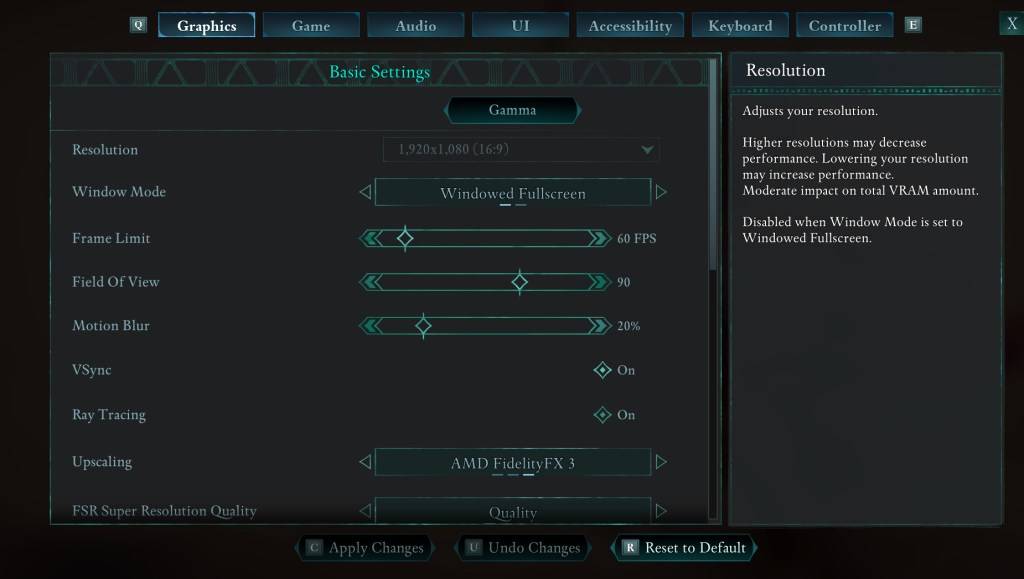
If eliminating head bobbing and camera shake isn't enough, head to the "Graphics" tab in Settings. At the top, you'll find sliders for "Field of View" and "Motion Blur":
- Field of View: Start with a lower setting and gradually increase it until you find a comfortable level.
- Motion Blur: Reducing or completely disabling motion blur often helps alleviate motion sickness.
What If You're Still Feeling Motion Sick?
If you're still experiencing discomfort, continue experimenting with the settings above. Consider switching between first-person and third-person view as needed. However, if the sickness persists, prioritize your well-being. Take a break, drink some water, and try again later.
Avowed is available now.
Latest News
more >-
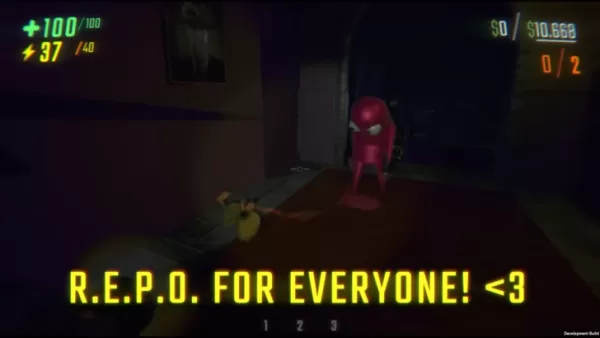
- Devs Revamp REPO's Overcharge & Scaling
- Jan 02,2026
-

-

- Final Fantasy 7 Rebirth PC pre-orders begin
- Jan 01,2026
-

-




