BG3 Patch 8 Requires Stress Testing Due to Its Size
- By Connor
- Apr 03,2025

Larian Studios has released a Stress Test update to prepare for the highly anticipated Patch 8 for Baldur's Gate 3. This stress test is crucial for ensuring that the upcoming patch, which promises to be one of the most significant updates yet, runs smoothly upon its official release. Dive in to learn more about what the stress test involves and what Patch 8 has in store.
Patch 8 Stress Test Update 1 Arrives With Bug Fixes
Only Available To Testers

Larian has deployed an update to the Patch 8 Stress Test build, addressing a variety of bugs, crashes, and scripting errors. This update ensures that Gale correctly consumes magical items as intended. However, this update is exclusively available to those participating in the Patch 8 stress test. Non-testers will need to wait for the full release of the patch to enjoy these enhancements and new content.
Key improvements in this update include the preservation of contents in destroyed inventory containers, easier screenshotting in Photo Mode for Steam Deck users, more responsive character poses, enhanced cross-play functionality, updated Booming Blade tooltip values, and several crash fixes. For a comprehensive rundown of all the changes, visit the official Baldur’s Gate 3 website's news section.
As one of the final major feature updates from Larian before they move on from the world of Faerûn, Patch 8 is set to be a game-changer. It will introduce platform cross-play, over 12 new subclasses such as the Death Domain Cleric, Path of Giants Barbarian, and Arcane Archer Fighter, along with the much-awaited Photo Mode.
Photo Mode Is As Customizable As It Can Be
While eagerly awaiting the official release of Patch 8, players can get a detailed preview of the upcoming Photo Mode through an in-depth video. Larian wants players to maximize Photo Mode's potential right from the start.
Photo Mode is incredibly versatile, accessible almost anywhere—during adventures, in combat, and even in multiplayer by the host player. You can position companions and characters in any pose you envision, with or without party members, and even include additional elements like a jumping frog to add flair to your shots. The free-moving camera allows for capturing the perfect angle.
Enhance your photos further with post-processing effects, stickers, and frames. However, during dialogues and cinematic cutscenes, you can only apply post-process effects and cannot adjust poses.
This sneak peek is just the beginning, as Larian plans to release a tips and tricks video to help players unleash their creativity and master the art of in-game photography.
Latest News
more >-

- Fortnite Ch6 S2: Secret Wolf Pack Unleashed
- Dec 30,2025
-
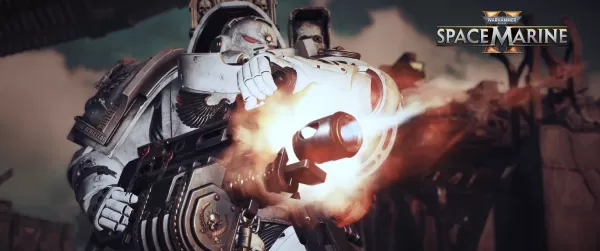
-

- Beat the Heat with $13 Neck Fan Before Prime Day
- Dec 29,2025
-

-




