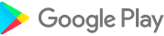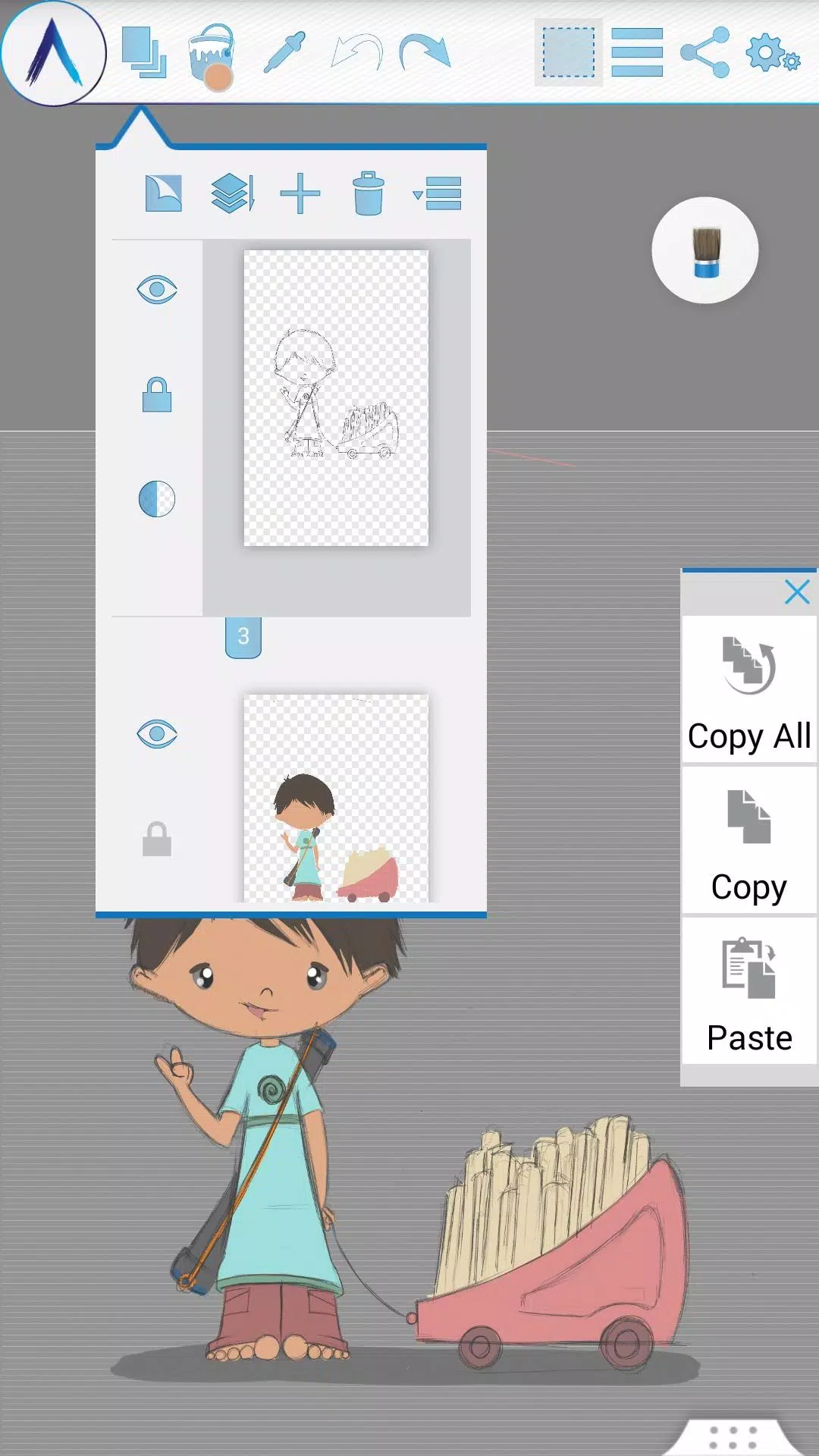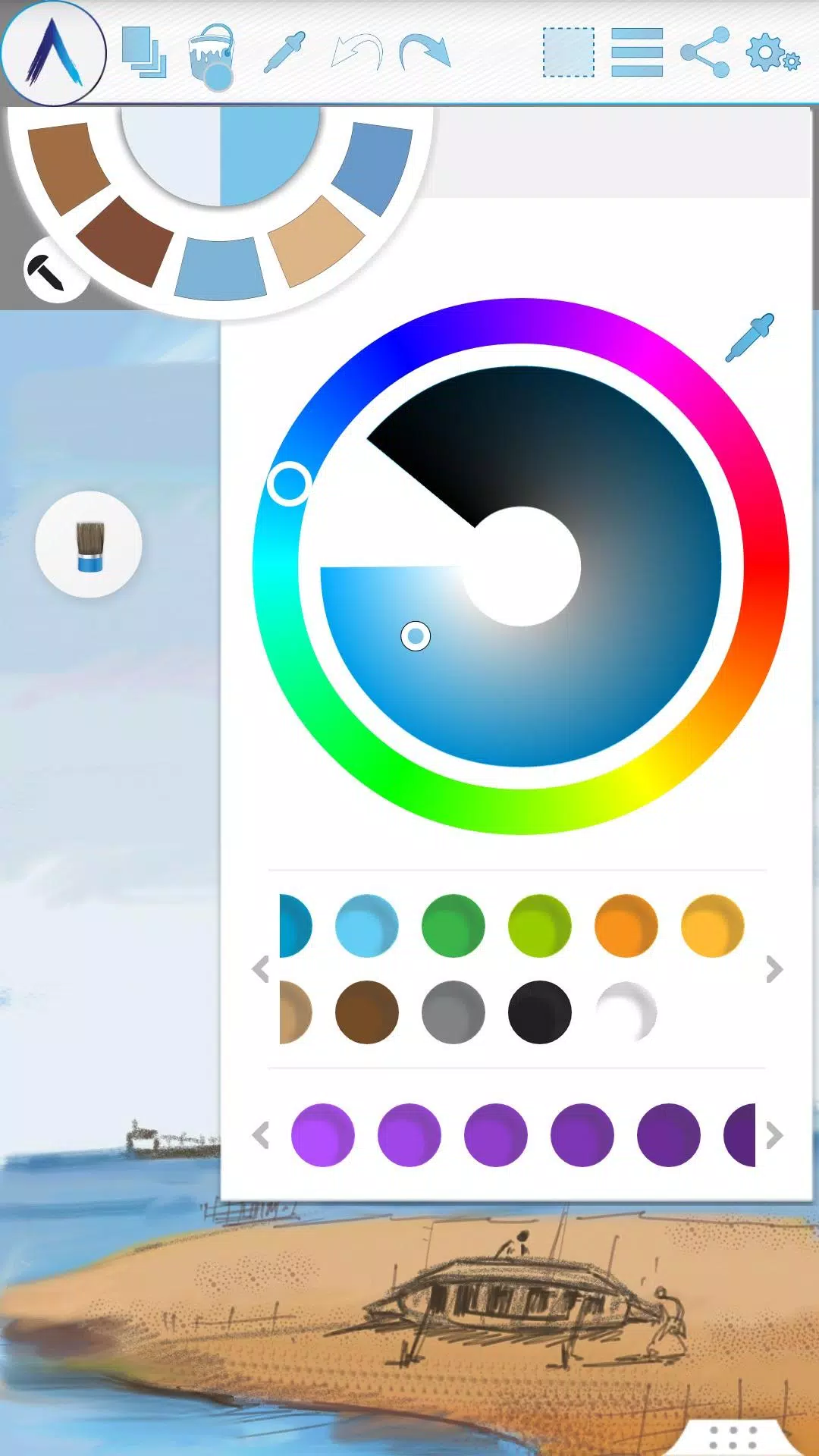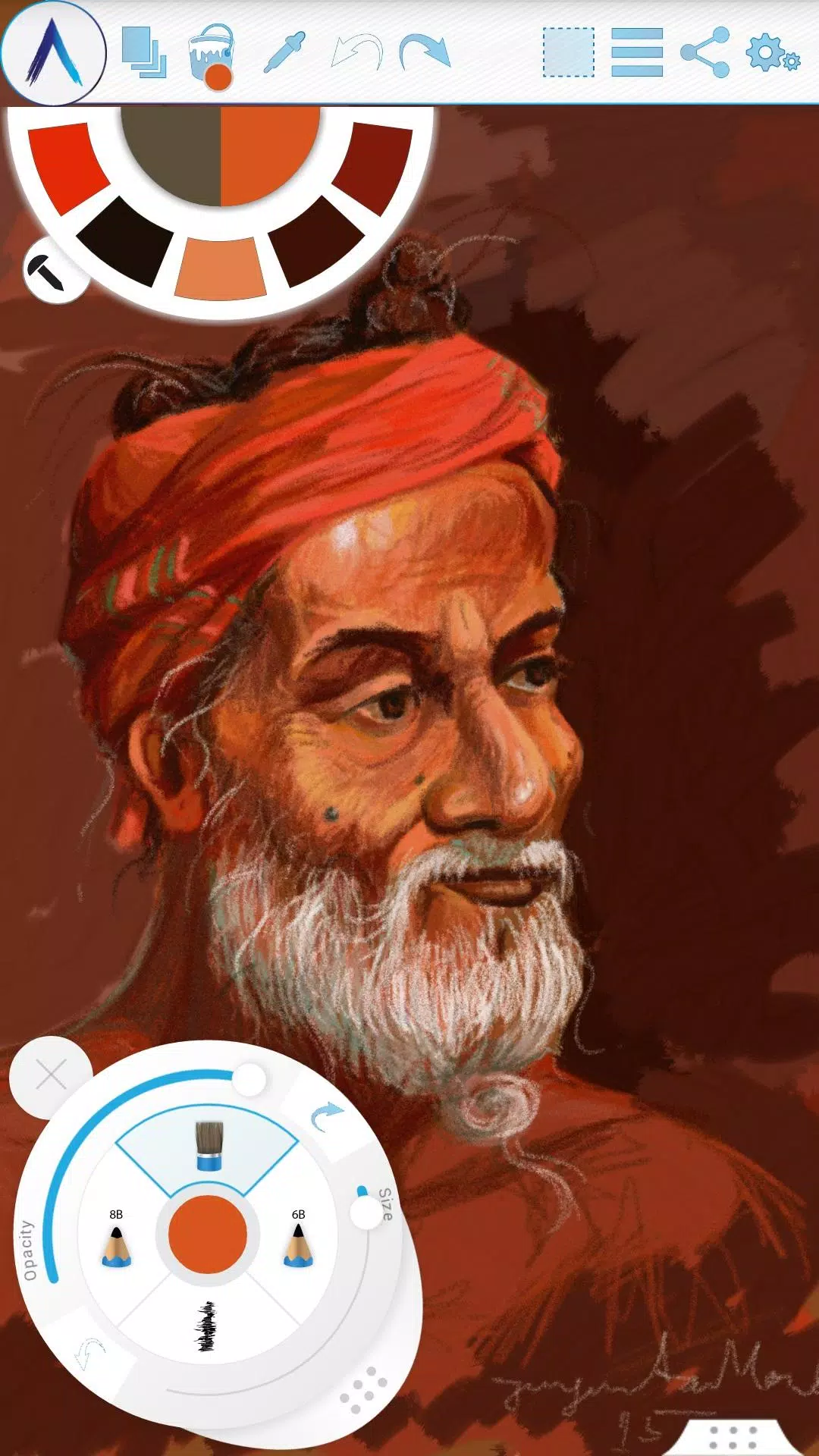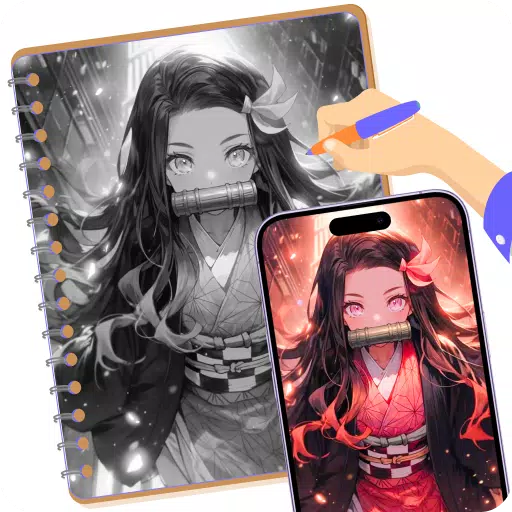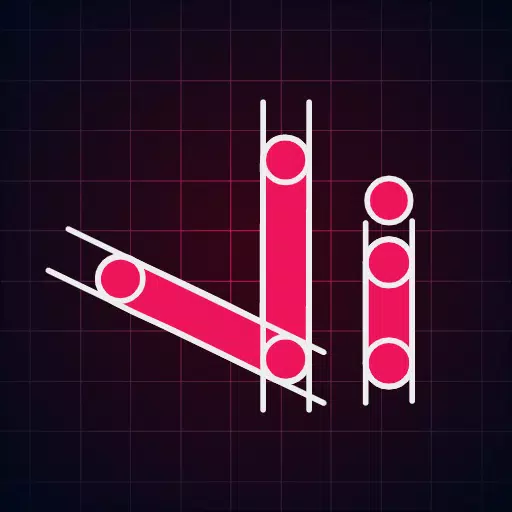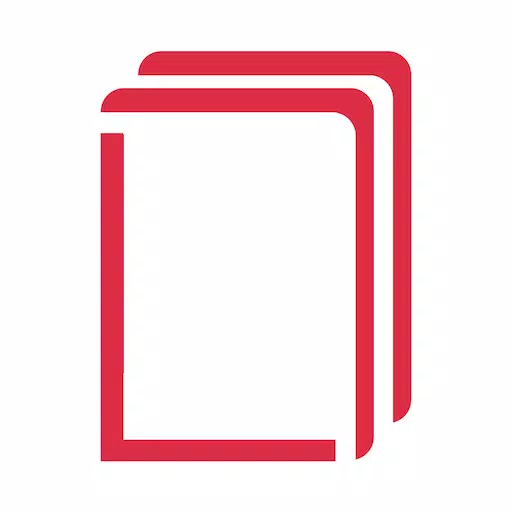Home > Apps > Art & Design > Artecture
Artecture: Unleash Your Inner Artist with This Free Digital Painting App
Experience unparalleled sketching, drawing, and painting capabilities with Artecture. Whether you're a seasoned professional or a budding enthusiast, Artecture provides a comprehensive suite of over 30 high-quality, realistic tools, all customizable to your preferences. Created by art lovers for art lovers, Artecture offers a simple, beautiful, and fun interface for everything from quick notes to intricate watercolor and oil paintings. The realistic feel and completely free, ad-free experience make it a must-have.
Dive into a natural and authentic digital art experience. From architectural sketches to vibrant cartoons and illustrations, Artecture empowers you to bring your creative visions to life.
Connect with the Artecture Community:
Join the vibrant Artecture Digital Art Community on Facebook and share your creations: https://www.facebook.com/artecture.digiart
Key Features:
- Extensive Toolset: A wide array of tools including pencils, marker pens, oil brushes (including blending and real brushes), watercolor brushes, airbrushes, palette knives, paint rollers, and more. Enjoy features like flood fill, glitter tubes, gradient brushes, and customizable fill patterns for each tool.
- Advanced Layering: Manage multiple layers with options for creation, removal, locking, visibility control, opacity adjustments, reordering, and merging.
- Image Effects: Apply various effects to selected layers, including sepia, inverse, blur, grayscale, brightness adjustments, and colorization.
- Symmetry Tools: Utilize vertical, horizontal, and concentric symmetry with adjustable centers.
- Tracing and Template Coloring: Easily trace images with automatic color picking and utilize templates for coloring. Import and export images seamlessly.
- Geometric Shapes: Create freehand, line, rectangle, and circle shapes.
- Intuitive Interface: Enjoy pen-only mode (palm rejection), canvas rotation, multi-touch shortcuts, a customizable color palette, and floating tool palettes.
- Selection and Editing: Utilize rectangular and freehand selection tools with copy, paste, rotation, and mirroring options. Insert, resize, rotate, and mirror text.
- Export and Saving: Export your artwork in standard image formats (.jpeg, .png, .bmp). Benefit from auto-save functionality and the ability to open your last drawing with preserved tool preferences.
- Background Options: Customize your canvas with textured, colored, or image backgrounds. Presets for tools are available.
Storage and Sharing:
Artecture saves artwork in the ".bme" format within a dedicated folder, easily exportable to standard image formats. Share your creations via Facebook, PenUp, Bluetooth, Wi-Fi Direct, email, and other installed applications.
Support:
For assistance, contact [email protected].
What's New (Version 5.2.0.4):
- Fixes for permission issues on non-Samsung devices.
- Resolution of crash and save problems. Previous versions included added dynamic permission handling and bug fixes. Auto-save functionality was also introduced in version 5.1.2.0.
Artecture is a completely free, ad-free digital painting application, boasting advanced performance. Artwork showcased in screenshots are courtesy of Dhaka University's Fine Arts department students and professors, and Mr. Gar Cia.
Additional Game Information
Latest Version5.2.0.4 |
Category |
Requires AndroidAndroid 4.1+ |
Available on |
Artecture Screenshots
Top Download
More >Trending apps
-

- HiAnime
- 4.3 Video Players & Editors
- HiAnime is the ultimate app for anime lovers. Whether you're a seasoned otaku or new to the anime scene, HiAnime offers an exceptional streaming experience. Dive into our vast library featuring popular series, timeless classics, and undiscovered gems, ensuring you catch every latest episode and belo
-

- Gallery - Album, Photo Vault Mod
- 4.3 Tools
- Gallery - Album, Photo Vault: Your Ultimate Photo Management SolutionGallery - Album, Photo Vault is a comprehensive app designed to simplify your photo and video management experience. It empowers you to easily locate, organize, edit, and protect your precious memories. Effortless Organization: Qui
-

- Amipos
- 4.2 Photography
- Introducing Amipos, the ultimate mobile app for all your sales needs. Designed to be simple and efficient, Amipos allows you to easily manage and collect payments from Amipass customers right from your phone. With Amipos, you can quickly track your monthly sales, view recent transactions, and even r
-

- Voices Talent Companion
- 4.5 Productivity
- The Voices Talent Companion app is a powerful tool for existing Voices website account holders. With over 2 million registered users, Voices is a marketplace that connects you with potential clients and job opportunities. Whether you're a freelancer or looking to expand your business, Voices intelli
-

- Gspace
- 3.4 Tools
- Unlock the Power of Google Apps on Huawei Devices with Gspace APK Gspace APK is a revolutionary mobile application designed to provide seamless access to Google services on Huawei smartphones and other Android devices lacking Google Mobile Services (GMS). Developed by the Gspace Team, this Android t
-

- IDV - IMAIOS DICOM Viewer
- 4.3 Lifestyle
- Need a secure and user-friendly way to view and interact with DICOM files (ultrasound, MRI, PET scans)? IMAIOS DICOM Viewer (IDV) is your solution. Effortlessly navigate images, adjust contrast, and make measurements – ideal for medical students, professionals, and anyone interested in medical ima
Latest APP
-

- Art & Photo Generator - Ai Gen
- 4.9 Art & Design
- Turn your words into breathtaking AI photo art with Imagine AI Generated Photo Art.Imagine AI Photo Generated Art is an AI photo generator that transforms your text into impressive AI artwork within Neo Art AI. Describe your concept in writing, and t
-

- Banz & Bowinkel AR
- 3.1 Art & Design
- An app designed to enhance the collaborative projects of Banz & BowinkelBanz & Bowinkel's works delve into the interplay between virtual and physical spaces, examining how technological progress blurs their boundaries. Through computer-generated art,
-

- Tracer
- 4.0 Art & Design
- Easily trace images onto paper with your smartphone or tablet.Have you ever wanted to master the art of tracing or draw like a true professional? This app makes it possible. Trace any image from your phone or tablet directly onto paper. For best resu
-

- Medical Logo Maker
- 4.5 Art & Design
- Create medical logos offline with our logo makerA logo is more than just an image or sketch—it's a meaningful symbol representing businesses, organizations, products, regions, or institutions. Logos provide memorable visual identification that's more
-

- fatART
- 4.3 Art & Design
- Discover affordable and original artworks for sale.fatART OnlineThis project was born with the goal of democratizing art by offering unique, original pieces in medium to large formats at highly accessible prices. Our mission is to foster art collecti
-

- Interio-fi Partner
- 3.6 Art & Design
- Partner Lead Management ApplicationInterio-fi Partner offers you a chance to generate additional income with no upfront investment! Recommend Interio-fi to individuals seeking interior services, and every lead you log can earn you a commission upon s
-

- Wavesome.AI Image Generator
- 2.9 Art & Design
- Easy to useTailoring your experienceConvenient text-to-image featureJoin the dynamic communityWavesome AI is a user-friendly mobile application that harnesses artificial intelligence to make artistic creation accessible to everyone. Share your AI-gen
-
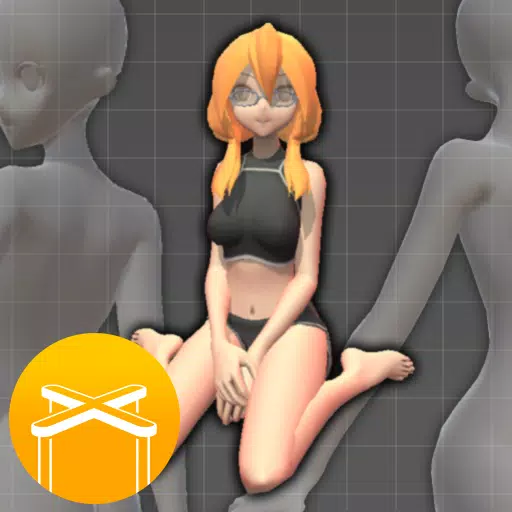
- Easy Pose - 3D pose making app
- 4.5 Art & Design
- Easy Pose is the ultimate human body pose app designed for artists who draw or are learning to draw. Have you ever wished for a personalized model to showcase various poses while you create animations, illustrations, or sketches? Easy Pose is here to fulfill that need. With this app, you can inspect
-

- Picmojo
- 3.0 Art & Design
- Embark on a creative journey with **Picmojo APK**, a top-tier mobile application that pushes the limits of artistic expression on Android devices. Easily accessible on the Google Play Store, Picmojo revolutionizes the way you edit photos, turning everyday images into breathtaking masterpieces with j