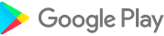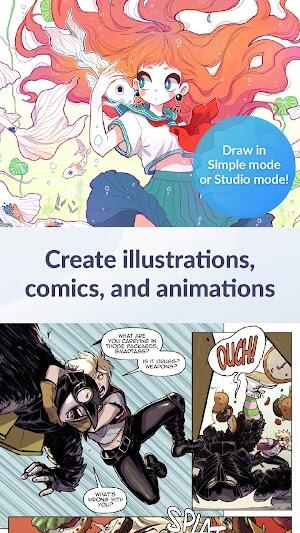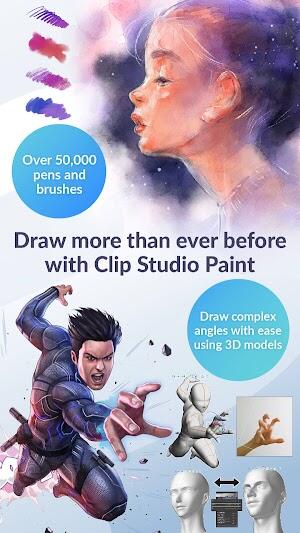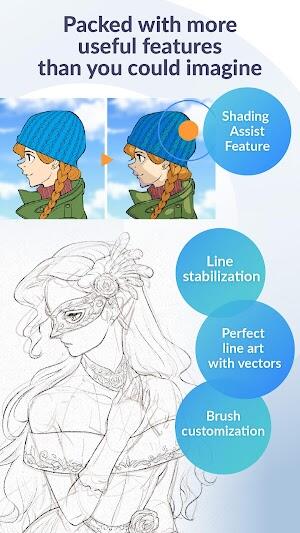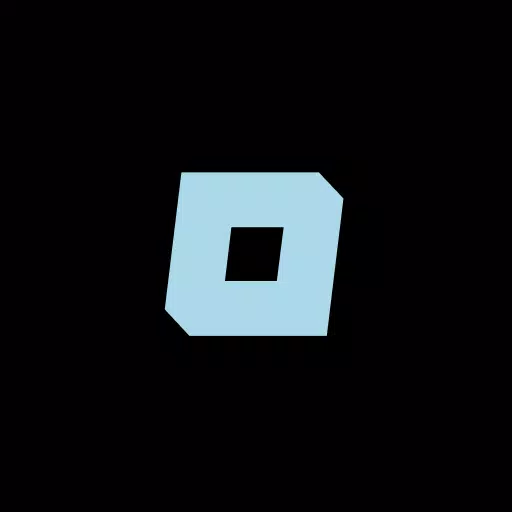Home > Apps > Art & Design > Clip Studio Paint
Clip Studio Paint APK: A Comprehensive Guide to Digital Art on Android
Clip Studio Paint APK, developed by CELSYS, Inc., is a leading art app on Google Play, renowned for its professional-level capabilities and intuitive interface. This app empowers artists of all levels to create stunning digital artwork on their Android devices. Whether you're a seasoned professional or a budding hobbyist, Clip Studio Paint provides a comprehensive suite of tools to bring your artistic vision to life.
Why Artists Love Clip Studio Paint
Clip Studio Paint has earned a reputation among digital artists for its exceptional features:
- Professional-Level Art: Create intricate and high-quality artwork with precision and ease. The advanced toolset supports layered composition and includes Vector Support, ensuring crisp and scalable strokes at any resolution.
- Fluid Drawing Experience and Vast Brush Library: With over 50,000 brushes available, you can find the perfect tool for every texture and style. The Timelapse Feature allows you to record your artistic journey, making it a powerful tool for engagement and storytelling.
How Clip Studio Paint APK Works
Creating a New Canvas: Start your digital art project by selecting 'New' from the file menu. Choose your canvas size, shape, and resolution to perfectly suit your needs.
Sketching and Reference Material: Import reference materials directly into your workspace. Create a new layer for sketching and utilize tools like pencils, pastels, or pens, tailored for different drawing techniques and effects.
Refining Your Art: Explore a myriad of brushes and pen options, adjusting settings like brush size and opacity to achieve the desired effect. Utilize blending tools to enhance texture and depth, bringing your artwork to life.
Features of Clip Studio Paint APK
Clip Studio Paint offers a wide range of features to enhance your digital art experience:
- Layered Artwork Creation: Create up to 10,000 layers, allowing for extremely detailed and complex artworks.
- Color Control and Gradient Maps: Enhance your artwork with advanced color options and gradient maps for superior control over color transitions and effects.
- Customizable Brushes and Tools: Tailor your drawing tools to suit any artistic style with over 50,000 brushes accessible through Clip Studio Assets.
- Reference Material and Sketching: Easily import and manage reference materials within the app. Sketch directly over these materials using a variety of sub-tools.
- Blending and Finishing Touches: Utilize blending tools to smooth transitions and integrate elements seamlessly. Explore finishing tools to ensure your final artwork is polished and ready for presentation.
- 3D Model Posing: Utilize integrated 3D models to overcome difficult angles and complex poses, enhancing accuracy and proportion in your drawings.
- Liquify Tool: Adjust line art and colors simultaneously on multiple layers for flexibility and precision in refining artwork.
- Vector Line Tools: Draw with vectors to maintain clarity at any scale, ideal for projects that require resizing without quality loss.
- Timelapse Recording: Document your creative process with the timelapse feature, creating engaging videos for sharing or educational purposes.
Tips to Maximize Clip Studio Paint 2024 Usage
- Explore the Vast Brush Library: Discover new tools that can transform your artwork. Experiment with different brushes to find those that best suit your style and project needs.
- Utilize Vector Support: Use vector layers to ensure that your drawings maintain their quality no matter how much you zoom in or resize.
- Leverage the Timelapse Feature: Share your creative process or review your progression on a project.
- Customize Your Workspace: Arrange toolbars and palette layouts to maximize efficiency and comfort, ensuring a Fluid Drawing Experience.
- Regularly Update Your Software: Benefit from the latest tools, features, and security enhancements.
- Back Up Your Work: Utilize the auto-save feature and consider setting up cloud backups to ensure you never lose a piece of art.
- Learn Keyboard Shortcuts: Speed up your workflow by mastering keyboard shortcuts.
- Participate in Community Forums and Tutorials: Engage with other users in the Clip Studio Paint community to learn new techniques and get feedback on your work.
Conclusion
Clip Studio Paint APK is a powerful and versatile digital art app that empowers artists of all levels to create stunning artwork. With its comprehensive toolset, intuitive interface, and vast community support, Clip Studio Paint is the perfect choice for anyone looking to elevate their digital art experience. Download Clip Studio Paint today and unleash your creativity!
Additional Game Information
Latest Version3.0.4 |
Category |
Requires AndroidAndroid Android 11+ |
Available on |
Clip Studio Paint Screenshots
Reviews
Post comments-

- ArcticZephyr
- 2024-11-01
-
Clip Studio Paint is an amazing software for artists and illustrators! It has a wide range of features and tools that make it easy to create beautiful artwork. I especially love the brush engine, which allows me to create realistic and expressive brushstrokes. The software is also very user-friendly and intuitive, making it easy to learn and use. Overall, I highly recommend Clip Studio Paint to any artist or illustrator looking for a powerful and versatile software. 🎨🖌️
- Galaxy S24+
-
1、Rate
-
2、Comment
-
3、Name
-
4、Email
Top Download
More >-

- HiAnime
- 4.3
-

-

- Amipos
- 4.2
-

-

- Gspace
- 3.4
-

-

-

-

- Codex Executor
- 2.7
-

Trending apps
-

- HiAnime
- 4.3 Video Players & Editors
- HiAnime is the ultimate app for anime lovers. Whether you're a seasoned otaku or new to the anime scene, HiAnime offers an exceptional streaming experience. Dive into our vast library featuring popular series, timeless classics, and undiscovered gems, ensuring you catch every latest episode and belo
-

- Gallery - Album, Photo Vault Mod
- 4.3 Tools
- Gallery - Album, Photo Vault: Your Ultimate Photo Management SolutionGallery - Album, Photo Vault is a comprehensive app designed to simplify your photo and video management experience. It empowers you to easily locate, organize, edit, and protect your precious memories. Effortless Organization: Qui
-

- Amipos
- 4.2 Photography
- Introducing Amipos, the ultimate mobile app for all your sales needs. Designed to be simple and efficient, Amipos allows you to easily manage and collect payments from Amipass customers right from your phone. With Amipos, you can quickly track your monthly sales, view recent transactions, and even r
-

- Voices Talent Companion
- 4.5 Productivity
- The Voices Talent Companion app is a powerful tool for existing Voices website account holders. With over 2 million registered users, Voices is a marketplace that connects you with potential clients and job opportunities. Whether you're a freelancer or looking to expand your business, Voices intelli
-

- Gspace
- 3.4 Tools
- Unlock the Power of Google Apps on Huawei Devices with Gspace APK Gspace APK is a revolutionary mobile application designed to provide seamless access to Google services on Huawei smartphones and other Android devices lacking Google Mobile Services (GMS). Developed by the Gspace Team, this Android t
-

- IDV - IMAIOS DICOM Viewer
- 4.3 Lifestyle
- Need a secure and user-friendly way to view and interact with DICOM files (ultrasound, MRI, PET scans)? IMAIOS DICOM Viewer (IDV) is your solution. Effortlessly navigate images, adjust contrast, and make measurements – ideal for medical students, professionals, and anyone interested in medical ima
Latest APP
-

- Medical Logo Maker
- 4.5 Art & Design
- Create medical logos offline with our logo makerA logo is more than just an image or sketch—it's a meaningful symbol representing businesses, organizations, products, regions, or institutions. Logos provide memorable visual identification that's more
-

- fatART
- 4.3 Art & Design
- Discover affordable and original artworks for sale.fatART OnlineThis project was born with the goal of democratizing art by offering unique, original pieces in medium to large formats at highly accessible prices. Our mission is to foster art collecti
-

- Interio-fi Partner
- 3.6 Art & Design
- Partner Lead Management ApplicationInterio-fi Partner offers you a chance to generate additional income with no upfront investment! Recommend Interio-fi to individuals seeking interior services, and every lead you log can earn you a commission upon s
-

- Wavesome.AI Image Generator
- 2.9 Art & Design
- Easy to useTailoring your experienceConvenient text-to-image featureJoin the dynamic communityWavesome AI is a user-friendly mobile application that harnesses artificial intelligence to make artistic creation accessible to everyone. Share your AI-gen
-
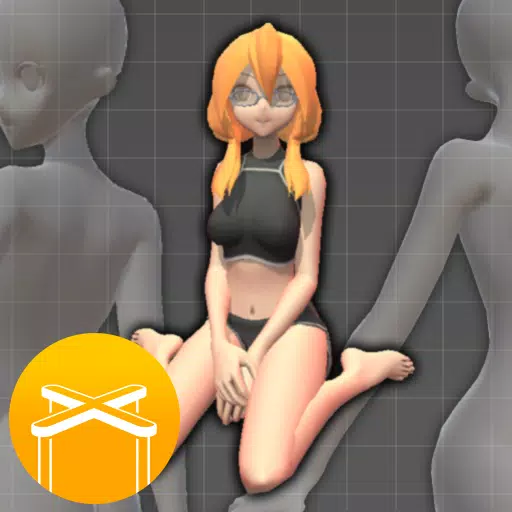
- Easy Pose - 3D pose making app
- 4.5 Art & Design
- Easy Pose is the ultimate human body pose app designed for artists who draw or are learning to draw. Have you ever wished for a personalized model to showcase various poses while you create animations, illustrations, or sketches? Easy Pose is here to fulfill that need. With this app, you can inspect
-

- Picmojo
- 3.0 Art & Design
- Embark on a creative journey with **Picmojo APK**, a top-tier mobile application that pushes the limits of artistic expression on Android devices. Easily accessible on the Google Play Store, Picmojo revolutionizes the way you edit photos, turning everyday images into breathtaking masterpieces with j
-

- Head Model Studio
- 3.3 Art & Design
- Elevate your portrait drawing skills with Head Model, the ultimate Android tool designed for artists who want to master the art of capturing faces. Whether you're a beginner or a seasoned artist, Head Model allows you to study faces in unprecedented detail, from basic planes to intricate geometries,
-

- Festival Poster Maker & Post
- 2.6 Art & Design
- Make your creation unlimited!Festival Poster Maker & Post is an essential tool for users looking to create a wide range of marketing materials tailored to their specific needs. Whether you're a small business owner, a marketing enthusiast, or part of a large corporation, this app is designed to be y
-

- Instant Portrait
- 4.8 Art & Design
- Discover the magic of our AI Avatar Generator, where you can craft a unique and personalized AI portrait effortlessly. Our service is not only free but also incredibly user-friendly, ensuring that anyone can create their digital likeness with ease. Powered by our cutting-edge Instant Portrait algori