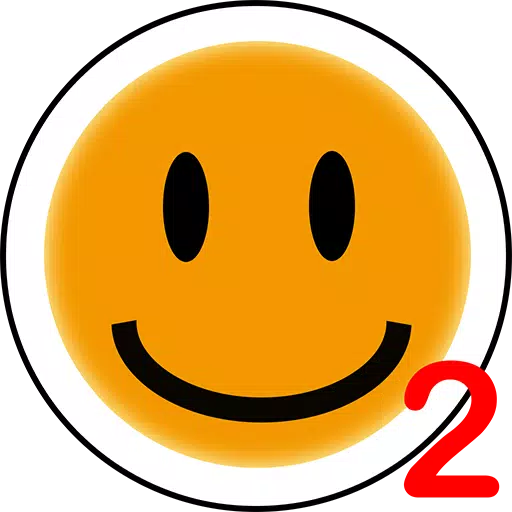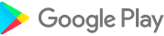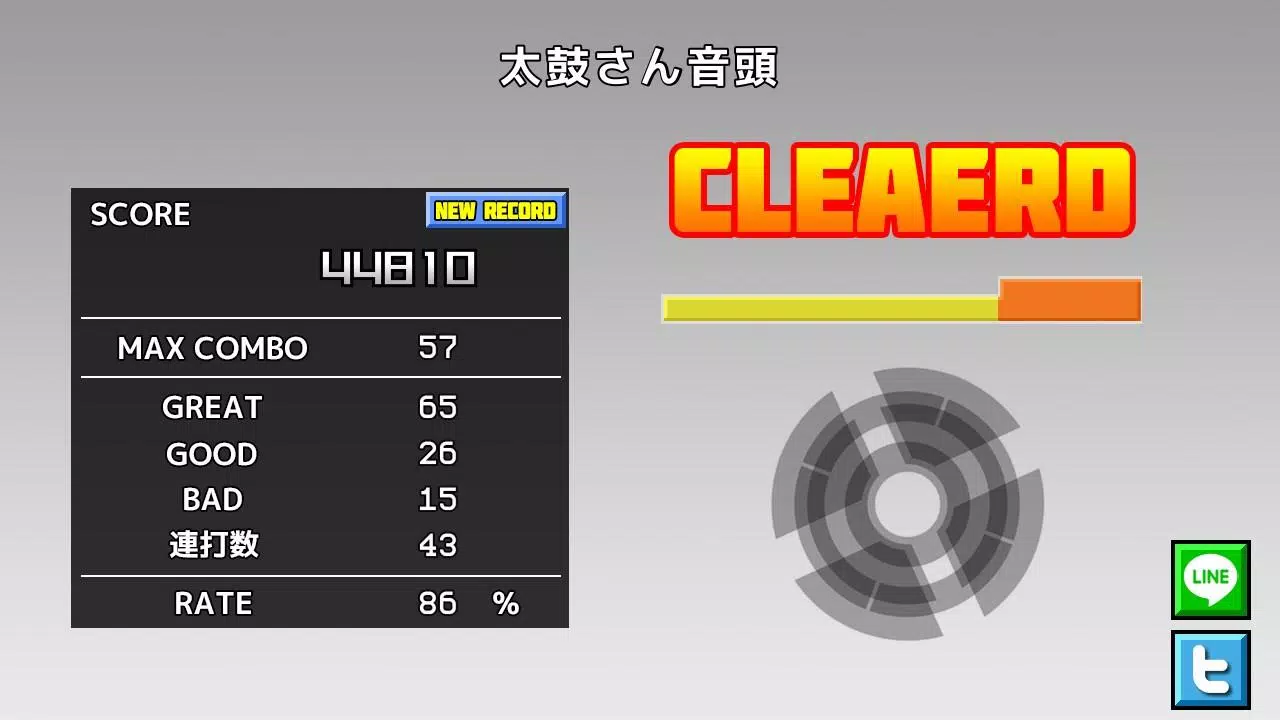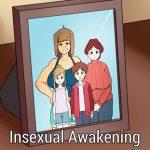Enjoy playing TJA files from the PC rhythm game "Taiko Sanjiro 2" with this mobile application.
This app lets you play TJA files originally designed for the PC software "Taiko Sanjiro 2".
Given the wide variety of Android devices available, we cannot test on every model. We apologize, but devices that fail to launch are not supported.
We do not provide guidance on obtaining TJA files or custom skins. Thank you for your understanding.
How to Add Songs
A "TJA" folder is automatically created in your device's main storage or SD card root upon first launch.
Create a genre folder inside the "TJA" directory and place your TJA files there.
If a genre folder does not contain a genre.ini file, it will be labeled as "Uncategorized".
On Android 4.4 or later, high scores may not be saved if write permissions are restricted.
Enable the "record location" option in settings and select your preferred storage location.
How to Install Skins
This app supports skin data from "Taiko Sanjiro 2" (some features may not be fully implemented).
Skins from the original "Taiko Sanjiro" (non-*2 version) are not compatible.
The app reads skin configurations from theme-default/default.csv.
Performance may vary depending on your device model and skin complexity.
Genre.ini File Requirements (essential for genre folder recognition)
[Genre]
GenreName=Genre Name
GenreColor=#66cc66
FontColor=#ffffffff
Help→http://chaos3.iruka.us/daijiro_help/ja/
What's New in the Latest Version 1.4.4
Last updated on Jun 29, 2023
- Android security updates now restrict file access to app-specific directories.
If updating, please move your "/TJA" folder to "Android/data/com.daijiro.taiko2/files/TJA" using a file manager.
- General bug fixes and improvements
Additional Game Information
Latest Version1.4.4 |
Category |
Requires AndroidAndroid 6.0+ |
Available on |
Taiko-san Daijiro Screenshots
Top Download
More >Trending games
-

- Bulma Adventure
- 4.2 Action
- Introducing Bulma Adventure, a captivating RPG game that puts the spotlight on the beloved Dragon Ball Z character, Bulma. While most games focus on Goku, Bulma Adventure allows players to step into Bulma's shoes as she embarks on a thrilling journey to join the Dragon Ball World. Experience the no
-

- NejicomiSimulator TMA02
- 4.5 Casual
- Experience the captivating world of "NejicomiSimulator TMA02" and interact with VTuber Amane Nemugaki! This immersive game lets you shape Amane's journey through intuitive touch controls, allowing you to guide her movements and personalize her look with various accessories and settings. Live2D ani
-

- Shiro no Yakata
- 4.2 Action
- Prepare for a chilling adventure with Shiro No Yakata APK! This unique game, playable on mobile and PC, plunges you into a terrifying world of haunted rooms, hidden secrets, and monstrous encounters. Blending horror and puzzle-solving, it promises an intense and immersive experience. You'll need y
-
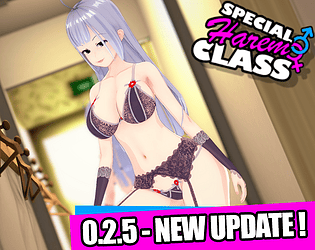
- Special Harem Class
- 4.5 Casual
- Dive into the captivating world of Special Harem Class, an adult visual novel blending slice-of-life gameplay with dating-sim elements. This unique sandbox experience offers a pre-college adventure unlike any other! A Pre-College Program with a Twist Find yourself enrolled in a special pre-college p
-

- The Loud House : lost panties
- 4.5 Casual
- Dive into the hilariously chaotic world of "The Loud House: Lost Panties"! This exciting app puts you in Lincoln's shoes as he embarks on a truly unique panty-finding quest. Expect unexpected twists and turns in this wild adventure. Key Features: A captivating narrative: Follow Lincoln on his thr
-

- Lovecraft Locker 2: Tentacle Breach
- 4.2 Casual
- Lovecraft Locker 2: Tentacle Breach is a captivating and addictive casual strategy game set in a mysterious Lovecraftian alien world. Players infect and possess objects, like lockers, to unleash chaos in this spiritual sequel. Immersive gameplay, a compelling storyline, and unlockable "lockerscene
Latest Games
-

- Ozuna Piano Tiles
- 4.1 Music
- Dive into the exhilarating world of Ozuna Piano Tiles! Tap the black tiles in sync with Ozuna's chart-topping hits like "Te Bote" and feel the rhythm come alive. This engaging game blends piano skills with Latin beats - all original arrangements lov
-

- Dance Tap Revolution
- 4.2 Music
- Step Up and Showcase Your Dance Skills with This Exciting Rhythm Game. With Dance Tap Revolution, you can groove to awesome beats, unlock new dance moves, and gain the admiration of your fans. Challenge yourself to perfect your timing and unlock a va
-

- Spy X Family Game Piano Tiles
- 4 Music
- Step into the thrilling universe of Spy X Family Piano Tiles Challenge, where your focus and reflexes are put to the test. Tap tiles in rhythm with iconic tunes featuring Loid, Anya, Yor, Bond, and the Forger family. With engaging modes like Classic
-

- Simpia: Learn Piano Fast
- 4.3 Music
- Discover the world of music with Simpia: Learn Piano Fast, your dedicated virtual piano teacher! This app is crafted for both complete beginners and ambitious pianists, featuring a complete curriculum designed by seasoned instructors. Covering every
-

- Piano Tiles Hop 2: Ball Rush
- 4.3 Music
- Dive into Piano Tiles Hop 2: Ball Rush – a thrilling rhythm game that puts your reflexes to the test! Master the art of tapping, holding, and dragging to guide your ball across musical tiles without missing a beat. With 131 timeless classical tracks
-

- Game Haikyuu Piano Tiles
- 4.1 Music
- Challenge your focus and reflexes with Game Haikyuu Piano Tiles! This addictive rhythm game brings you iconic tunes featuring Tobio Kageyama, Kei Tsukishima, Shoyo Hinata, and other beloved characters. Feel the adrenaline rush as you tap to the beat
-

- Army Piano: Magic Tiles & BTS
- 4.2 Music
- Experience the ultimate music game sensation with [ttpp]Army Piano: Magic Tiles & BTS![yyxx]! Tap your way through an electrifying collection of Kpop hits and put your rhythm and speed to the test. This free piano game offers a wide variety of songs, delivering a thrilling challenge for players of a
-

- FNF Everyone Sing All Mod
- 4.2 Music
- Experience FNF Everyone Sing All Mod, a demanding rhythm game that truly tests your reflexes! Join Boyfriend as he dances and battles in rap duels against an array of FNF personalities, including Impostor V5, Garcello, Tabi, Kapi, and Rainbow Friends
-

- BTS ARMY GAMES MV PIANO SONG
- 4.2 Music
- Are you a die-hard BTS fan or simply love the electrifying energy of Kpop? Then get ready to dive into the rhythm with BTS ARMY GAMES MV PIANO SONG—a dynamic and entertaining music game that blends the magic of BTS hits with the fast-paced challenge of piano tap gameplay. Featuring a rich collection