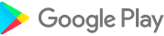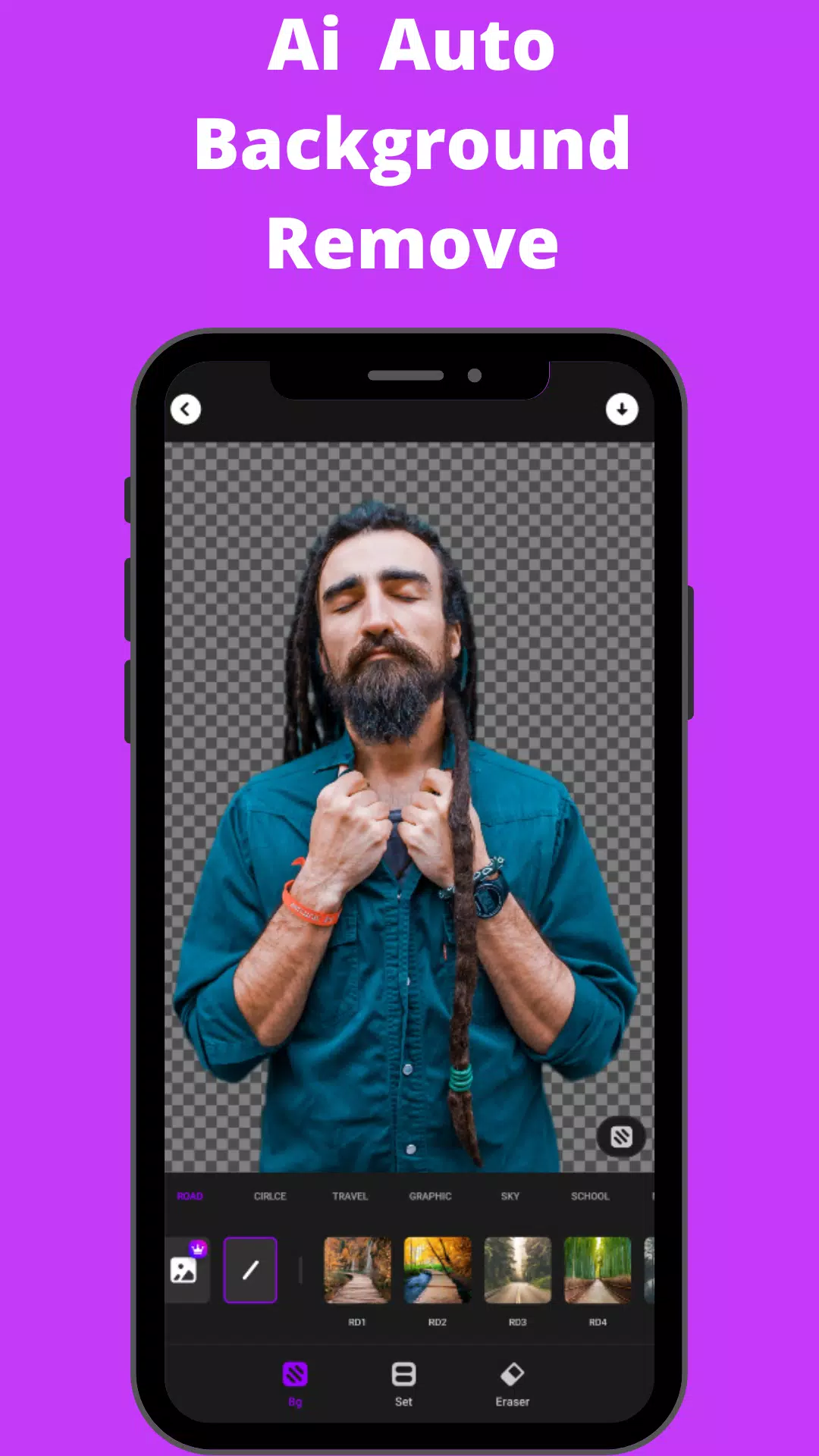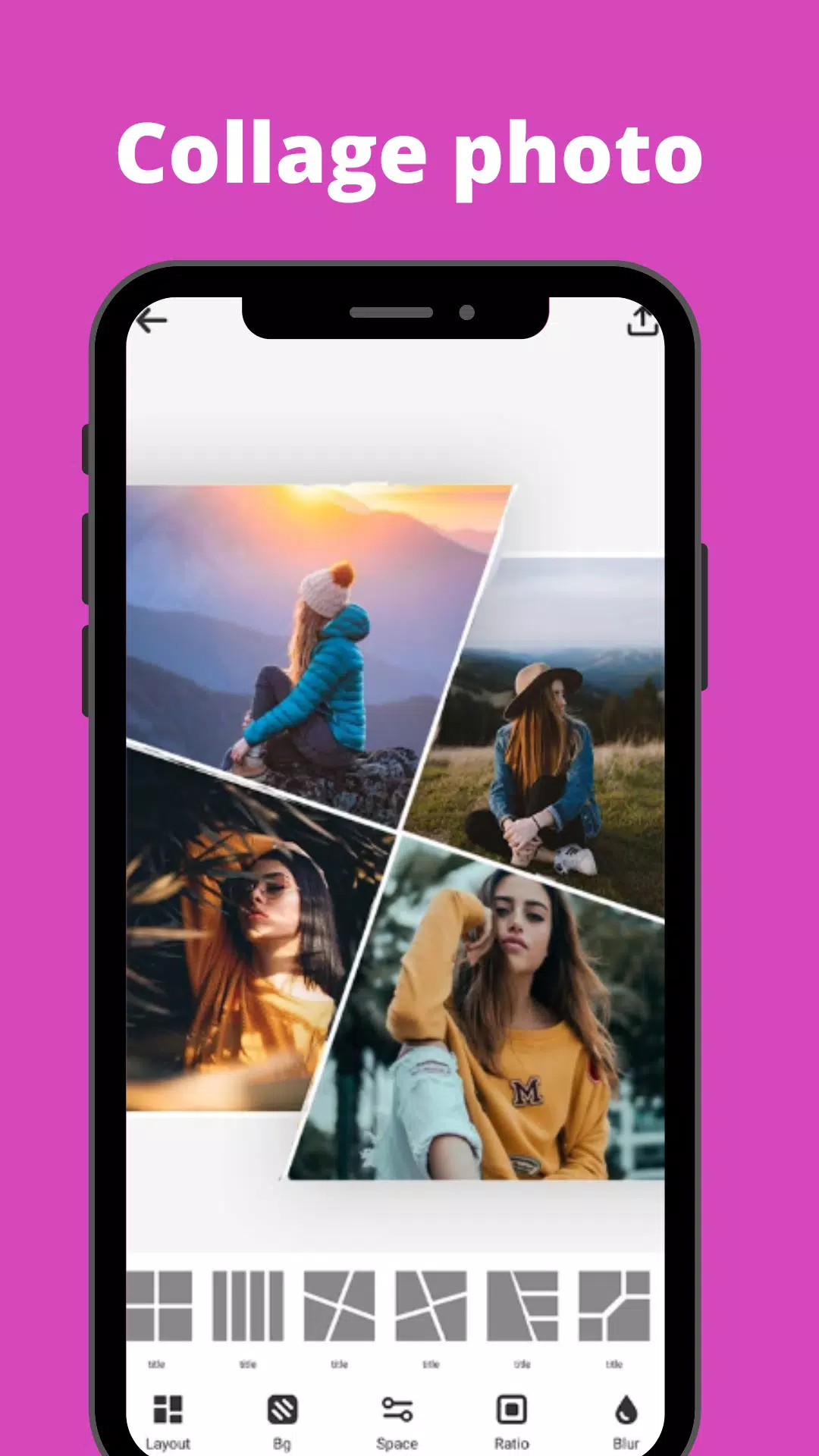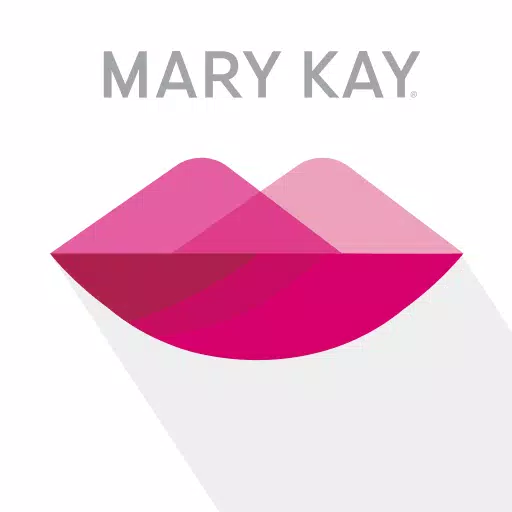SnapArt Pro: Unleash Your Inner Photo Artist!
Transform your photos into stunning works of art with SnapArt Pro, a comprehensive photo editing app packed with features. Effortlessly create breathtaking photo collages, remove unwanted backgrounds, and add cool stickers. Apply incredible filters and effects with a single tap – explore a vast library of options, from vintage and film styles to modern looks.
SnapArt Pro boasts a user-friendly interface and powerful tools:
-
150+ Free Filters: Explore a diverse range of filters, including Vintage, Euro, Film (Fuji, Kodak), Black and White, Lomo, Mood, Movie, and many more. Perfect for Instagram and other social media platforms.
-
Precise Color Control: Utilize the HSL color picker for precise adjustments to hue, saturation, and lightness across seven color channels. Fine-tune filter and effect strengths for personalized results.
-
Body Retouching: Refine specific areas of your photos for a more polished look. Adjust waist, hips, legs, or torso for enhanced proportions.
-
One-Tap Cropping: Preset sizes tailored for major social networks make sharing a breeze. Rotate and flip images effortlessly.
-
12 Photo Effects & Background Blur: Apply effects like Drip, Overlay, Neon, Body Retouch, Background Change, Motion Effect, and more. Achieve a professional DSLR blur effect with customizable intensity.
-
Photo Collage Maker: Create stylish collages with up to 9 pictures. Choose from 100+ grids, backgrounds, and set custom ratios or spacing. Seamlessly blur backgrounds for a professional touch.
-
Background Eraser: Effortlessly remove or replace unwanted backgrounds. Use preset templates for quick edits.
-
HSL Color Mode: Master hue, saturation, and luminance (HSL) adjustments across 7 color channels.
-
Basic Photo Editing Tools: Fine-tune highlights, brightness, shadows, contrast, warmth, exposure, and sharpness. Selective enhancement options provide ultimate control.
-
Add Text to Photos: Add text with a variety of fonts and styles. Apply different backgrounds to individual text elements.
-
Rotate and Crop: Crop photos freely with social media presets. Rotate photos to any angle.
-
Photo Library History: Easily access your photo editing history with multiple workspaces.
SnapArt Pro automatically optimizes your watermark-free creations for Instagram, Facebook, Pinterest, and Twitter. Experience the power of glitch effects, photo blending, splash effects, motion, and shadow effects.
Permissions: SnapArt Pro requires "READ_EXTERNAL_STORAGE, WRITE_EXTERNAL_STORAGE" permissions for photo editing and saving.
Disclaimer: SnapArt is an independent entity and is not affiliated with Instagram, Facebook, Pinterest, or Twitter.
What's New in Version 2.37 (Last updated July 13, 2024): Bug fixes.
(Note: Replace https://img.ruanh.complaceholder_image_url_1 and https://img.ruanh.complaceholder_image_url_2 with actual image URLs or suitable placeholder images.)
Additional Game Information
Latest Version2.37 |
Category |
Requires AndroidAndroid 6.0+ |
Available on |
SnapArt Pro Ai Photo Editor Screenshots
Top Download
More >Trending apps
-

- HiAnime
- 4.3 Video Players & Editors
- HiAnime is the ultimate app for anime lovers. Whether you're a seasoned otaku or new to the anime scene, HiAnime offers an exceptional streaming experience. Dive into our vast library featuring popular series, timeless classics, and undiscovered gems, ensuring you catch every latest episode and belo
-

- Gallery - Album, Photo Vault Mod
- 4.3 Tools
- Gallery - Album, Photo Vault: Your Ultimate Photo Management SolutionGallery - Album, Photo Vault is a comprehensive app designed to simplify your photo and video management experience. It empowers you to easily locate, organize, edit, and protect your precious memories. Effortless Organization: Qui
-

- Amipos
- 4.2 Photography
- Introducing Amipos, the ultimate mobile app for all your sales needs. Designed to be simple and efficient, Amipos allows you to easily manage and collect payments from Amipass customers right from your phone. With Amipos, you can quickly track your monthly sales, view recent transactions, and even r
-

- Voices Talent Companion
- 4.5 Productivity
- The Voices Talent Companion app is a powerful tool for existing Voices website account holders. With over 2 million registered users, Voices is a marketplace that connects you with potential clients and job opportunities. Whether you're a freelancer or looking to expand your business, Voices intelli
-

- Gspace
- 3.4 Tools
- Unlock the Power of Google Apps on Huawei Devices with Gspace APK Gspace APK is a revolutionary mobile application designed to provide seamless access to Google services on Huawei smartphones and other Android devices lacking Google Mobile Services (GMS). Developed by the Gspace Team, this Android t
-

- IDV - IMAIOS DICOM Viewer
- 4.3 Lifestyle
- Need a secure and user-friendly way to view and interact with DICOM files (ultrasound, MRI, PET scans)? IMAIOS DICOM Viewer (IDV) is your solution. Effortlessly navigate images, adjust contrast, and make measurements – ideal for medical students, professionals, and anyone interested in medical ima
Latest APP
-

- Who Will I Marry?
- 4.6 Beauty
- If you've ever wondered who you might end up marrying, this fun personality quiz is perfect for you.Discover who you'll marry by taking this entertaining personality test—the results might just shock you. All you need to do is answer a few simple questions about your personality, and let the quiz do
-

-

- Sweet Face Camera
- 4.9 Beauty
- Sweet Face Camera is the top free photo editor for creating stunning selfies.Sweet Face Camera - Live Face Selfie Editor offers amazing filters to capture perfect profile pictures for any social media. Try fun filters like heart crowns, emoji crowns,
-

- Trinks Profissional
- 4.2 Beauty
- Professional Trinks puts your daily schedule right in the palm of your hand. Access your appointments anytime, 24/7.Professional Trinks is the daily management tool for administrators and professionals, always available online.Integrated into the Tri
-

-

- 縮毛矯正専門店ZUTTO-LIKES公式アプリ
- 4.7 Beauty
- This is the official ZUTTO-LIKES app. As a salon specializing in hair straightening, we offer 24/7 booking directly through the app.ZUTTO-LIKES is a hair salon dedicated to professional straightening services. This is our official mobile application.
-

-

- Beauty Camera: Selfie Editor
- 2.5 Beauty
- A beauty camera and selfie editor with photo editing tools, makeup effects, filters, and stickers. Beauty Camera: Selfie Editor Beauty Camera offers a fantastic collection of photo filters, makeup effects, and face-tuning tools to make your photo alb
-
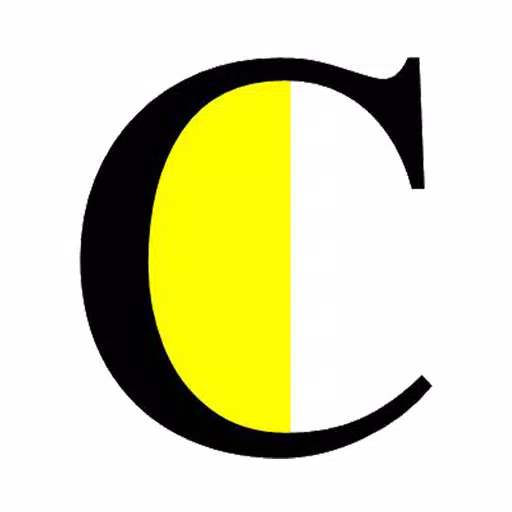
- クープドクール オフィシャルアプリ
- 3.6 Beauty
- [ttpp] has officially launched the "Kupudokuru" app!We’re excited to announce the release of the official Coupe dochur app!With this app, you can stay updated with the latest news from Coupe dochur and access a range of convenient features.[What You Can Do with the App]This app allows you to:Stay Up