Mastering Ambush Hitting in MLB The Show 25
- By Ava
- May 15,2025
Gamers eager to gain an edge in *MLB The Show 25* can leverage a strategic feature provided by San Diego Studio: Ambush Hitting. Here's a comprehensive guide on how to effectively use this feature to enhance your performance at the plate.
What Is Ambush Hitting in MLB The Show 25?
Ambush Hitting is an innovative mechanic available during every at-bat in *MLB The Show 25*. This feature allows hitters to predict which side of the plate the incoming pitch will target. If the guess is correct, the Plate Coverage Indicator (PCI) expands, and the timing window for hitting the ball improves. This added advantage is crucial when facing challenging pitchers who tend to dominate one side of the plate. However, using Ambush Hitting at the wrong moment can be counterproductive.
Related: Best Pitching Settings for MLB The Show 25
How To Use Ambush Hitting in MLB The Show 25
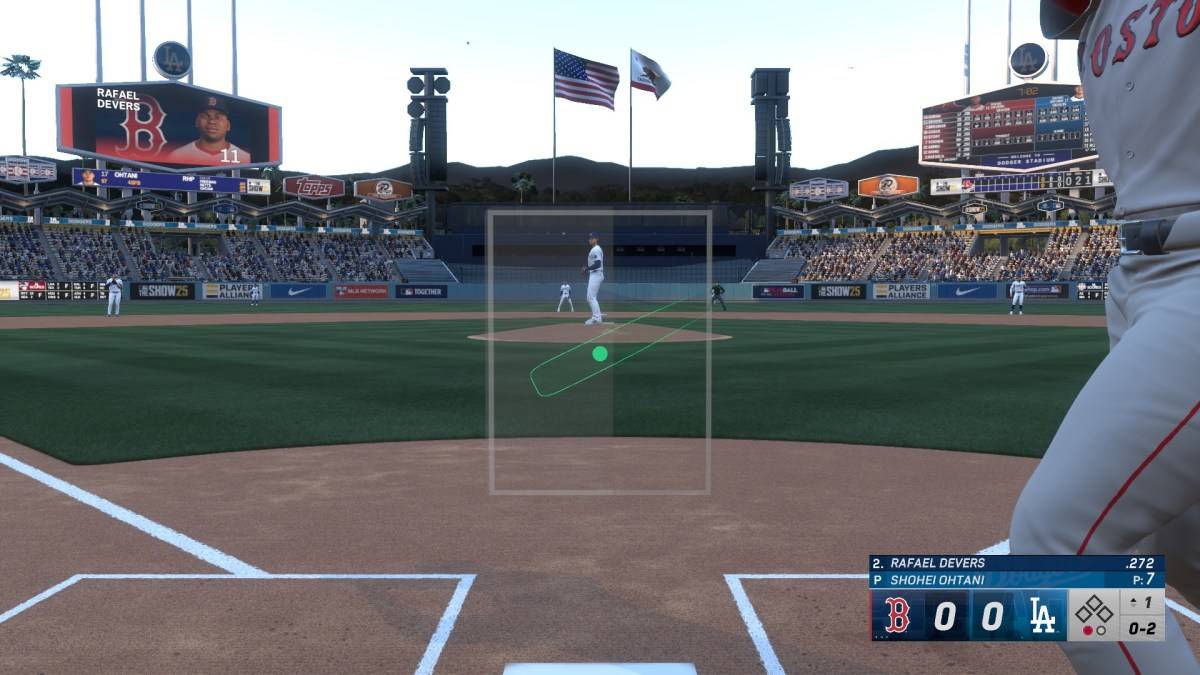
During an at-bat, the Ambush Hitting controls are displayed at the bottom of the screen in *MLB The Show 25*. To activate Ambush Hitting, players can move the right stick to the left for the left side of the plate or to the right for the right side. The selected side will turn gray, visually indicating the area covered by the Ambush. Even if the pitch doesn't land within the Ambush zone, players can still choose to swing or take the pitch, though without the Ambush bonus.
While it might be tempting to use Ambush Hitting on every pitch, the unpredictability of pitchers in *MLB The Show 25* makes this approach risky. The key to success lies in observing and understanding the opponent's pitching patterns. By identifying these patterns, players can strategically deploy Ambush Hitting to maximize their chances of success. Although it won't guarantee a hit every time and may result in some frustrating outs, Ambush Hitting can be the deciding factor between victory and defeat.
That's the rundown on how to use Ambush Hitting in *MLB The Show 25*. For further insights, consider exploring whether to go to college or go pro in this year's Road to the Show mode.
*MLB The Show 25 is now available in Early Access on PlayStation 5 and Xbox Series X|S.*
Latest News
more >-
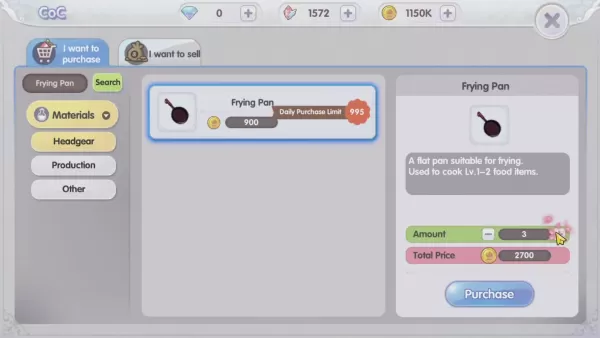
-
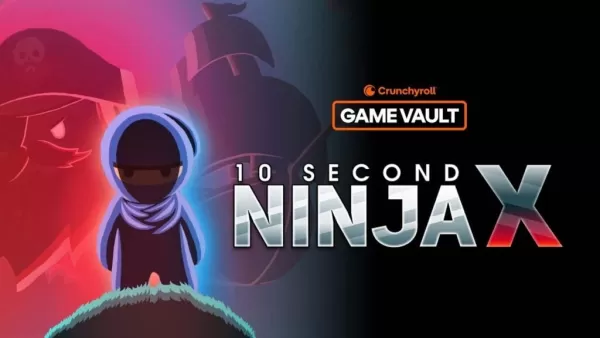
- Crunchyroll Adds 10 Second Ninja X to Android
- Dec 19,2025
-

-

- PS5 Console Covers Discounted for Days of Play
- Dec 19,2025
-




