Freedom Wars: Remastered - Reclaiming Liberty in a Dystopian Landscape
- By Ellie
- Feb 23,2025
Freedom Wars Remastered: Mastering the Art of Saving
In the fast-paced world of Freedom Wars Remastered, where battles against colossal Abductors and the ever-present threat of Panopticon time limits loom large, manual saving is not just a convenience—it's a necessity. While the game features an autosave function triggered after missions, key dialogues, and cutscenes, relying solely on this isn't always wise. This guide will show you how to ensure your progress is secure.
How to Manually Save
The game's tutorial, while comprehensive, might overwhelm new players. You'll notice an occasional save icon, a reassuring sight, but the autosave system isn't foolproof. Therefore, mastering manual saving is crucial.
Freedom Wars Remastered offers a manual save feature, but it's limited to a single save file. This means you can't easily revert to earlier points in the game. To save manually:
- Navigate to your Panopticon Cell.
- Interact with your Accessory.
- Select "Save Data" (usually the second option).
Your Accessory will confirm the save, securing your progress.

PlayStation Plus Cloud Save Solution
The single save file limitation can be problematic, especially considering the impact of crucial in-game decisions. PlayStation Plus subscribers can mitigate this by utilizing the cloud save feature. This allows you to upload your save data and download it later, offering a workaround for revisiting critical junctures or creating a backup.
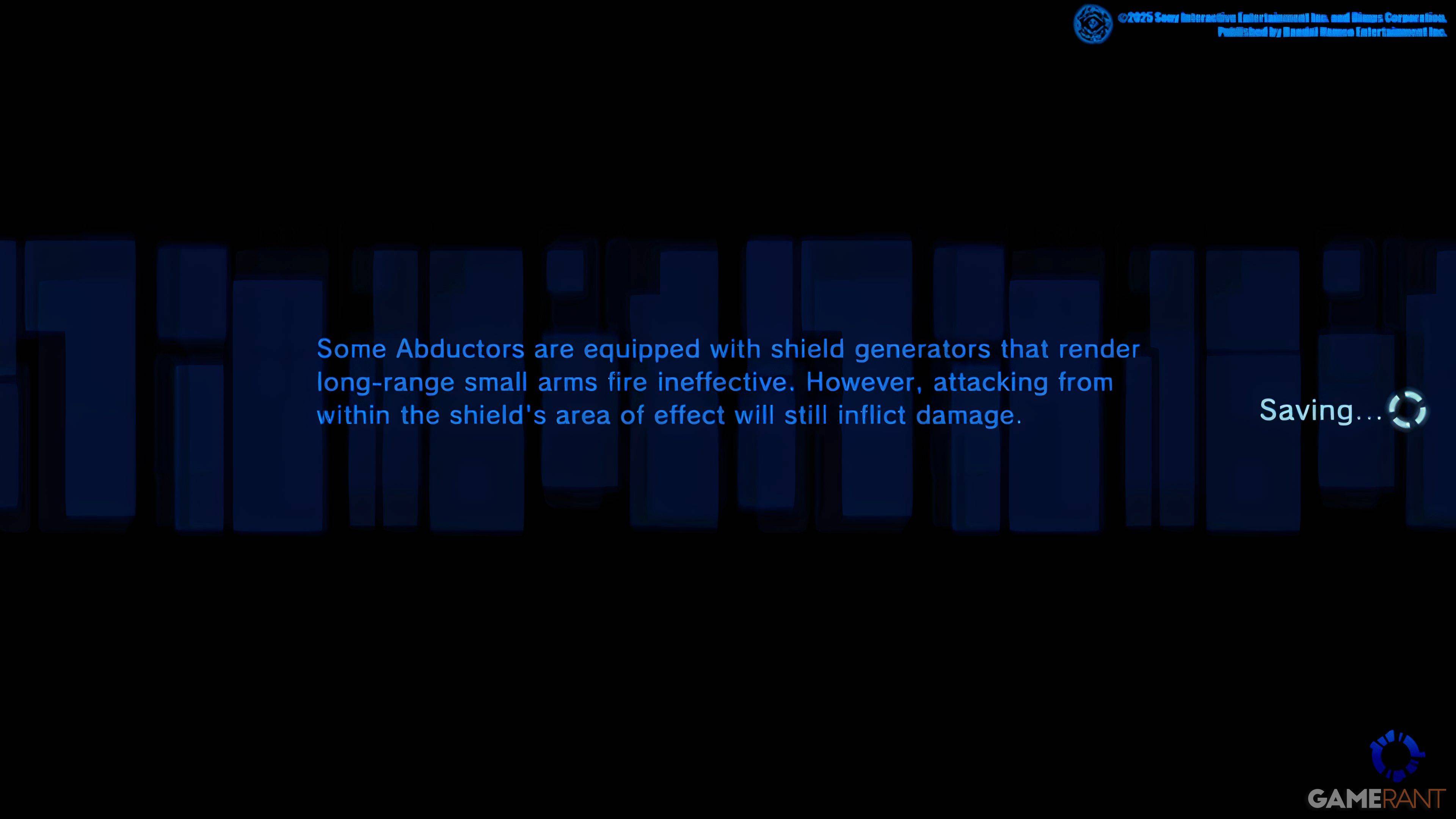
The Importance of Frequent Saving
Given the potential for unexpected game crashes, frequent manual saves are highly recommended. Don't risk losing hours of gameplay—make saving a regular habit to safeguard your hard-earned progress.
Latest News
more >-

- Genshin Impact Luna I update arrives next month
- Dec 17,2025
-

-

-
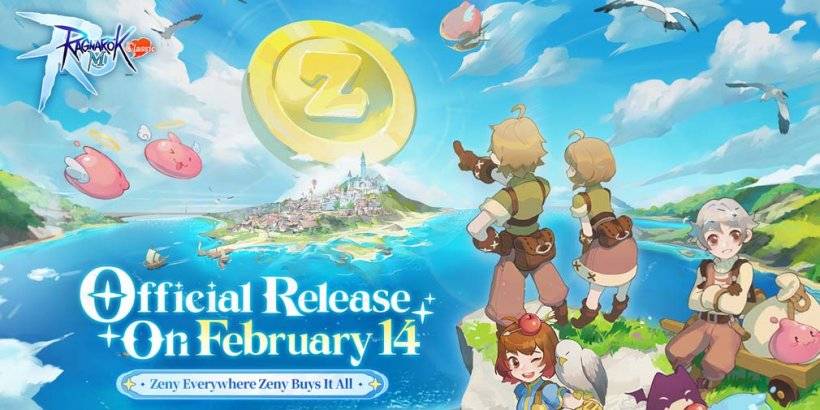
- Ragnarok M Classic Beta Starts Next Month
- Dec 17,2025
-




