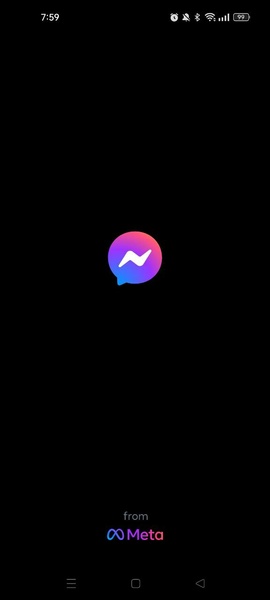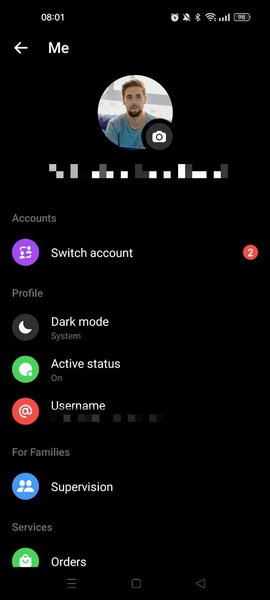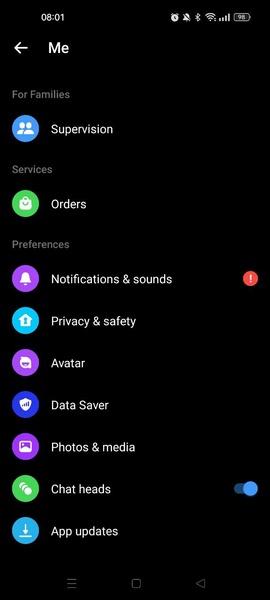Home > Apps > Communication > Messenger
Messenger, Facebook's dedicated messaging platform, provides a streamlined way to connect with friends and family. This comprehensive app supports text messages, audio, photos, videos, stickers, emojis, and more, mirroring the functionality of popular apps like WhatsApp.
Accessing Messenger:
Begin by logging in with your Facebook account. This is quickest if the app is already installed on your device. Otherwise, use the phone number or email associated with your Facebook account. An active Facebook account is essential for sending and receiving messages.
Upon launching Messenger, prioritize managing your privacy settings. Customize message preferences: Choose whether incoming messages from unknown numbers arrive directly or as requests. Similarly, control how friend requests are handled. Blocking unwanted contacts is also readily available.
Beyond Text Messaging:
Messenger offers much more than just text. Share audio files, photos, and videos. Enjoy voice and video calls, including group calls (up to eight participants). Utilize Messenger Video Chat and Rooms for virtual movie nights and shared viewing experiences with loved ones.
Secure Money Transfers:
Send and receive money securely and quickly within the app, simplifying bill splitting with friends. Link your debit card or PayPal account (currently available in the US, with expansion planned).
A Versatile Messaging Solution:
Download the free Messenger APK to effortlessly connect with your network. Enjoy cross-platform compatibility, seamlessly transitioning conversations between your desktop and Android devices. Stay connected with ease.
System Requirements (Latest Version):
- Android 9 or higher
Frequently Asked Questions:
A registered Facebook account is all you need to activate Messenger.
No, Messenger is required for chatting within the Facebook ecosystem.
Download the latest version of Messenger from any major app store.
Additional Game Information
Latest Version464.0.0.44.109 |
Category |
Requires AndroidAndroid 9 or higher required |
Messenger Screenshots
Top Download
More >Trending apps
-

- HiAnime
- 4.3 Video Players & Editors
- HiAnime is the ultimate app for anime lovers. Whether you're a seasoned otaku or new to the anime scene, HiAnime offers an exceptional streaming experience. Dive into our vast library featuring popular series, timeless classics, and undiscovered gems, ensuring you catch every latest episode and belo
-

- Gallery - Album, Photo Vault Mod
- 4.3 Tools
- Gallery - Album, Photo Vault: Your Ultimate Photo Management SolutionGallery - Album, Photo Vault is a comprehensive app designed to simplify your photo and video management experience. It empowers you to easily locate, organize, edit, and protect your precious memories. Effortless Organization: Qui
-

- Amipos
- 4.2 Photography
- Introducing Amipos, the ultimate mobile app for all your sales needs. Designed to be simple and efficient, Amipos allows you to easily manage and collect payments from Amipass customers right from your phone. With Amipos, you can quickly track your monthly sales, view recent transactions, and even r
-

- Voices Talent Companion
- 4.5 Productivity
- The Voices Talent Companion app is a powerful tool for existing Voices website account holders. With over 2 million registered users, Voices is a marketplace that connects you with potential clients and job opportunities. Whether you're a freelancer or looking to expand your business, Voices intelli
-

- Gspace
- 3.4 Tools
- Unlock the Power of Google Apps on Huawei Devices with Gspace APK Gspace APK is a revolutionary mobile application designed to provide seamless access to Google services on Huawei smartphones and other Android devices lacking Google Mobile Services (GMS). Developed by the Gspace Team, this Android t
-

- IDV - IMAIOS DICOM Viewer
- 4.3 Lifestyle
- Need a secure and user-friendly way to view and interact with DICOM files (ultrasound, MRI, PET scans)? IMAIOS DICOM Viewer (IDV) is your solution. Effortlessly navigate images, adjust contrast, and make measurements – ideal for medical students, professionals, and anyone interested in medical ima
Latest APP
-

- BFF Sticker For Chat- WAStickerApps
- 4.2 Communication
- Elevate your chats with BFF Sticker For Chat – the perfect app to add fun and emotion to every conversation! Our extensive library of best-friend stickers brings new life to your messages. Enjoy seamless navigation and instant access with our intuiti
-

- Maths Tables 1 To 100 Multiply
- 4 Communication
- Master multiplication effortlessly with the Maths Tables 1 To 100 Multiply app – your complete guide to learning times tables from 1 to 100. This app offers a wide variety of exercises that help build a strong math foundation. Interactive and enjoyab
-

- Omegle: Random Video Chat App
- 4.2 Communication
- Omegle: Random Video Chat App lets you meet new people worldwide through live video chat. Move beyond simple text messages and enjoy instant, face-to-face conversations with random strangers. Use the app to connect with singles for dating or have an
-
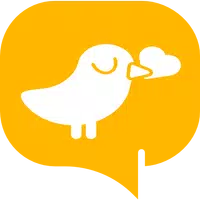
- 참새톡 : 무료채팅, 친구사귀기
- 4.3 Communication
- SparrowTalk: Free Chat & Meet New Friends isn't your typical messaging app - it's your gateway to exciting new connections! Whether you're looking for friendship or romance, our platform makes socializing effortless with group chats, private conversa
-
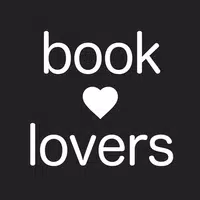
- Book Lovers
- 4.2 Communication
- Discover Book Lovers, the perfect dating platform designed exclusively for literature enthusiasts. This innovative app helps bibliophiles find meaningful connections through their shared passion for reading. Browse profiles effortlessly and spark co
-

- GayGaycChat - Video Chat For Gay
- 4.4 Communication
- Want to connect with other LGBTQ+ individuals in a safe, anonymous space? GayGaycChat - Video Chat For Gay lets queer, gay, and curious people meet through instant one-on-one video calls. No account or login required—just tap to start chatting freel
-

- LesPark:Lesbian Chat & Dating
- 4.3 Communication
- LesPark is the leading dating app for women in the LGBT community. Connect with over 30 million like-minded users to share lives, make friends, and build meaningful relationships. Enjoy live streaming, singing, dancing, and casual games in a welcomin
-

- Flirtus: Find Your Soulmate!
- 4.2 Communication
- Are superficial dating apps leaving you unfulfilled? Discover Flirtus: Find Your Soulmate - where meaningful connections blossom! Our revolutionary dating app matches you based on shared interests and values rather than just appearances. Whether you
-

- Super Backup: SMS and Contacts
- 4.3 Communication
- Super Backup: SMS and Contacts é um aplicativo essencial para proteger seus dados móveis, permitindo criar cópias de segurança de praticamente todos os elementos do seu dispositivo Android. Nunca mais você precisará se preocupar em perder informações