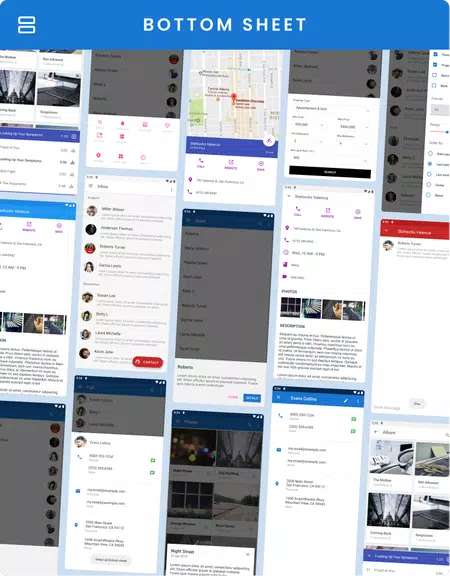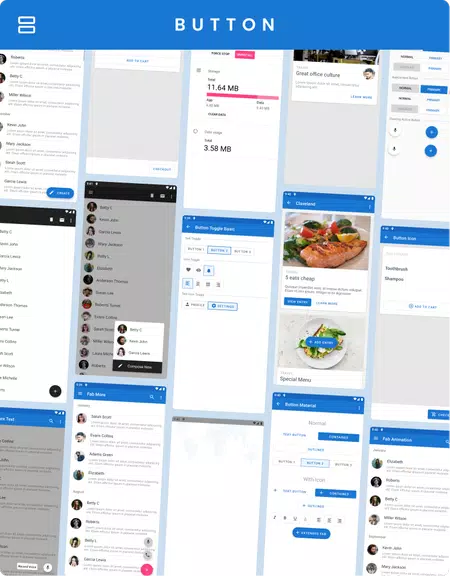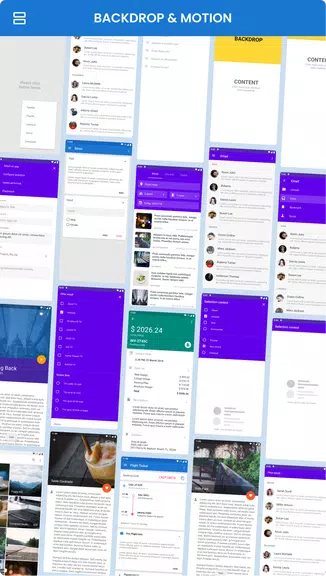Looking to elevate your Android app design? Look no further than MaterialX - Material Design UI, the ultimate tool for implementing Google's Material Design guidelines. This powerful resource empowers developers to effortlessly translate modern design concepts into functional, visually appealing user interfaces. Say goodbye to the complexities of UI development—MaterialX streamlines the process and ensures a polished, intuitive experience that users will love.
Features of MaterialX - Material Design UI:
✔ Sleek and Modern Design: Embrace a clean, contemporary interface that fully aligns with Google’s Material Design standards. The minimalist aesthetic enhances usability while delivering a visually engaging experience.
✔ Effortless Implementation: Seamlessly integrate Material Design components into your Android applications using ready-to-use code samples. Whether you're building buttons, cards, or navigation drawers, MaterialX simplifies the development workflow.
✔ Flexible Customization: Tailor every aspect of your UI to match your brand identity. With extensive customization options—including color palettes, typography settings, and layout variations—you can create a unique visual style without compromising on design integrity.
✔ In-Depth Guidance: Benefit from a comprehensive guide that walks you through best practices for utilizing Material Design elements effectively. Whether you're just starting out or refining your skills, this resource makes mastering Material Design more accessible than ever.
Tips for Users:
✔ Understand the Core Principles: Before diving into implementation, familiarize yourself with the foundational principles of Material Design. A solid understanding of elevation, motion, and layout structure will help you build more cohesive and intuitive interfaces.
✔ Explore Customization Possibilities: Take full advantage of the customization tools available in MaterialX. Experiment with different themes, icon sets, and component styles to discover what works best for your application.
✔ Ensure Cross-Device Compatibility: Always test your UI across multiple devices and screen sizes. This helps guarantee consistent performance and appearance, ensuring an optimal user experience for all Android users.
Conclusion:
MaterialX - Material Design UI is an indispensable asset for Android developers aiming to deliver high-quality, design-forward applications. Combining a modern aesthetic, straightforward integration, robust customization, and educational support, it provides everything you need to craft stunning, user-centric interfaces. By following the practical tips outlined above and making full use of [ttpp] and [yyxx], you’ll be well on your way to creating apps that stand out in today’s competitive market. Download MaterialX today and unlock the full potential of your app’s UI.
Additional Game Information
Latest Version3.3 |
Category |
Requires AndroidAndroid 5.1 or later |
MaterialX - Material Design UI Screenshots
Top Download
More >Trending apps
-

- HiAnime
- 4.3 Video Players & Editors
- HiAnime is the ultimate app for anime lovers. Whether you're a seasoned otaku or new to the anime scene, HiAnime offers an exceptional streaming experience. Dive into our vast library featuring popular series, timeless classics, and undiscovered gems, ensuring you catch every latest episode and belo
-

- Gallery - Album, Photo Vault Mod
- 4.3 Tools
- Gallery - Album, Photo Vault: Your Ultimate Photo Management SolutionGallery - Album, Photo Vault is a comprehensive app designed to simplify your photo and video management experience. It empowers you to easily locate, organize, edit, and protect your precious memories. Effortless Organization: Qui
-

- Amipos
- 4.2 Photography
- Introducing Amipos, the ultimate mobile app for all your sales needs. Designed to be simple and efficient, Amipos allows you to easily manage and collect payments from Amipass customers right from your phone. With Amipos, you can quickly track your monthly sales, view recent transactions, and even r
-

- Voices Talent Companion
- 4.5 Productivity
- The Voices Talent Companion app is a powerful tool for existing Voices website account holders. With over 2 million registered users, Voices is a marketplace that connects you with potential clients and job opportunities. Whether you're a freelancer or looking to expand your business, Voices intelli
-

- Gspace
- 3.4 Tools
- Unlock the Power of Google Apps on Huawei Devices with Gspace APK Gspace APK is a revolutionary mobile application designed to provide seamless access to Google services on Huawei smartphones and other Android devices lacking Google Mobile Services (GMS). Developed by the Gspace Team, this Android t
-

- IDV - IMAIOS DICOM Viewer
- 4.3 Lifestyle
- Need a secure and user-friendly way to view and interact with DICOM files (ultrasound, MRI, PET scans)? IMAIOS DICOM Viewer (IDV) is your solution. Effortlessly navigate images, adjust contrast, and make measurements – ideal for medical students, professionals, and anyone interested in medical ima
Latest APP
-

- Earthquakes Tracker
- 4.2 Lifestyle
- Stay informed and prepared with Earthquakes Tracker, your go-to app for monitoring seismic activity and receiving timely alerts. Get near real-time notifications, set custom alerts by distance and magnitude, and create personalized monitoring zones
-

- Gujarati Baby Names
- 4.4 Lifestyle
- Find the ideal name for your newborn with the Gujarati Baby Names app, featuring thousands of traditional and unique Gujarati names for boys and girls. Browse over 7,500 carefully curated options to honor your cultural roots while selecting a meanin
-

-
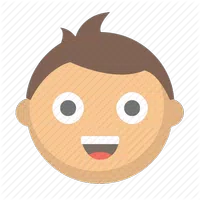
- Chaqaloqlar Sog'lom Parvarishi
- 4 Lifestyle
- Discover your complete pregnancy companion with the Chaqaloqlar Sog'lom Parvarishi app! This essential resource provides expecting mothers with comprehensive guidance through pregnancy and beyond, offering expert-backed advice for nurturing your new
-

- Gel Nails Step by step
- 4.5 Lifestyle
- Transform your nail art with the Gel Nails Step by Step app! Discover everything from glossy finishes to dazzling stone accents and modern geometric designs – your complete gel nail solution. Access endless inspiration with diverse nail art ideas an
-

- Daily activities tracker
- 4.3 Lifestyle
- Stay organized and build better routines with Daily Activities Tracker! Create personalized to-do lists and check off completed tasks as you progress through your day. The app lets you schedule recurring tasks and manage multiple activity lists simu
-

- Askona Sleep: Сон и Здоровье
- 4.1 Lifestyle
- Struggling to get quality sleep? Askona Sleep: Сон и Здоровье serves as your personal sleep companion, providing free expert guidance from sleep specialists to help you achieve restorative rest. This comprehensive app analyzes your sleep patterns an
-

- TOMORO COFFEE
- 4.1 Lifestyle
- Discover a premium coffee experience with the TOMORO COFFEE mobile app. Crafted for true coffee enthusiasts, this app provides a diverse selection of top-tier coffee at unbeatable prices. Whether you crave a rich hot espresso or a smooth creamy latte
-

- MOBILE-ALERTS
- 4.4 Lifestyle
- Get peace of mind with the MOBILE ALERTS home monitoring system. This innovative MOBILE-ALERTS app, together with wireless sensors for your home, makes it easy to keep an eye on your property from anywhere. You can check whether your windows and door