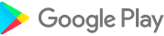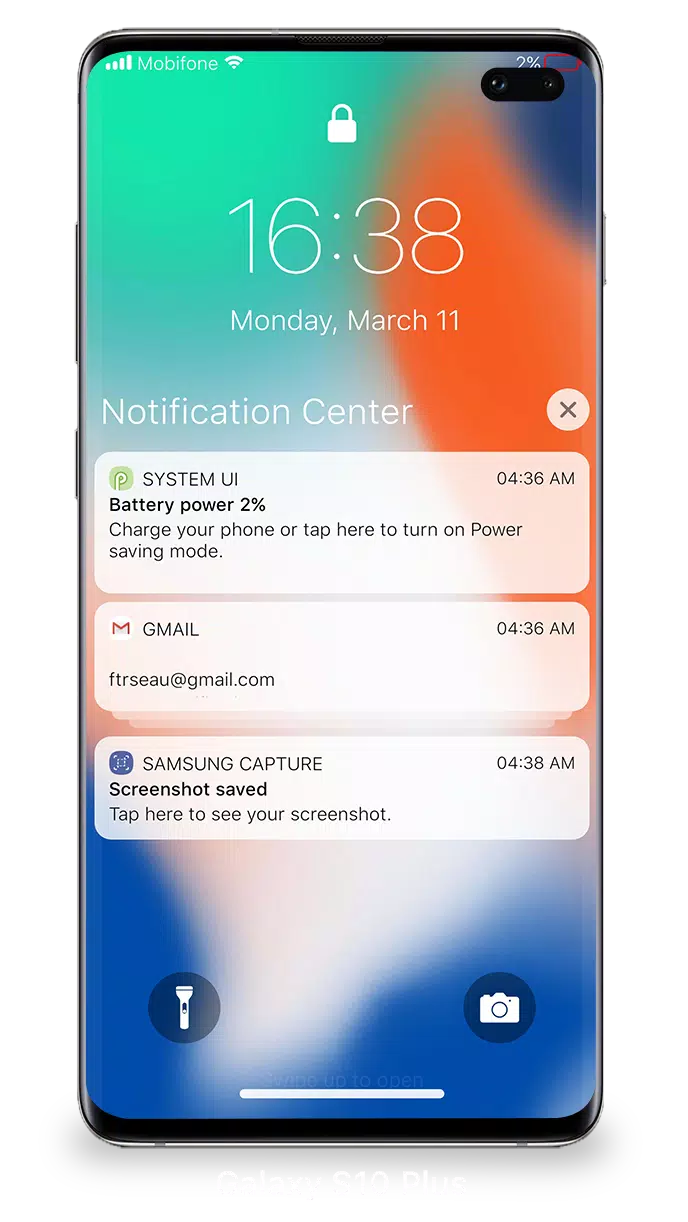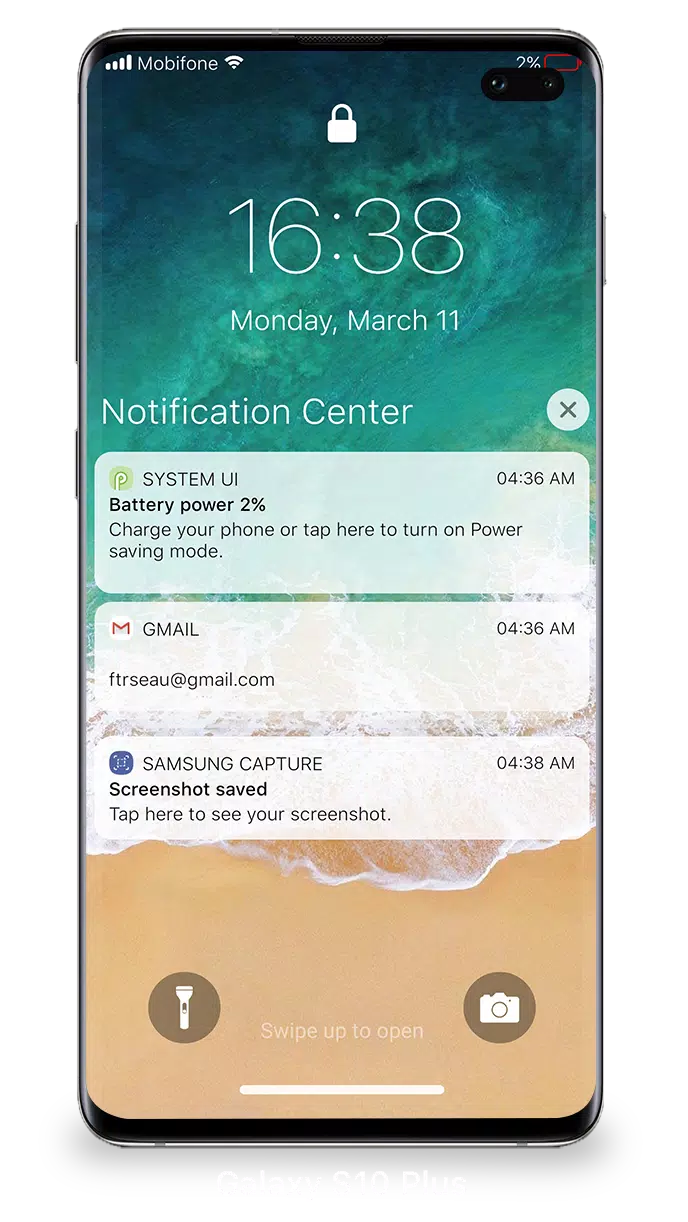Home > Apps > Personalization > Lock Screen iOS 15
Effortlessly manage and view multiple notifications at once with Lock Screen & Notifications in iOS 15!
Access from the Lock Screen:
Unlock your phone to quickly see your recent notifications.
Key Features:
- View All Notifications: Tap a single notification or a group to expand and see all notifications from that app.
- Manage Notifications: Swipe left on any notification to manage, view, or clear it.
- Customize App Alerts: Control notification settings for individual apps.
Passcode Setup for Enhanced Security:
Protect your data by setting a passcode:
- Open the Lock Screen & Notifications app.
- Select the Passcode option.
- Enable Passcode and create a six-digit code.
- Re-enter your passcode to confirm.
Required Permissions:
For optimal functionality, grant these permissions:
- CAMERA: Access the camera.
- READ_PHONE_STATE: Disable the lock screen during calls.
- NOTIFICATION ACCESS: Receive notifications.
- READ/WRITE_EXTERNAL_STORAGE: Download additional wallpapers.
- DRAW OVER SCREEN: Display Lock Screen & Notifications above other apps.
Learn More: https://youtu.be/HS-L0jAF0Vw
Additional Game Information
Latest Version1.6.5 |
Category |
Requires AndroidAndroid 5.0+ |
Available on |
Lock Screen iOS 15 Screenshots
Top Download
More >Trending apps
-

- HiAnime
- 4.3 Video Players & Editors
- HiAnime is the ultimate app for anime lovers. Whether you're a seasoned otaku or new to the anime scene, HiAnime offers an exceptional streaming experience. Dive into our vast library featuring popular series, timeless classics, and undiscovered gems, ensuring you catch every latest episode and belo
-

- Gallery - Album, Photo Vault Mod
- 4.3 Tools
- Gallery - Album, Photo Vault: Your Ultimate Photo Management SolutionGallery - Album, Photo Vault is a comprehensive app designed to simplify your photo and video management experience. It empowers you to easily locate, organize, edit, and protect your precious memories. Effortless Organization: Qui
-

- Amipos
- 4.2 Photography
- Introducing Amipos, the ultimate mobile app for all your sales needs. Designed to be simple and efficient, Amipos allows you to easily manage and collect payments from Amipass customers right from your phone. With Amipos, you can quickly track your monthly sales, view recent transactions, and even r
-

- Voices Talent Companion
- 4.5 Productivity
- The Voices Talent Companion app is a powerful tool for existing Voices website account holders. With over 2 million registered users, Voices is a marketplace that connects you with potential clients and job opportunities. Whether you're a freelancer or looking to expand your business, Voices intelli
-

- Gspace
- 3.4 Tools
- Unlock the Power of Google Apps on Huawei Devices with Gspace APK Gspace APK is a revolutionary mobile application designed to provide seamless access to Google services on Huawei smartphones and other Android devices lacking Google Mobile Services (GMS). Developed by the Gspace Team, this Android t
-

- IDV - IMAIOS DICOM Viewer
- 4.3 Lifestyle
- Need a secure and user-friendly way to view and interact with DICOM files (ultrasound, MRI, PET scans)? IMAIOS DICOM Viewer (IDV) is your solution. Effortlessly navigate images, adjust contrast, and make measurements – ideal for medical students, professionals, and anyone interested in medical ima
Latest APP
-

- Family Locator: Locate My Kids
- 4.1 Personalization
- FamilyLocator: LocateMyKids is a user-friendly and feature-rich app designed to keep families connected and ensure the safety of their members. Through real-time location tracking, in-app messaging, and an emergency alert system, it makes it simpler
-

- Face Swap - P123 Photo Editor
- 4.0 Personalization
- Want to add adorable dog filters or cute cat ears to your selfies? Looking to make your photos more fun and imaginative? Try P123 Face Photo Editor, the top photo editor of 2017. This playful face app lets you design creative selfies using face stick
-

- Pika Charging show
- 4.9 Personalization
- Embarking on a digital adventure often begins with a simple spark—a small change in routine that transforms the ordinary into something magical. In mobile customization, few apps blend whimsy with the everyday like Pika Charging Show APK. Created by
-

- Large Letters Keyboard
- 4.4 Personalization
- Cansado de lutar com letras pequenas no teclado do seu Android? Procure não mais! Apresentamos o Teclado com Letras Grandes, o aplicativo que resolve todos os seus problemas de digitação. Com botões tamanho XL e um design rápido e responsivo, digita
-

- iOS Launcher - iPhone 14 Pro
- 4.1 Personalization
- Discover the iOS Launcher - iPhone 14 Pro app, revolutionizing your smartphone's appeal. Featuring breathtaking HD wallpapers and elegant themes, this app revitalizes your iPhone 14 Pro's appearance. Its animated launchers boost efficiency while cons
-

- Max Cricket Live Line
- 4.2 Personalization
- Max Cricket Live Line - Your Ultimate Cricket CompanionExperience cricket like never before with Max Cricket Live Line, the premier app for dedicated cricket fans. Stay updated with lightning-fast live scores delivered directly to your device. Our ap
-
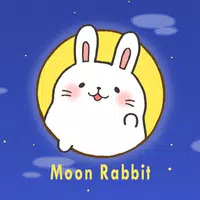
- Moon Rabbit Theme
- 4.1 Personalization
- Turn your device into a charming wonderland with the Moon Rabbit Theme! Immerse yourself in a tranquil Autumn night sky featuring an adorable silhouette of Mr. Rabbit set against a glowing full moon. Effortlessly customize your wallpaper and icons u
-

- Trill wallpaper HD 4K
- 4.5 Personalization
- Discover the Trill Wallpaper HD 4K App – your ultimate source for quotes, urban-inspired designs, motivational backgrounds, and stylish lock screens. Featuring diverse themes like girly, unicorn, kawaii, and Bape collections, Trill delivers wallpaper
-

- Love Video Status - Love Status
- 4.1 Personalization
- Love Video Status - Love Status is the ultimate app for sharing your heartfelt emotions with loved ones. Effortlessly update your social media status using a diverse selection of video clips tailored to your mood. Whether you're expressing affection,
Breaking News
Laws concerning the use of this software vary from country to country.We do not encourage or condone the use of this program if it is in violation of these laws.