一般的なマーベルライバルのエラーコードを修正する方法
Marvel Rivalsエラーコードのトラブルシューティング:包括的なガイド
残念ながら現代のゲームでは、バグやエラーコードに遭遇することは一般的であり、マーベルのライバルも例外ではありません。このガイドは、ゲームプレイエクスペリエンスを妨げる可能性のある一般的なエラーコードのソリューションを提供します。
一般的なマーベルライバルエラーa
- By Ava
- Feb 27,2025

トラブルシューティング マーベルライバル エラーコード:包括的なガイド
残念ながら現代のゲームではバグやエラーコードに遭遇することは一般的であり、 マーベルライバル も例外ではありません。このガイドは、ゲームプレイエクスペリエンスを妨げる可能性のある一般的なエラーコードのソリューションを提供します。
一般的な マーベルライバル エラーとソリューション
さまざまなエラーコードとバグは、ゲームのクラッシュから接続の問題に至るまで、 マーベルライバル に影響を与える可能性があります。ソリューションの内訳は次のとおりです。
| Error Code | Description | Troubleshooting Steps |
|---|---|---|
| Error 4 | Frequently appears on PlayStation, but can also occur on PC. | 1. Check internet connection. 2. Verify server status. 3. Restart *Marvel Rivals*. |
| 99% Loading Bug | Game freezes at 99% during match loading. | 1. Check internet connection. 2. Close unnecessary background applications. 3. Adjust Network Diagnostic Settings. |
| Error 211 | Common on Steam, indicating connection problems. | 1. Verify server status. 2. Disable third-party server blockers. 3. Check internet connection. 4. Verify game files integrity. |
| Error 10 | Occurs on launch, usually due to poor internet connection. | 1. Check internet connection. 2. Relaunch *Marvel Rivals*. 3. Verify server status. |
| Error 220 | Potentially caused by server location or firewall settings. | 1. Adjust security firewall settings. 2. Modify DNS settings. 3. Disable third-party server blockers. 4. Consider using a VPN. |
| Error 21 | Seen on Xbox during launch. | 1. Restart your console. 2. Reset your router. 3. Verify server status. 4. Disable IPv6 on your internet connection. 5. Consider using a VPN. |
| Error 5 | Specific to PlayStation, indicates high ping and packet loss. | Address high ping and packet loss (see solutions for Packet Loss Error). |
| Error 26 | Prevents gameplay. | 1. Check internet connection. 2. Disable your VPN (if used). 3. Clear cache files. 4. Verify game files integrity. |
| Packet Loss Error | High ping and packet loss due to latency issues. | 1. Check internet connection. 2. Close unnecessary background applications. 3. Adjust Network Diagnostic Settings. |
| DX12 Not Supported | Game won't launch due to DX12 incompatibility. | 1. Update to the latest Windows version. 2. Update your GPU drivers. 3. Reinstall *Marvel Rivals*. |
| Error Code 258 | Login failure via PC launcher (often Epic Games Store). | Consult Epic Games Store support for specific troubleshooting. |
| Error LS-0014 | Occurs on Epic Games Store. | 1. Check your antivirus software. 2. Verify game files integrity. 3. Reinstall the game. |
| Igniting the Timestream | Encountered during matchmaking. | 1. Verify server status. 2. Restart the game. 3. Check internet connection. |
| Version Mismatch | Appears after game updates. | 1. Verify game files integrity. 2. Check for and install any available updates. |
3 \。インターネット接続を確認してください。
ビデオメモリからの出力
2。GPUドライバーを更新します。
3.不要な背景アプリケーションを閉じます。 GPUドライバーのきれいなインストールを実行します。
2。グラフィカル設定を下回る。
3. Windowsメモリ診断ツールを実行します。サーバーのステータスを確認します。
2.インターネット接続を確認してください。
- Marvel Rivals*は、PS5、PC、およびXboxシリーズXで利用できます。
最新ニュース
もっと >-

- ラブ、デス+ロボッツ シーズン4:知性を持つおもちゃが恐竜と赤ちゃんに加わる
- Dec 14,2025
-

- 『モータルコンバット1』でバーバリアンコナンのゲームプレイ映像を初公開
- Dec 13,2025
-
- Star Wars Outlaws Coming to Nintendo Switch 2
- Dec 13,2025
-
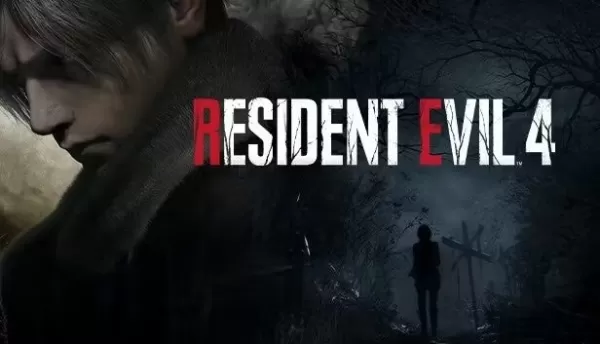
- カプコンセール:『バイオハザード4 リメイク』『ドラゴンズドグマ2』のお得な情報
- Dec 12,2025
-

- ソニーWH-1000XM6 ヘッドフォン、購入可能に
- Dec 12,2025
トップニュース
Copyright ruanh.com © 2024 — All rights reserved



