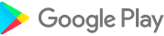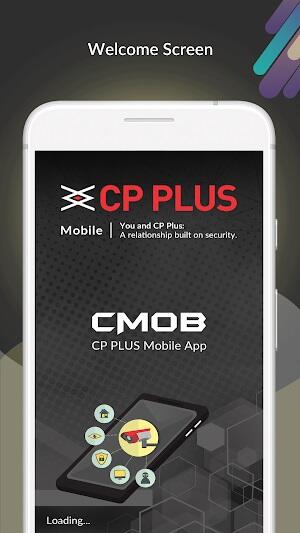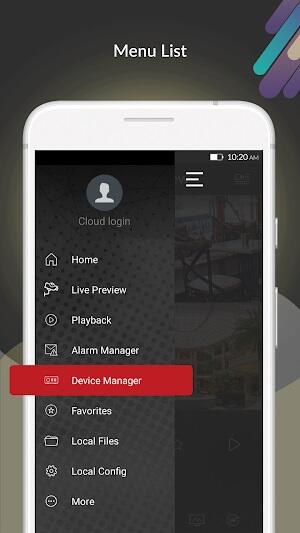gCMOB APK: Your Pocket Sentinel for Advanced Surveillance
Stepping into the realm of advanced surveillance, gCMOB APK emerges as a pivotal mobile application, setting a new benchmark for security apps. Designed for vigilant users, this Android marvel is readily accessible on Google Play, exemplifying ease and innovation in personal and professional security management. With its user-centric interface and robust functionality, gCMOB is not just an app; it's a reliable sentinel in your pocket.
What is gCMOB APK?
gCMOB stands as a testament to modern surveillance convenience, offering users the power to access and control live streaming from their security devices with just a few taps on their mobile phones. This application acts as a remote sentinel, granting the freedom to monitor and manage your safety infrastructure from anywhere and at any time, revolutionizing the way we approach personal and property security. With gCMOB, your peace of mind becomes as mobile as you are.
How gCMOB APK Works
Begin by securing the gCMOB application through a download from the Google PlayStore, ensuring you have the official and latest version at your fingertips.
Once installed, launch the application to open the app and enter the system name, a critical first step to integrate your monitoring environment into the mobile interface.
Proceed by inputting the unique IP address, port, user name, and password of your device; this is the key to unlocking remote access and establishing a secure connection.
After authentication, you are set to watch and manage security videos from your device, harnessing the app’s full potential to keep a watchful eye over your premises.
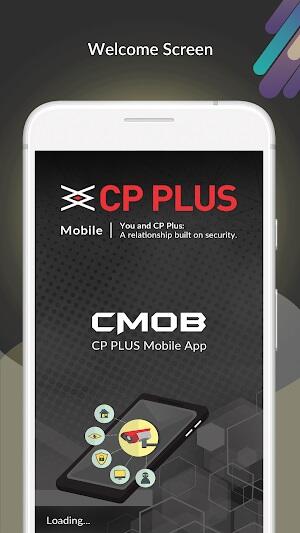
Interface and Navigation
The interface of gCMOB is designed for intuitive navigation, ensuring that whether it’s your first time or hundredth, supervising your security setup is straightforward and efficient.
Users can seamlessly toggle between cameras, view live feeds, rewind for a historical peek, or snap stills for evidentiary support, all within the gCMOB ecosystem.
The app's versatility extends to support for multiple devices, allowing for simultaneous viewing and control, so your security oversight is comprehensive and unimpeded.
Features of gCMOB APK
gCMOB is not just an app; it’s a gateway to robust Real-time surveillance, enabling users to stream live security footage with impeccable clarity and speed.
With Secure foundations, the app protects your surveillance feed with advanced encryption, ensuring that your oversight remains confidential and tamper-proof.

Key Features:
- Flexible Viewing Options: Split the screen for up to 16 channels, enhancing surveillance efficiency.
- Easy GUI (Graphical User Interface): Intuitive platform that streamlines navigation and operation.
- Two-way Communication: Auditory exchange, adding an extra layer of interaction with your environment.
- Snap Footage: Capture critical moments directly from the live feed.
- Comprehensive Device List: Strategic overview of all connected devices for seamless switching.
- Customizable Layout: Tailor the app’s interface to your monitoring preferences.
- PTZ (Pan-Tilt-Zoom) Control: Adjust camera angle and zoom remotely for detailed scrutiny.
- Advanced Playback Functionality: Review tool with timeline controls and video scrubbing capabilities.
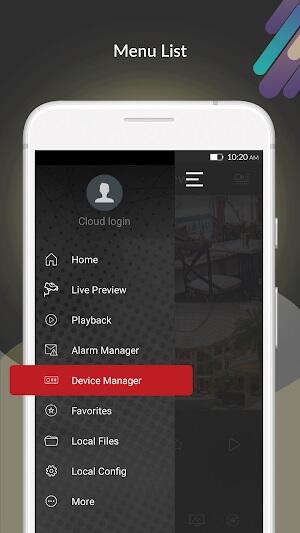
- Notifications and Alerts: Stay informed of unusual activity for proactive vigilance.
- Cloud Support: Backup and external storage options for data preservation and accessibility.
- IoT (Internet of Things) Integration: Bridge the gap between smart devices for unified home or business security.
Tips to Maximize gCMOB 2024 Usage
To truly maximize gCMOB in 2024, consider employing an Android emulator such as Bluestacks or Nox. These tools provide a broader interface on your computer, allowing for more detailed observation and control over your surveillance feeds.

- Fine-tune Camera Settings: Adjust resolution and frame rate for clearer images, mindful of network bandwidth.
- Regular Updates: Stay current with the latest version for enhanced security and new functionalities.
- Channel Customization: Organize camera feeds for easy access to critical viewpoints.
- Motion Detection Settings: Adjust sensitivity to reduce false alarms and ensure genuine alerts.
- Two-way Communication: Interact directly with anyone at the camera’s location for deterrence or verification.
- Device List Checks: Ensure all devices are online and functioning for a robust security system.

- Backup Settings: Preserve your setup for quick restoration in case of reinstall or device transfer.
- Familiarize with Support Features: Troubleshoot common issues to maintain continuous monitoring.
- Smart Home Integration: Synchronize gCMOB with your smart home systems for automated responses and comprehensive coverage.
Conclusion
Embracing the essence of security and versatility, gCMOB stands out as a robust tool in the realm of mobile surveillance. It’s clear that with each tap and swipe, this application is more than just a utility; it's a guardian. For those ready to enhance their security measures, the invitation stands—download gCMOB APK and step into a world where peace of mind meets the palm of your hand.
Additional Game Information
Latest Version3.2.1 |
Category |
Requires AndroidAndroid Android 4.0.3+ |
Available on |
gCMOB Screenshots
Top Download
More >Trending apps
-

- HiAnime
- 4.3 Video Players & Editors
- HiAnime is the ultimate app for anime lovers. Whether you're a seasoned otaku or new to the anime scene, HiAnime offers an exceptional streaming experience. Dive into our vast library featuring popular series, timeless classics, and undiscovered gems, ensuring you catch every latest episode and belo
-

- Gallery - Album, Photo Vault Mod
- 4.3 Tools
- Gallery - Album, Photo Vault: Your Ultimate Photo Management SolutionGallery - Album, Photo Vault is a comprehensive app designed to simplify your photo and video management experience. It empowers you to easily locate, organize, edit, and protect your precious memories. Effortless Organization: Qui
-

- Amipos
- 4.2 Photography
- Introducing Amipos, the ultimate mobile app for all your sales needs. Designed to be simple and efficient, Amipos allows you to easily manage and collect payments from Amipass customers right from your phone. With Amipos, you can quickly track your monthly sales, view recent transactions, and even r
-

- Voices Talent Companion
- 4.5 Productivity
- The Voices Talent Companion app is a powerful tool for existing Voices website account holders. With over 2 million registered users, Voices is a marketplace that connects you with potential clients and job opportunities. Whether you're a freelancer or looking to expand your business, Voices intelli
-

- Gspace
- 3.4 Tools
- Unlock the Power of Google Apps on Huawei Devices with Gspace APK Gspace APK is a revolutionary mobile application designed to provide seamless access to Google services on Huawei smartphones and other Android devices lacking Google Mobile Services (GMS). Developed by the Gspace Team, this Android t
-

- IDV - IMAIOS DICOM Viewer
- 4.3 Lifestyle
- Need a secure and user-friendly way to view and interact with DICOM files (ultrasound, MRI, PET scans)? IMAIOS DICOM Viewer (IDV) is your solution. Effortlessly navigate images, adjust contrast, and make measurements – ideal for medical students, professionals, and anyone interested in medical ima
Latest APP
-

- Feeling - More than wallpaper
- 4.5 Tools
- Transform your device's lock and home screen with our incredible selection of live wallpapers. Explore diverse categories and immerse yourself in endless creative possibilities. Whether you prefer Ultra HD, Sports, Abstract, or Funny styles, we have
-

- Memory cleaner & phone booster
- 4.2 Tools
- Frustrated by constantly running out of memory on your device? Tired of daily slowdown notifications? The Memory Cleaner and Speed Booster app is your solution. This lightweight, easy-to-use app revitalizes your device by clearing excess cache, stopp
-

- Video to audio, mp3 converter
- 4 Tools
- Meet the Video to Audio and MP3 Converter app, your ultimate solution for transforming any video into high-quality audio files swiftly and effortlessly. This versatile app supports conversion to popular audio formats, including MP3, AAC, WMA, FLAC, a
-

- Escaner de Cupones
- 4.4 Tools
- Discover the Scanner Coupons App, your essential companion for tracking ONCE lottery results. Its intuitive barcode scanner instantly reveals whether your ticket is a winner – compatible with daily draws, weekend games, Cuponazo Fridays, and special
-

-

- Net Optimizer Mod
- 4.3 Tools
- Net Optimizer Mod is your ultimate solution for improving internet speeds and resolving connection problems. Through continuous updates and enhancements, this powerful app delivers a smooth and enjoyable online experience. It intelligently scans for
-

- Telenor Wifikontroll
- 4.2 Tools
- Meet Telenor Wifikontroll – the intuitive app that puts you in charge of your home Wi-Fi network. With simple taps, toggle your connection on or off, track connected devices remotely, and adjust passwords anytime. Create guest access and fine-tune se
-

- Tattoo For Photo
- 4.3 Tools
- Want to give your photos an edgy twist? The Tattoo For Photo app is your ultimate solution. It features an extensive collection of stylish tattoos, intuitive editing tools, and delivers high-definition results, making it ideal for anyone eager to en
-

- Smart TV Remote: Smart ThinQ
- 4.5 Tools
- Smart TV Remote: SmartThinQ MOD APK turns your smartphone into an advanced TV controller, delivering far more functionality than conventional remotes. Featuring an intuitive interface with familiar virtual buttons, this app lets you operate your tele