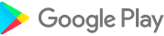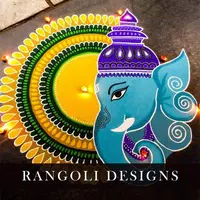Home > Apps > Personalization > Fluid Navigation Gestures
Experience the future of fluid navigation gestures!
Note: Requires ADB, root access, or a supported device. This app is no longer actively maintained.
Fluid N.G. gives your phone a fresh, modern look, inspired by Breccia's design concept.
How to Use
Fluid N.G. utilizes two primary gestures: "Quick swipe" and "Swipe & Hold," triggered from the screen's bottom or side edges. Side gestures are only active on the lower screen half, ensuring access to app side menus remains unaffected.
Available Actions:
- Back
- Home
- Recent Apps
- Toggle Split Screen
- Open Notifications
- Open Power Dialog
- Open Quick Settings
- Launch Google Search Overlay
- Open Keyboard Selector
- Voice Search
- Launch Assistant
- Launch App
- Launch Shortcut
Setup and Permissions:
The app offers an integrated option to hide your device's software navigation keys (if desired). This requires root access or using a PC to grant the necessary permissions via ADB.
Android ADB Instructions (PC/Mac):
- Enable Developer Mode in your Android settings.
- Enable USB Debugging.
- Configure ADB on your computer.
- Execute this ADB command to grant permission:
adb shell pm grant com.fb.fluid android.permission.WRITE_SECURE_SETTINGS
To restore navigation keys, disable Fluid N.G. or use this ADB command: adb shell wm overscan 0,0,0,0
FluidNGPermissionGranter:
This open-source tool simplifies permission granting on Windows. [Link to tool]
ADB Setup Guides:
- [xda-developers - How to install adb on Windows...]
- [Lifehacker - The easiest way to install Android's adb...]
- [TilesOrganization - How to use adb to grant permissions]
Translation Contributions:
Help translate Fluid N.G. into your language! [Link to translation platform]
Community Feedback:
- Twitter [Link to Twitter]
- Telegram Group [Link to Telegram Group]
- Telegram Channel [Link to Telegram Channel]
Version 2.0-beta11 (Updated Sep 24, 2019)
This update addresses several issues:
- Resolved slow rotation on certain devices.
- Fixed unresponsive triggers.
- Corrected navigation bar hiding issues in landscape mode.
- Prevented FNG from appearing in screenshots.
- Fixed a brief navigation display after unlocking (OnePlus 9+ specific).
- Addressed volume dialog clipping.
- Fixed trigger errors on some devices.
- Resolved animation resets after device reboot.
Additional Game Information
Latest Version2.0-beta11 |
Category |
Requires AndroidAndroid 5.1+ |
Available on |
Reviews
Post comments-

- 田中一郎
- 2025-03-04
-
操作性は良いですが、一部の機能が不安定です。
- Galaxy S20 Ultra
-

- ДмитрийИванов
- 2025-02-17
-
Интересная идея, но реализация хромает. Не очень стабильно работает.
- Galaxy Z Flip3
-

- PedroSilva
- 2025-01-28
-
Gostei do visual, mas a configuração é um pouco complicada. Precisa de mais instruções.
- iPhone 15 Pro Max
-

- रविशंकर
- 2025-01-05
-
यह ऐप मेरे लिए काम नहीं करता है। बहुत सारी समस्याएँ हैं।
- Galaxy Z Flip3
-

- 김철수
- 2024-12-31
-
매우 직관적이고 사용하기 쉽습니다. 디자인도 좋습니다.
- iPhone 14 Pro
-
1、Rate
-
2、Comment
-
3、Name
-
4、Email
Top Download
More >-

- HiAnime
- 4.3
-

-

- Amipos
- 4.2
-

-

- Gspace
- 3.4
-

-

-

-

-

- Codex Executor
- 2.7
Trending apps
-

- HiAnime
- 4.3 Video Players & Editors
- HiAnime is the ultimate app for anime lovers. Whether you're a seasoned otaku or new to the anime scene, HiAnime offers an exceptional streaming experience. Dive into our vast library featuring popular series, timeless classics, and undiscovered gems, ensuring you catch every latest episode and belo
-

- Gallery - Album, Photo Vault Mod
- 4.3 Tools
- Gallery - Album, Photo Vault: Your Ultimate Photo Management SolutionGallery - Album, Photo Vault is a comprehensive app designed to simplify your photo and video management experience. It empowers you to easily locate, organize, edit, and protect your precious memories. Effortless Organization: Qui
-

- Amipos
- 4.2 Photography
- Introducing Amipos, the ultimate mobile app for all your sales needs. Designed to be simple and efficient, Amipos allows you to easily manage and collect payments from Amipass customers right from your phone. With Amipos, you can quickly track your monthly sales, view recent transactions, and even r
-

- Voices Talent Companion
- 4.5 Productivity
- The Voices Talent Companion app is a powerful tool for existing Voices website account holders. With over 2 million registered users, Voices is a marketplace that connects you with potential clients and job opportunities. Whether you're a freelancer or looking to expand your business, Voices intelli
-

- Gspace
- 3.4 Tools
- Unlock the Power of Google Apps on Huawei Devices with Gspace APK Gspace APK is a revolutionary mobile application designed to provide seamless access to Google services on Huawei smartphones and other Android devices lacking Google Mobile Services (GMS). Developed by the Gspace Team, this Android t
-

- IDV - IMAIOS DICOM Viewer
- 4.3 Lifestyle
- Need a secure and user-friendly way to view and interact with DICOM files (ultrasound, MRI, PET scans)? IMAIOS DICOM Viewer (IDV) is your solution. Effortlessly navigate images, adjust contrast, and make measurements – ideal for medical students, professionals, and anyone interested in medical ima
Latest APP
-

- Large Letters Keyboard
- 4.4 Personalization
- Cansado de lutar com letras pequenas no teclado do seu Android? Procure não mais! Apresentamos o Teclado com Letras Grandes, o aplicativo que resolve todos os seus problemas de digitação. Com botões tamanho XL e um design rápido e responsivo, digita
-

- iOS Launcher - iPhone 14 Pro
- 4.1 Personalization
- Discover the iOS Launcher - iPhone 14 Pro app, revolutionizing your smartphone's appeal. Featuring breathtaking HD wallpapers and elegant themes, this app revitalizes your iPhone 14 Pro's appearance. Its animated launchers boost efficiency while cons
-

- Max Cricket Live Line
- 4.2 Personalization
- Max Cricket Live Line - Your Ultimate Cricket CompanionExperience cricket like never before with Max Cricket Live Line, the premier app for dedicated cricket fans. Stay updated with lightning-fast live scores delivered directly to your device. Our ap
-
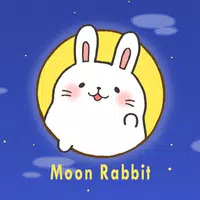
- Moon Rabbit Theme
- 4.1 Personalization
- Turn your device into a charming wonderland with the Moon Rabbit Theme! Immerse yourself in a tranquil Autumn night sky featuring an adorable silhouette of Mr. Rabbit set against a glowing full moon. Effortlessly customize your wallpaper and icons u
-

- Trill wallpaper HD 4K
- 4.5 Personalization
- Discover the Trill Wallpaper HD 4K App – your ultimate source for quotes, urban-inspired designs, motivational backgrounds, and stylish lock screens. Featuring diverse themes like girly, unicorn, kawaii, and Bape collections, Trill delivers wallpaper
-

- Love Video Status - Love Status
- 4.1 Personalization
- Love Video Status - Love Status is the ultimate app for sharing your heartfelt emotions with loved ones. Effortlessly update your social media status using a diverse selection of video clips tailored to your mood. Whether you're expressing affection,
-

- Reev Pro
- 4.4 Personalization
- Step into tomorrow with Pronow and witness your device transform like never before. Elevate your phone's aesthetic with unique wallpapers and icons that showcase your individuality. Reev Pro offers an expansive selection of customization options, emp
-

- LogoMaker _ Logocreator
- 4.5 Personalization
- Looking for a premium-quality logo design for your company, esports organization, or personal brand? Meet LogoMaker - Logocreator! This powerful design tool offers an extensive collection of templates, background choices, and creative elements that
-

- Stylish Invitation Card Maker
- 4.3 Personalization
- Design gorgeous and one-of-a-kind invitations for every celebration using our Stylish Invitation Card Maker app. Choose from countless templates and design elements to craft the perfect card for weddings, birthdays, holidays, or any special occasion