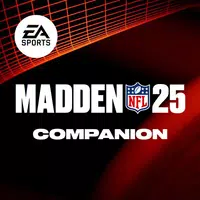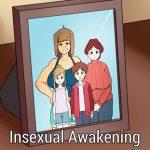FIFA Mobile's 3rd Anniversary Update: Enhanced Gameplay and New Features
FIFA Mobile is celebrating its third anniversary with a major update boasting significant improvements and exciting new content. This update focuses on enhancing player experience across various aspects of the game.
Key highlights include the introduction of the Eternal Icon class, a revolutionary new ICON class allowing players to cultivate and develop their own ICONs, continuously boosting their Overall Rating (OVR). The update also streamlines the transfer market, adding refined player search filters and improved transaction status visibility for enhanced convenience.
Gameplay enhancements include refined aerial competitions, more responsive player switching, and improved set piece camera angles for a more immersive and realistic experience. The update also includes a comprehensive guide to smartphone app permissions, clearly outlining the purpose of each access request and how to manage these permissions.
Here's a breakdown of the six major improvements:
-
Eternal Icon Class: Develop and upgrade your own ICONs using existing players, continuously increasing their OVR through promotions and item exchanges.
-
Streamlined Transfer Market: Easily track transaction statuses, utilize expanded player search filters (including Team Skills and Evolution Level), and view registration status by evolution stage.
-
Improved Game Navigation: Access the Starting 11 and Transfer Market directly from My Team. A dedicated transfer market menu within the Exchange screen simplifies player acquisition. Bulk exchange functionality has also been added for specific exchanges.
-
Enhanced Gameplay: More realistic aerial battles based on player stats and in-game situations. Improved cross accuracy and optimized player switching for dynamic gameplay. Network stability improvements reduce disconnections.
-
Enhanced Set Piece Cameras: Enjoy improved camera angles for free kicks, corner kicks, goal kicks, and penalty kicks, with multiple angle options available for free kicks and corner kicks.
-
Clear Smartphone App Permissions Guide: Understand which permissions are required for specific features (photo/media access, camera access, phone access for marketing messages, and notifications). Learn how to manage these permissions through your device's settings. Optional permissions are clearly identified.
Additional Game Information
Latest Versionv13.0.06 |
Category |
Requires AndroidAndroid 5.1 or later |
FIFA Mobile KR Screenshots
Top Download
More >Trending games
-

- Bulma Adventure
- 4.2 Action
- Introducing Bulma Adventure, a captivating RPG game that puts the spotlight on the beloved Dragon Ball Z character, Bulma. While most games focus on Goku, Bulma Adventure allows players to step into Bulma's shoes as she embarks on a thrilling journey to join the Dragon Ball World. Experience the no
-

- NejicomiSimulator TMA02
- 4.5 Casual
- Experience the captivating world of "NejicomiSimulator TMA02" and interact with VTuber Amane Nemugaki! This immersive game lets you shape Amane's journey through intuitive touch controls, allowing you to guide her movements and personalize her look with various accessories and settings. Live2D ani
-

- Shiro no Yakata
- 4.2 Action
- Prepare for a chilling adventure with Shiro No Yakata APK! This unique game, playable on mobile and PC, plunges you into a terrifying world of haunted rooms, hidden secrets, and monstrous encounters. Blending horror and puzzle-solving, it promises an intense and immersive experience. You'll need y
-
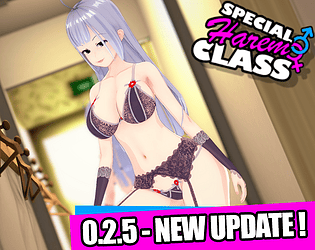
- Special Harem Class
- 4.5 Casual
- Dive into the captivating world of Special Harem Class, an adult visual novel blending slice-of-life gameplay with dating-sim elements. This unique sandbox experience offers a pre-college adventure unlike any other! A Pre-College Program with a Twist Find yourself enrolled in a special pre-college p
-

- The Loud House : lost panties
- 4.5 Casual
- Dive into the hilariously chaotic world of "The Loud House: Lost Panties"! This exciting app puts you in Lincoln's shoes as he embarks on a truly unique panty-finding quest. Expect unexpected twists and turns in this wild adventure. Key Features: A captivating narrative: Follow Lincoln on his thr
-

- Lovecraft Locker 2: Tentacle Breach
- 4.2 Casual
- Lovecraft Locker 2: Tentacle Breach is a captivating and addictive casual strategy game set in a mysterious Lovecraftian alien world. Players infect and possess objects, like lockers, to unleash chaos in this spiritual sequel. Immersive gameplay, a compelling storyline, and unlockable "lockerscene
Latest Games
-

- 4x4 Mania: SUV Racing
- 4.0 Sports
- Get ready for Awesome Wheelin'! Experience the excitement of off-roading with incredible trucks that you can upgrade and customize to build your ultimate trail machine. Whether you enjoy mud bogging, rock crawling, dune exploration, or off-road racin
-

- Carrom Board Carrom Board Game
- 5.0 Sports
- Carrom is an easy-to-play board game, a disc-based pool challenge. Enjoy the classic carrom board and disc pool game.Carrom Board is a sport-based tabletop game, an Indian version of pool. Don’t miss out on this fun and relaxing carrom experience!Car
-

- Racing Fever: Moto MOD
- 4.4 Sports
- Racing Fever: Moto MOD delivers an adrenaline-charged experience brimming with excitement and enjoyment. Crafted by the team behind Racing Fever, this game fuses the rush of high-speed competition with stunning visuals that will captivate you on your
-

- Pocket Champs Mod
- 4.3 Sports
- Pocket Champs Mod is a thrilling idle runner and racing game where you take on the role of a champion trainer aiming for the top title. It combines effortless idle mechanics, intense race events, and personalized champs for a fast and immersive expe
-

- Passat Simulator - Car Game
- 4.1 Sports
- Buckle up for an exhilarating adventure with Passat Simulator, the ultimate car racing game! Select from three premium models – Passat, Jetta, and GTR – and master two thrilling modes: Drift and Checkpoint. Earn in-game currency by completing challen
-

- APEX Racer Mod
- 4.3 Sports
- Get ready for heart-pounding racing action, deep car customization, and an authentic automotive experience in APEX Racer. This game masterfully blends nostalgic pixel art with cutting-edge 3D visuals to create a truly mesmerizing world. With an exten
-

- Lunch with Ronan mod
- 4.5 Sports
- Dive into a sizzling and captivating adventure with Lunch with Ronan, a standalone NSFW side story from Notes of Hearts. In this interactive game, you become Ronan's coworker and explore a world brimming with seduction, romance, and hidden desires. C
-

- Underworld Football Manager 18
- 4.3 Sports
- Underworld Football Manager 18 shatters the conventions of traditional soccer management sims. In this gripping and immersive game, you take on the role of a morally bankrupt coach willing to bend every rule for success. Your objective? Mold your squ
-

- Relicts of Aeson v0.12.3. Jan 2024. NEW WITH ANIMATIONS!
- 4 Sports
- Ready for an immersive, action-packed gaming adventure? Discover Relicts of Aeson! The latest update, version 0.12.3, released in January 2024, introduces stunning NEW ANIMATIONS to elevate your gameplay. Plus, join our active Discord community to st