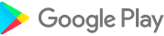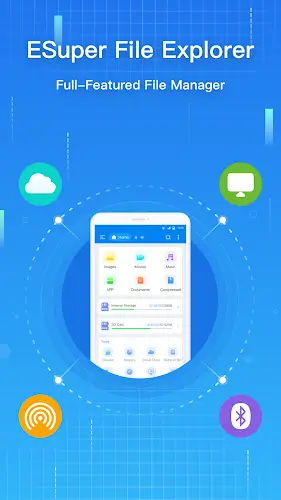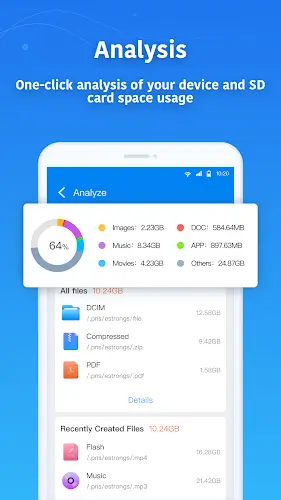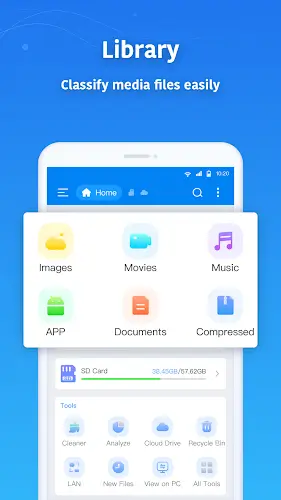ESuper File Explorer: Your All-in-One Android File Manager
ESuper File Explorer is a free, secure, and intuitive file management application for Android devices. This powerful tool simplifies file organization and storage management, providing a comprehensive suite of features for efficient file handling.
Key Features:
-
Streamlined Mobile Cleaning: Quickly remove junk files, temporary data, and cache to free up storage space and boost device performance with a single tap.
-
Robust File Management: Enjoy a dedicated shortcut bar for common file operations (copy, move, delete). Manage files locally and across network devices using protocols like SMB2.0, NAS, NFS, and CIFS. Install, uninstall, and back up applications with ease. Analyze disk space usage to identify large files and optimize storage. Supports various USB memory formats (FAT32, exFAT, NTFS). Available in multiple languages for global accessibility.
-
Effortless File Access: Locate files quickly through local and web searches. Integrate seamlessly with popular cloud storage services such as Google Drive, Dropbox, OneDrive, and Yandex.
-
Versatile Compression: Compress and decompress files using a variety of formats, including Zip, Rar, 7zip, and obb.
-
Enhanced Multimedia Experience: Select multiple files, view thumbnails, and utilize various viewing modes for a superior user experience. Stream music and videos directly from network devices.
ESuper File Explorer prioritizes user feedback and offers transparency through its privacy policy and terms of use. It's the ideal solution for users seeking a comprehensive and user-friendly file management experience on their Android devices.
Additional Game Information
Latest Version1.4.5 |
Category |
Requires AndroidAndroid 5.0 or later |
Available on |
ESuper File Explorer Screenshots
Top Download
More >Trending apps
-

- HiAnime
- 4.3 Video Players & Editors
- HiAnime is the ultimate app for anime lovers. Whether you're a seasoned otaku or new to the anime scene, HiAnime offers an exceptional streaming experience. Dive into our vast library featuring popular series, timeless classics, and undiscovered gems, ensuring you catch every latest episode and belo
-

- Gallery - Album, Photo Vault Mod
- 4.3 Tools
- Gallery - Album, Photo Vault: Your Ultimate Photo Management SolutionGallery - Album, Photo Vault is a comprehensive app designed to simplify your photo and video management experience. It empowers you to easily locate, organize, edit, and protect your precious memories. Effortless Organization: Qui
-

- Amipos
- 4.2 Photography
- Introducing Amipos, the ultimate mobile app for all your sales needs. Designed to be simple and efficient, Amipos allows you to easily manage and collect payments from Amipass customers right from your phone. With Amipos, you can quickly track your monthly sales, view recent transactions, and even r
-

- Voices Talent Companion
- 4.5 Productivity
- The Voices Talent Companion app is a powerful tool for existing Voices website account holders. With over 2 million registered users, Voices is a marketplace that connects you with potential clients and job opportunities. Whether you're a freelancer or looking to expand your business, Voices intelli
-

- Gspace
- 3.4 Tools
- Unlock the Power of Google Apps on Huawei Devices with Gspace APK Gspace APK is a revolutionary mobile application designed to provide seamless access to Google services on Huawei smartphones and other Android devices lacking Google Mobile Services (GMS). Developed by the Gspace Team, this Android t
-

- IDV - IMAIOS DICOM Viewer
- 4.3 Lifestyle
- Need a secure and user-friendly way to view and interact with DICOM files (ultrasound, MRI, PET scans)? IMAIOS DICOM Viewer (IDV) is your solution. Effortlessly navigate images, adjust contrast, and make measurements – ideal for medical students, professionals, and anyone interested in medical ima
Latest APP
-

- Feeling - More than wallpaper
- 4.5 Tools
- Transform your device's lock and home screen with our incredible selection of live wallpapers. Explore diverse categories and immerse yourself in endless creative possibilities. Whether you prefer Ultra HD, Sports, Abstract, or Funny styles, we have
-

- Memory cleaner & phone booster
- 4.2 Tools
- Frustrated by constantly running out of memory on your device? Tired of daily slowdown notifications? The Memory Cleaner and Speed Booster app is your solution. This lightweight, easy-to-use app revitalizes your device by clearing excess cache, stopp
-

- Video to audio, mp3 converter
- 4 Tools
- Meet the Video to Audio and MP3 Converter app, your ultimate solution for transforming any video into high-quality audio files swiftly and effortlessly. This versatile app supports conversion to popular audio formats, including MP3, AAC, WMA, FLAC, a
-

- Escaner de Cupones
- 4.4 Tools
- Discover the Scanner Coupons App, your essential companion for tracking ONCE lottery results. Its intuitive barcode scanner instantly reveals whether your ticket is a winner – compatible with daily draws, weekend games, Cuponazo Fridays, and special
-

-

- Net Optimizer Mod
- 4.3 Tools
- Net Optimizer Mod is your ultimate solution for improving internet speeds and resolving connection problems. Through continuous updates and enhancements, this powerful app delivers a smooth and enjoyable online experience. It intelligently scans for
-

- Telenor Wifikontroll
- 4.2 Tools
- Meet Telenor Wifikontroll – the intuitive app that puts you in charge of your home Wi-Fi network. With simple taps, toggle your connection on or off, track connected devices remotely, and adjust passwords anytime. Create guest access and fine-tune se
-

- Tattoo For Photo
- 4.3 Tools
- Want to give your photos an edgy twist? The Tattoo For Photo app is your ultimate solution. It features an extensive collection of stylish tattoos, intuitive editing tools, and delivers high-definition results, making it ideal for anyone eager to en
-

- Smart TV Remote: Smart ThinQ
- 4.5 Tools
- Smart TV Remote: SmartThinQ MOD APK turns your smartphone into an advanced TV controller, delivering far more functionality than conventional remotes. Featuring an intuitive interface with familiar virtual buttons, this app lets you operate your tele