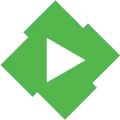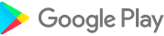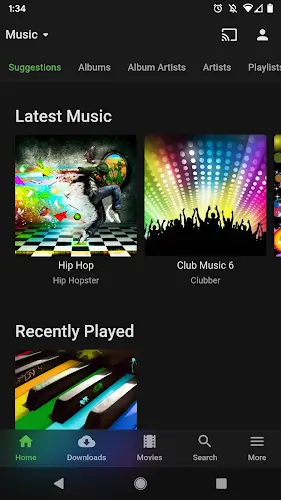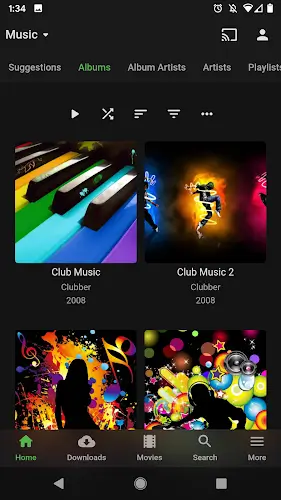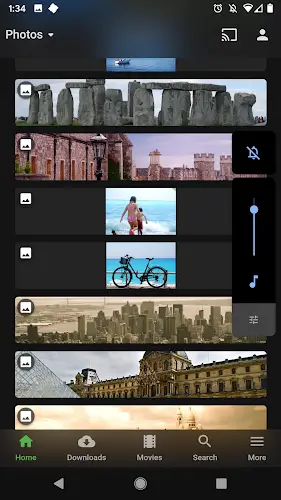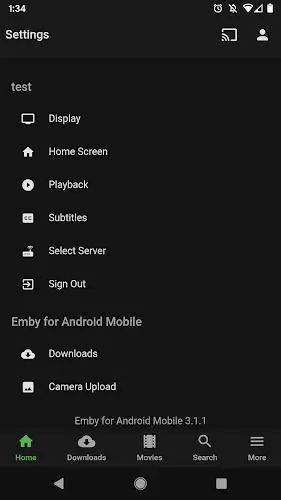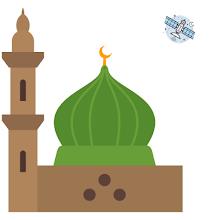Home > Apps > Video Players & Editors > Emby for Android
Emby Android App: Your All-in-One Media Center
In today's digital world, efficient media management is crucial. Emby for Android provides a powerful and versatile solution, offering a comprehensive suite of features for seamless media playback and organization. This article explores Emby's key functionalities and its technical underpinnings.
On-the-Fly Media Conversion: Universal Playback
Emby's strength lies in its ability to convert media files on-the-fly, ensuring compatibility across all your devices. No matter what you're using – phone, tablet, smart TV, or game console – Emby automatically transcodes your media to a compatible format, guaranteeing smooth playback.
Technical Detail: Emby employs a dynamic transcoding engine that adapts to device capabilities and network conditions, adjusting formats, bitrates, and resolutions as needed.
Elegant Media Organization: A Visually Appealing Library
Emby goes beyond simple playback; it meticulously organizes your media. It presents your content in an attractive interface, complete with artwork, detailed metadata, and related information, transforming your library into an engaging browsing experience.
Technical Detail: Emby leverages metadata from sources like TMDb and TheTVDB, storing this information in a local database for quick access.
Effortless Media Sharing: Connect with Loved Ones
Sharing your media library with friends and family is remarkably easy with Emby. Grant access with simple controls, creating a shared media experience for everyone you invite.
Technical Detail: Emby utilizes secure remote access, managing user authentication and permissions to ensure secure content sharing.
Robust Parental Controls: Family-Friendly Media Management
Emby prioritizes family safety. Its robust parental controls let you manage access to your entire library, setting restrictions based on content ratings, creating individual profiles, and monitoring activity.
Technical Detail: User-level permissions and content rating information are used to enforce age-appropriate access.
Live TV and DVR: A Complete Entertainment Hub
Extend your entertainment options with live TV streaming and DVR functionality (requires compatible TV tuner hardware). Watch live television and record your favorite shows, all within the Emby ecosystem.
Technical Detail: Integration with TV tuners and streaming protocols enables real-time TV viewing and digital recording.
Cloud-Synced Streaming: Access Your Media Anywhere
Access your media from anywhere with an internet connection thanks to Emby's cloud sync capabilities. It seamlessly integrates with popular cloud storage services.
Technical Detail: Emby supports services like Google Drive and Dropbox, securely integrating them for remote streaming.
Conclusion: The Ultimate Media Solution
Emby for Android is a leading media management application, offering a comprehensive and user-friendly experience. From its sophisticated on-the-fly conversion to its robust parental controls and cloud sync features, Emby excels at meeting the diverse needs of media users. Whether you're a casual viewer or a serious collector, Emby is a powerful and versatile tool for managing and enjoying your media.
Additional Game Information
Latest Version3.3.95 |
Category |
Requires AndroidAndroid 5.0 or later |
Available on |
Emby for Android Screenshots
Reviews
Post comments-

- 周七
- 2025-02-26
-
这款媒体中心应用还不错,功能比较全面,就是有些设置比较复杂。
- iPhone 13 Pro Max
-

- Marc
- 2025-02-25
-
Application correcte pour gérer ses médias, mais manque quelques fonctionnalités importantes.
- OPPO Reno5 Pro+
-

- MediaHead
- 2025-02-11
-
Excellent media center app! Easy to use and highly customizable. Love the ability to stream my media to any device.
- Galaxy S21+
-

- Carlos
- 2025-01-28
-
Buena aplicación para gestionar archivos multimedia. Funciona bien, pero podría mejorar la interfaz de usuario.
- Galaxy S23
-

- Max
- 2025-01-20
-
Super Media Center App! Einfach zu bedienen und sehr anpassbar. Ich liebe die Möglichkeit, meine Medien auf jedes Gerät zu streamen.
- Galaxy S21 Ultra
-
1、Rate
-
2、Comment
-
3、Name
-
4、Email
Top Download
More >Trending apps
-

- HiAnime
- 4.3 Video Players & Editors
- HiAnime is the ultimate app for anime lovers. Whether you're a seasoned otaku or new to the anime scene, HiAnime offers an exceptional streaming experience. Dive into our vast library featuring popular series, timeless classics, and undiscovered gems, ensuring you catch every latest episode and belo
-

- Gallery - Album, Photo Vault Mod
- 4.3 Tools
- Gallery - Album, Photo Vault: Your Ultimate Photo Management SolutionGallery - Album, Photo Vault is a comprehensive app designed to simplify your photo and video management experience. It empowers you to easily locate, organize, edit, and protect your precious memories. Effortless Organization: Qui
-

- Amipos
- 4.2 Photography
- Introducing Amipos, the ultimate mobile app for all your sales needs. Designed to be simple and efficient, Amipos allows you to easily manage and collect payments from Amipass customers right from your phone. With Amipos, you can quickly track your monthly sales, view recent transactions, and even r
-

- Voices Talent Companion
- 4.5 Productivity
- The Voices Talent Companion app is a powerful tool for existing Voices website account holders. With over 2 million registered users, Voices is a marketplace that connects you with potential clients and job opportunities. Whether you're a freelancer or looking to expand your business, Voices intelli
-

- Gspace
- 3.4 Tools
- Unlock the Power of Google Apps on Huawei Devices with Gspace APK Gspace APK is a revolutionary mobile application designed to provide seamless access to Google services on Huawei smartphones and other Android devices lacking Google Mobile Services (GMS). Developed by the Gspace Team, this Android t
-

- IDV - IMAIOS DICOM Viewer
- 4.3 Lifestyle
- Need a secure and user-friendly way to view and interact with DICOM files (ultrasound, MRI, PET scans)? IMAIOS DICOM Viewer (IDV) is your solution. Effortlessly navigate images, adjust contrast, and make measurements – ideal for medical students, professionals, and anyone interested in medical ima
Latest APP
-

- Create Music and Beats
- 4.0 Video Players & Editors
- Create Music and Beats is a powerful and intuitive music production platform designed specifically for Android users who want to turn their creative ideas into reality. Whether you're a beginner exploring your first beats or a seasoned artist looking for a portable studio solution, this app puts eve
-

- ABC30 Central CA
- 4.5 Video Players & Editors
- Stay connected to the latest news and weather with the ultimate ABC30 Central CA app. Enjoy a 24/7 live streaming channel, exclusive video clips, and on-demand newscasts so you can watch your favorite stories whenever and wherever you want. Personali
-

- IPTV Player: Watch Live TV
- 4.2 Video Players & Editors
- IPTV Player is an intuitive media player designed for watching live TV across your smartphone, tablet, and Android TV. It seamlessly supports M3U and M3U8 playback, letting you integrate video sources from both online platforms and local storage. Its
-

- Video Player for Android
- 4 Video Players & Editors
- VideoPlayer for Android stands out as the market's simplest yet most powerful video playback solution. Featuring cutting-edge adaptive streaming technology, it delivers crystal-clear video performance without buffering interruptions. This versatile
-

- UVX Player Pro
- 4.3 Video Players & Editors
- UVXPlayer Pro is the ultimate multimedia player that delivers seamless video playback for users on the move. Discover the power and convenience of UVXPlayer Pro today to elevate your video-watching experience! Key Features of UVXPlayer Pro: Comprehe
-

- Ultimate Banjo Tuner
- 4.2 Video Players & Editors
- O melhor afinador de banjo para músicos!Apresentamos o Aplicativo Afinador de Banjo Definitivo! Este incrível app permite afinar seu banjo de 5 cordas em segundos, com precisão e facilidade. Diga adeus às dificuldades para manter seu instrumento afin
-

- 432 Player
- 4 Video Players & Editors
- 432 Player is a dynamic media player app compatible with a broad array of audio and video formats. Its sleek, user-friendly interface enables seamless navigation and enjoyment of your favorite media.
-
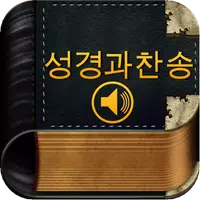
- 성경과찬송
- 4 Video Players & Editors
- Deepen your faith anywhere with the user-friendly Bible and Hymn app! Explore a vast collection of Old and New Testament scriptures and hymns, available in text or soothing audio for on-the-go inspira
-

- Anime TV Online HD
- 4.4 Video Players & Editors
- Explore a vibrant universe of anime and cartoons with the Anime TV Online HD app! Keep up with new releases and iconic classics, available in subbed and dubbed formats. Seamlessly browse a vast librar