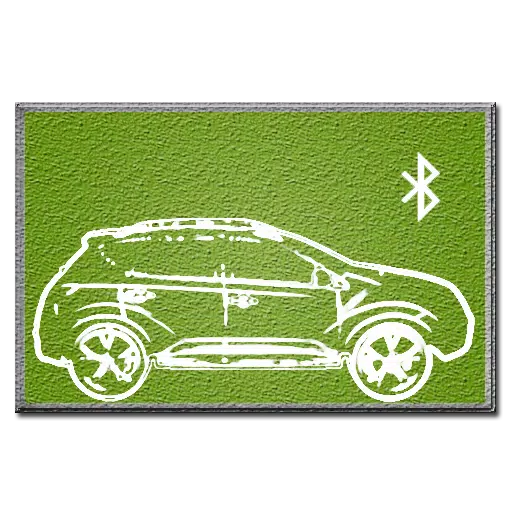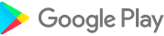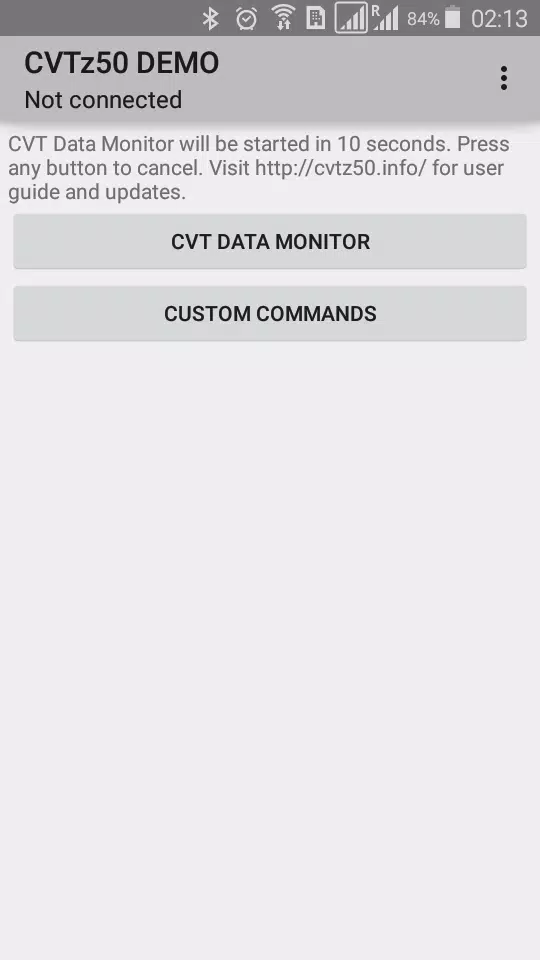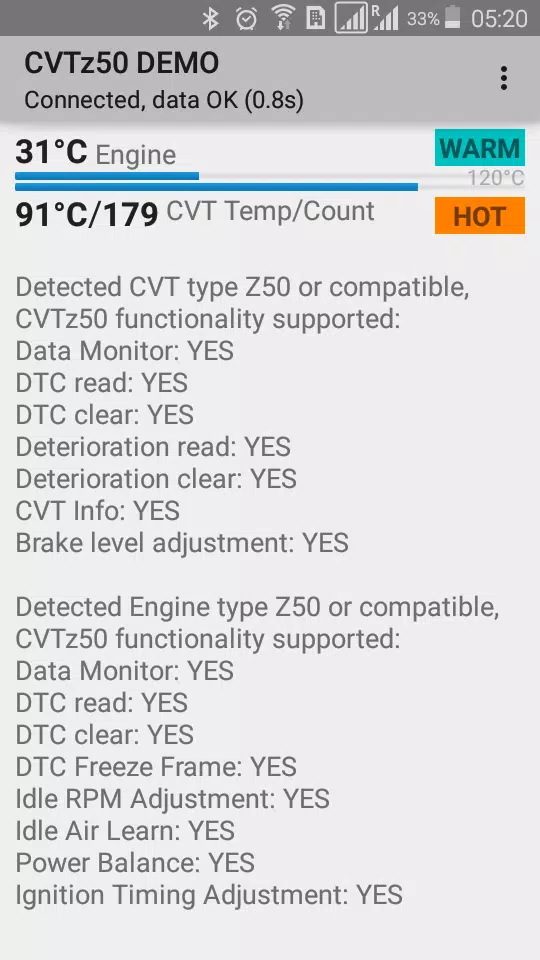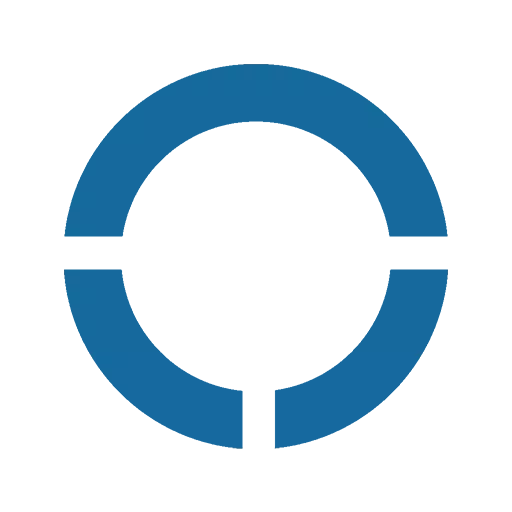Home > Apps > Auto & Vehicles > CVTz50 DEMO
The CVTz50 compatibility check is designed to verify seamless connectivity between your CVTz50 app, a specific ELM327 adapter, and your vehicle. With the CVTz50 DEMO version, you can test whether your setup successfully communicates with your vehicle’s electronic control units (ECUs). If the connection is established, the app displays real-time data such as engine temperature, CVT temperature, and a detailed list of CVTz50 features supported by your vehicle and adapter combination. This ensures you can assess functionality before committing to the full version.
Got questions about compatibility, adapter setup, or vehicle support? Join our Discord community for expert advice and troubleshooting help!
CVTz50 DEMO: Compatibility Verification Process
CVTz50 DEMO performs a full diagnostic handshake to confirm compatibility between your device, ELM327 adapter, and vehicle. Upon successful connection, key parameters like engine temperature and CVT transmission temperature are displayed, giving you immediate feedback on system performance. Additionally, the app generates a list of available CVTz50 features that your current hardware and vehicle support—helping you make an informed decision before upgrading to the full version.Hardware Requirements for CVTz50 DEMO
To ensure optimal performance and accurate readings, please verify that your setup meets the following requirements:- Android smartphone or tablet running Android 4.2 or higher
- Genuine ELM327 adapter with firmware revision 1.5 or earlier
- Bluetooth or WiFi connectivity for pairing with the ELM327 device
Note: While some adapters labeled as ELM327 revision 2.0+ may connect, they are often non-genuine clones and can result in limited functionality or unstable connections. For best results, use a verified genuine ELM327 adapter with revision 1.5 or lower. Using incompatible hardware may prevent proper communication with your vehicle’s ECUs, leading to incomplete data or failed diagnostics.

Troubleshooting: Common Issues During Compatibility Check
Adapter Not Detected: Ensure Bluetooth is enabled and the ELM327 adapter is properly powered and in pairing mode. Some adapters fail to connect if not correctly initialized.
Connection Drops or Times Out: This often occurs with counterfeit ELM327 devices (especially revision 2.0+). Genuine adapters with firmware 1.5 or earlier provide more stable and reliable communication.
No Data Displayed After Connection: Confirm that your vehicle supports OBD-II protocols and that the ELM327 adapter is correctly interpreting the signals. Some older or non-standard vehicles may require additional configuration.
Regional Limitations: Certain vehicle models or ELM327 adapters may have region-specific firmware, potentially affecting compatibility. Always check adapter specifications and vehicle make/model compatibility before use.
For the most reliable experience, we recommend using [ttpp] alongside [yyxx] to ensure full functionality during your CVTz50 compatibility test. Running the DEMO on a stable Android platform with a genuine ELM327 adapter maximizes your chances of a successful connection and accurate diagnostic feedback.
Additional Game Information
Latest Version1.54 |
Category |
Requires AndroidAndroid 4.0+ |
Available on |
CVTz50 DEMO Screenshots
Top Download
More >Trending apps
-

- HiAnime
- 4.3 Video Players & Editors
- HiAnime is the ultimate app for anime lovers. Whether you're a seasoned otaku or new to the anime scene, HiAnime offers an exceptional streaming experience. Dive into our vast library featuring popular series, timeless classics, and undiscovered gems, ensuring you catch every latest episode and belo
-

- Gallery - Album, Photo Vault Mod
- 4.3 Tools
- Gallery - Album, Photo Vault: Your Ultimate Photo Management SolutionGallery - Album, Photo Vault is a comprehensive app designed to simplify your photo and video management experience. It empowers you to easily locate, organize, edit, and protect your precious memories. Effortless Organization: Qui
-

- Amipos
- 4.2 Photography
- Introducing Amipos, the ultimate mobile app for all your sales needs. Designed to be simple and efficient, Amipos allows you to easily manage and collect payments from Amipass customers right from your phone. With Amipos, you can quickly track your monthly sales, view recent transactions, and even r
-

- Voices Talent Companion
- 4.5 Productivity
- The Voices Talent Companion app is a powerful tool for existing Voices website account holders. With over 2 million registered users, Voices is a marketplace that connects you with potential clients and job opportunities. Whether you're a freelancer or looking to expand your business, Voices intelli
-

- Gspace
- 3.4 Tools
- Unlock the Power of Google Apps on Huawei Devices with Gspace APK Gspace APK is a revolutionary mobile application designed to provide seamless access to Google services on Huawei smartphones and other Android devices lacking Google Mobile Services (GMS). Developed by the Gspace Team, this Android t
-

- IDV - IMAIOS DICOM Viewer
- 4.3 Lifestyle
- Need a secure and user-friendly way to view and interact with DICOM files (ultrasound, MRI, PET scans)? IMAIOS DICOM Viewer (IDV) is your solution. Effortlessly navigate images, adjust contrast, and make measurements – ideal for medical students, professionals, and anyone interested in medical ima
Latest APP
-

- My CUPRA App
- 4.7 Auto & Vehicles
- Download the My CUPRA App to monitor your battery levels, track mileage, manage ACC settings, and more!Step into the future of driving with the MY CUPRA APP – a revolutionary tool designed to enhance every journey by giving you complete control of yo
-

- RV Halo
- 2.9 Auto & Vehicles
- Monitor. Track. Control. Secure. RV Halo transforms your RV into a connected smart space, delivering a true Internet of Things experience on the road or at home.With RV Halo, staying connected has never been easier. Whether you're parked at a remote campsite or back in your driveway, you can monitor
-

- EVlink
- 2.9 Auto & Vehicles
- EVlink Network of Electric Vehicle Charging Stations EVlink network of charging stations for electric vehicles What's New in Version 1.3.18Last updated on Aug 31, 2024Bug fixes and stability improvements.
-

- CitNOW Bodyshop
- 2.9 Auto & Vehicles
- Comprehensive Vehicle Damage Documentation The solution enables technicians to thoroughly document collision damage while also capturing evidence of any pre-existing vehicle imperfections, including smart repairs or previous retail work. Integrated
-

- Simply Auto
- 4.6 Auto & Vehicles
- Here's the rewritten HTML content while strictly maintaining the original structure and tags:Trusted by Over 500,000 Users for Fuel Tracking & Vehicle Management★★★★★ "This is hands down the best app for maintaining complete vehicle records and track
-

- Encar
- 4.7 Auto & Vehicles
- Encar - Korea's Premier Used Car MarketplaceNever miss your perfect vehicle - search effortlessly with Encar MobileReal-Time Vehicle Trading● New listing every minuteBrowse available cars anytime, anywhere with our mobile platformSmart Search Functionality● Lightning-fast keyword searchOur precision
-

- Pandora Specialist
- 4.9 Auto & Vehicles
- Installing Pandora car alarms has never been simpler or faster We've created this application specifically for partners requiring effortless yet premium-quality vehicle security system installations. The Pandora Specialist delivers pre-configured,
-

- MassPlus
- 2.0 Auto & Vehicles
- A Better Life Awaits You with MassPlus [Macau Radio Taxi] APP has been officially upgraded and rebranded as [Mass Plus]. [Mass Plus] is dedicated to building a new ecosystem for smart travel, integrating various transportation options such as
-

- نظام الدعم الوطني
- 5.0 Auto & Vehicles
- The national support system empowers citizens by providing access to various forms of financial assistance. Responding to the government's commitment to easing financial pressures caused by fuel price deregulation and utility consumption costs – a