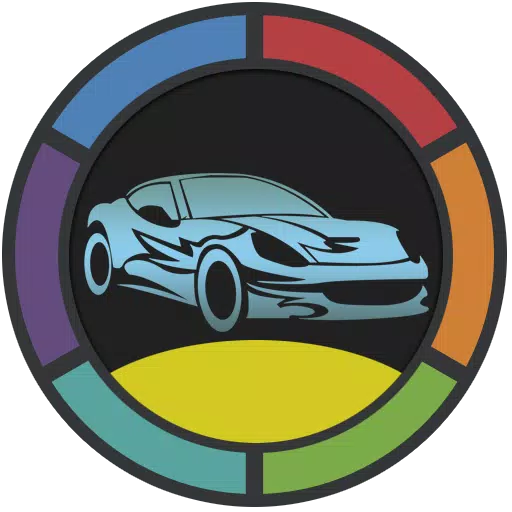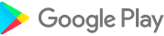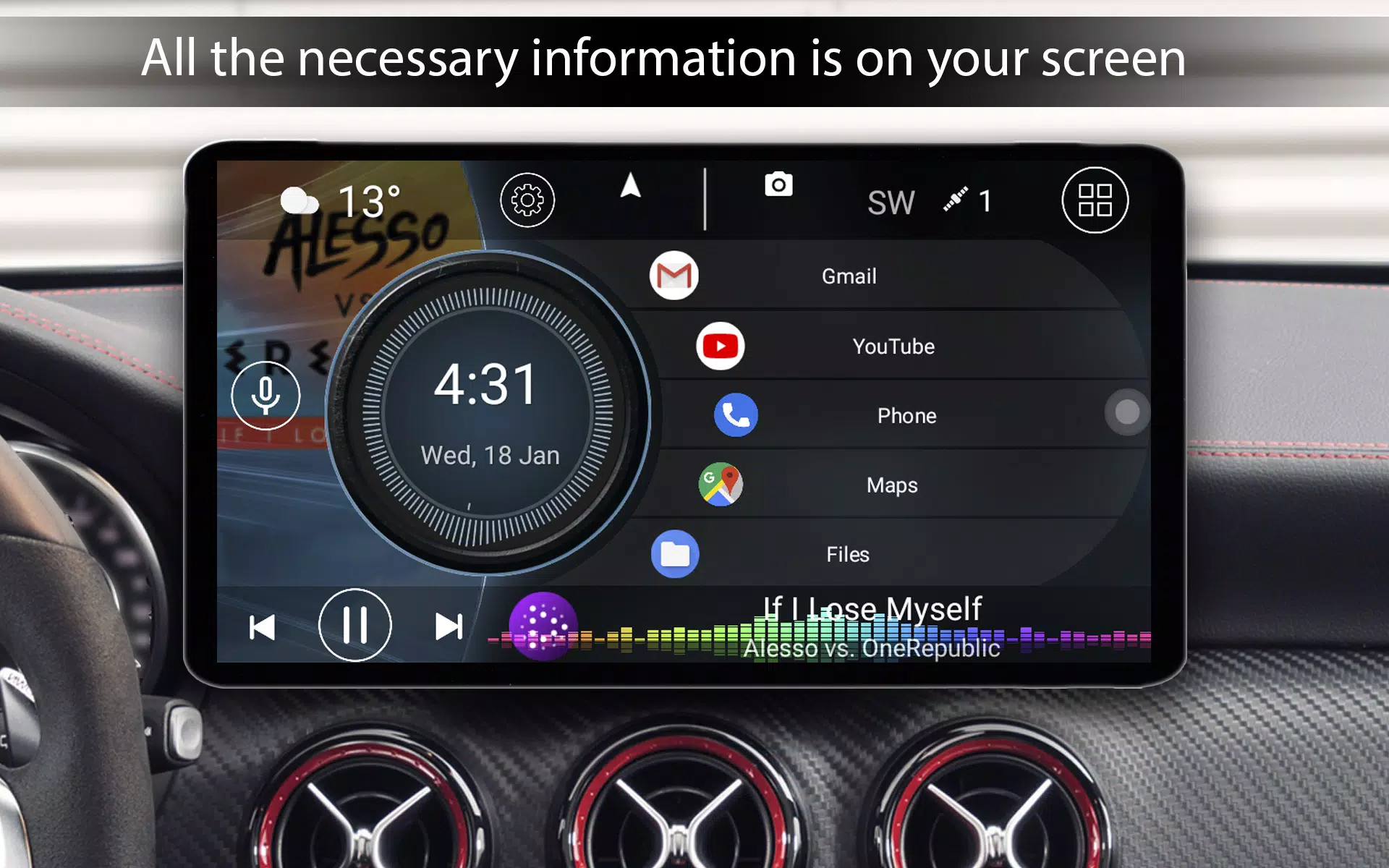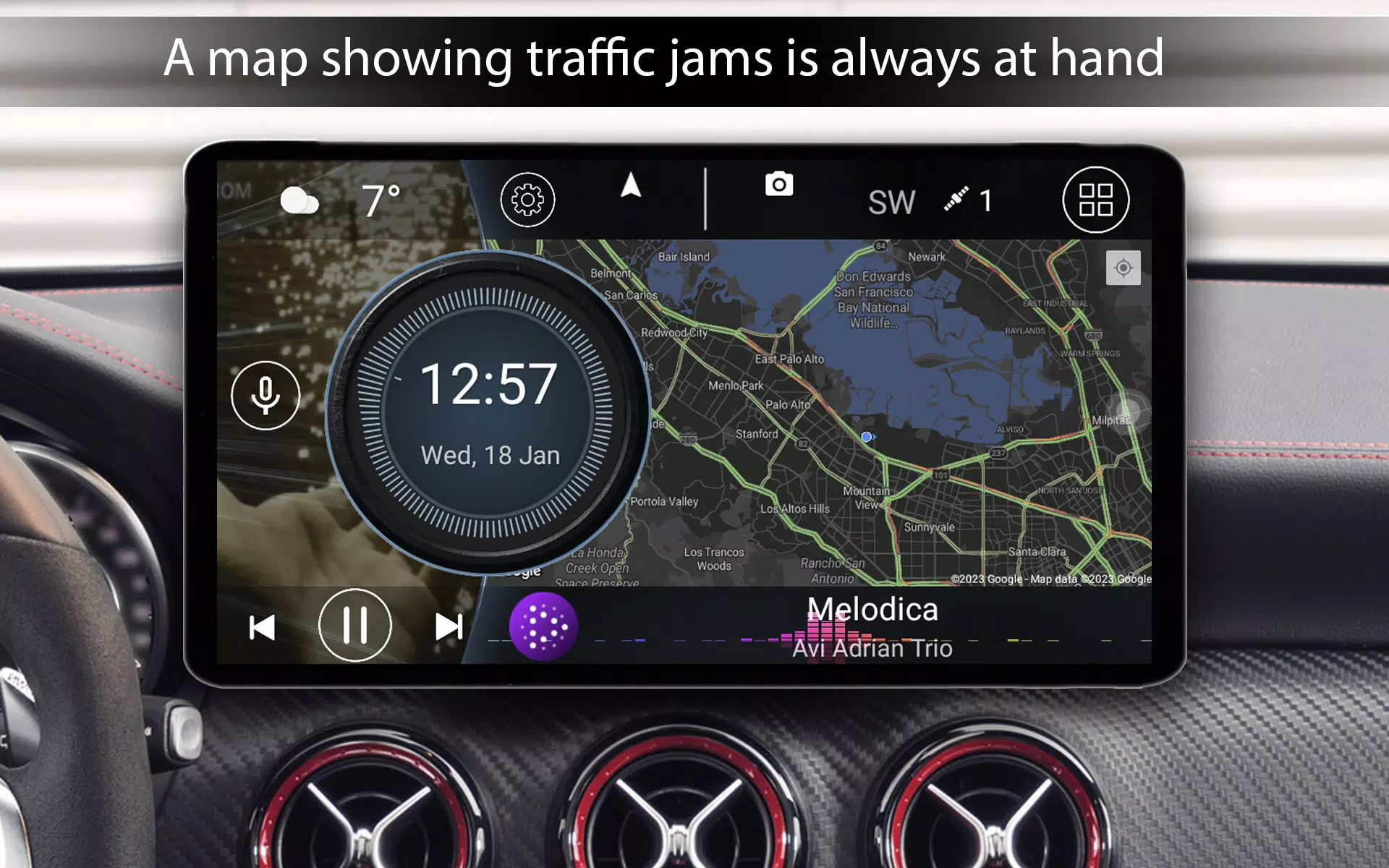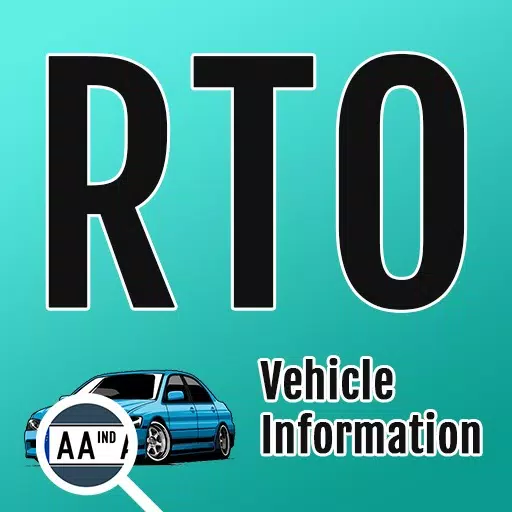Home > Apps > Auto & Vehicles > Car Launcher
This car launcher is designed for in-vehicle use on Android-based devices, including phones, tablets, and car stereos. It combines app launching with onboard computer functionality, providing convenient tracking of distance traveled over various time periods (requires background GPS permission).
Free Version Features:
- Set as default launcher (especially useful for car stereos).
- Add unlimited apps to the home screen for quick access.
- Organize apps into folders (Pro version feature).
- Edit existing app shortcuts.
- Display current speed, distance traveled, and other vehicle data (based on GPS).
- Quick access to the full app list, sortable by name, installation date, or update date. Long-press on an icon to delete.
- Onboard computer menu accessible via a slide-out menu (accessed by pressing a button or swiping from the right edge). Customize the menu layout.
- Onboard computer displays: current speed, distance traveled, average speed, total run time, maximum speed, 0-60km/h acceleration, 0-100km/h acceleration, best 1/4 mile time and speed. Trip data can be reset at any time.
- Configurable display time periods for all data (trip, day, week, month, all time).
- Speed units switchable between miles and kilometers.
- Auto-start on device power-up (for car stereos).
- Three default home screen themes.
- Support for third-party themes designed for this launcher.
- Support for third-party music player cover art display.
- Support for third-party icon packs.
- Weather and location information (requires internet connection).
- Customizable startup image.
- Adjustable text color.
- Customizable wallpaper or use a system wallpaper.
- Automatic screen brightness adjustment based on time of day.
- Screen saver with extensive customization options (various styles, fonts, date formats, sizing, color, element removal, screen position, and brightness reduction).
Paid Version Additional Features:
- System widget support.
- Support for multiple additional home screens.
- Extensive theme editing capabilities (stretching, deleting, relocating elements, adding multiple actions to widgets, locking widget launch, renaming widgets, changing text size, and customizing widget backgrounds).
- Expanded set of car-specific widgets: visualization, analog clock, analog speedometer, address widget, travel time, maximum speed, stop time, 0-60km/h acceleration.
- App settings: infinite scrolling, adjustable app grid size, curved edges, and flexible angles.
- Custom logo addition and modification.
- Enhanced color customization options.
Additional Game Information
Latest Version4.0.0.01 |
Category |
Requires AndroidAndroid 5.0+ |
Available on |
Car Launcher Screenshots
Top Download
More >-

- HiAnime
- 4.3
-

-

- Amipos
- 4.2
-

-

- Gspace
- 3.4
-

-

-

-

- Codex Executor
- 2.7
-

Trending apps
-

- HiAnime
- 4.3 Video Players & Editors
- HiAnime is the ultimate app for anime lovers. Whether you're a seasoned otaku or new to the anime scene, HiAnime offers an exceptional streaming experience. Dive into our vast library featuring popular series, timeless classics, and undiscovered gems, ensuring you catch every latest episode and belo
-

- Gallery - Album, Photo Vault Mod
- 4.3 Tools
- Gallery - Album, Photo Vault: Your Ultimate Photo Management SolutionGallery - Album, Photo Vault is a comprehensive app designed to simplify your photo and video management experience. It empowers you to easily locate, organize, edit, and protect your precious memories. Effortless Organization: Qui
-

- Amipos
- 4.2 Photography
- Introducing Amipos, the ultimate mobile app for all your sales needs. Designed to be simple and efficient, Amipos allows you to easily manage and collect payments from Amipass customers right from your phone. With Amipos, you can quickly track your monthly sales, view recent transactions, and even r
-

- Voices Talent Companion
- 4.5 Productivity
- The Voices Talent Companion app is a powerful tool for existing Voices website account holders. With over 2 million registered users, Voices is a marketplace that connects you with potential clients and job opportunities. Whether you're a freelancer or looking to expand your business, Voices intelli
-

- Gspace
- 3.4 Tools
- Unlock the Power of Google Apps on Huawei Devices with Gspace APK Gspace APK is a revolutionary mobile application designed to provide seamless access to Google services on Huawei smartphones and other Android devices lacking Google Mobile Services (GMS). Developed by the Gspace Team, this Android t
-

- IDV - IMAIOS DICOM Viewer
- 4.3 Lifestyle
- Need a secure and user-friendly way to view and interact with DICOM files (ultrasound, MRI, PET scans)? IMAIOS DICOM Viewer (IDV) is your solution. Effortlessly navigate images, adjust contrast, and make measurements – ideal for medical students, professionals, and anyone interested in medical ima
Latest APP
-

- Simply Auto
- 4.6 Auto & Vehicles
- Here's the rewritten HTML content while strictly maintaining the original structure and tags:Trusted by Over 500,000 Users for Fuel Tracking & Vehicle Management★★★★★ "This is hands down the best app for maintaining complete vehicle records and track
-

- Encar
- 4.7 Auto & Vehicles
- Encar - Korea's Premier Used Car MarketplaceNever miss your perfect vehicle - search effortlessly with Encar MobileReal-Time Vehicle Trading● New listing every minuteBrowse available cars anytime, anywhere with our mobile platformSmart Search Functionality● Lightning-fast keyword searchOur precision
-

- Pandora Specialist
- 4.9 Auto & Vehicles
- Installing Pandora car alarms has never been simpler or faster We've created this application specifically for partners requiring effortless yet premium-quality vehicle security system installations. The Pandora Specialist delivers pre-configured,
-

- MassPlus
- 2.0 Auto & Vehicles
- A Better Life Awaits You with MassPlus [Macau Radio Taxi] APP has been officially upgraded and rebranded as [Mass Plus]. [Mass Plus] is dedicated to building a new ecosystem for smart travel, integrating various transportation options such as
-

- نظام الدعم الوطني
- 5.0 Auto & Vehicles
- The national support system empowers citizens by providing access to various forms of financial assistance. Responding to the government's commitment to easing financial pressures caused by fuel price deregulation and utility consumption costs – a
-

- FrontApp
- 2.7 Auto & Vehicles
- Customize Your Teyes Home Screen with EaseTeyes car head units typically restrict users from changing the default home screen application. FrontApp changes this limitation by letting you set your preferred navigation app or even install third-party launchers for enhanced functionality. (Note: This t
-

- ThinkCar pro
- 3.7 Auto & Vehicles
- Support OE-level functions and coverage for 39 manufacturer software. ThinkCar Pro is a smart Bluetooth diagnostic tool designed for DIYers and car owners, offering capabilities that closely mirror professional-grade diagnostic systems. Beyond standard OBDII features, ThinkCar Pro enables full syste
-

- ДОРОЖНАЯ СЕТЬ
- 4.3 Auto & Vehicles
- O aplicativo para clientes da "ROAD NETWORK" - todos os pontos na palma da sua mão!ATENÇÃO!O cadastro no aplicativo está disponível apenas para clientes da "ROAD NETWORK".◉ Todos os pontos da ROAD NETWORK no seu smartphone ou tabletO app mostra a lista completa de estacionamentos, trocas de pneus e
-

- Linear Assistenza stradale
- 3.5 Auto & Vehicles
- Linear service for customers with the guarantee Roadside Assistance Service for Linear customers with Roadside Assistance guarantee. Enjoy the convenience of requesting roadside assistance with just one click—no need to remember phone numbers or wait in long queues. With the Linear app, you can quic
Breaking News
Laws concerning the use of this software vary from country to country.We do not encourage or condone the use of this program if it is in violation of these laws.