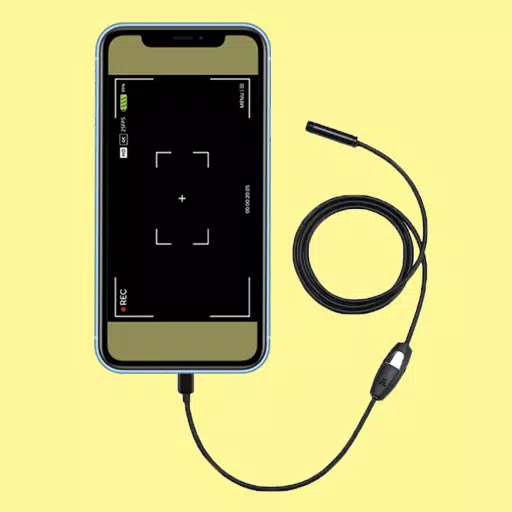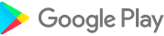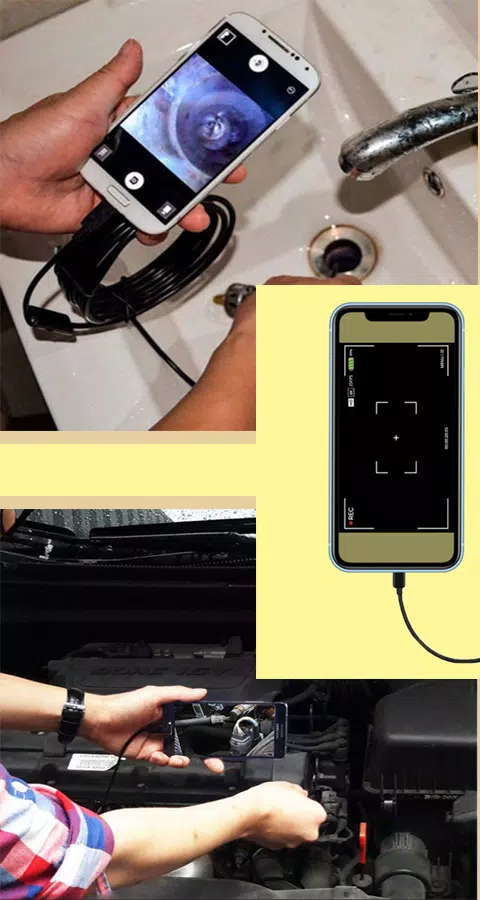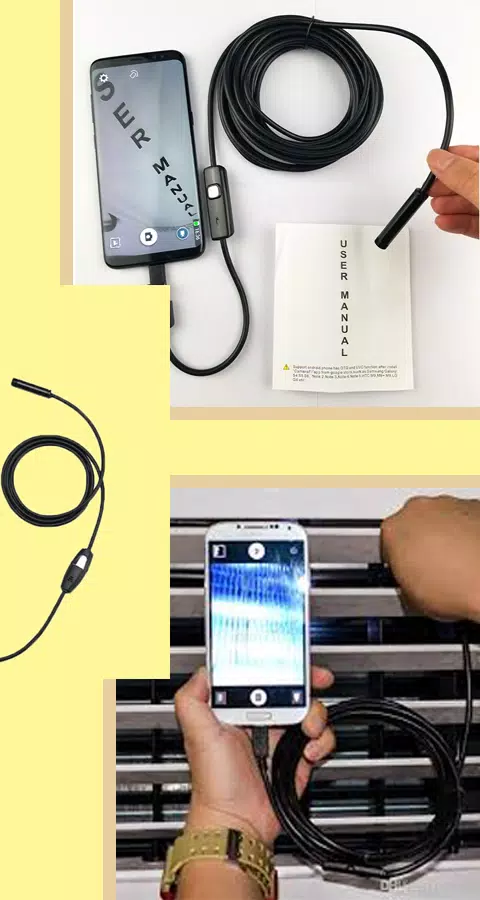Home > Apps > Libraries & Demo > Camera endoscope / OTG USB
This app connects to endoscopes, USB cameras, borescopes, sewer inspection cameras, and other devices using external cameras.
Using the Endoscope Camera App:
- Open the app and plug your endoscope camera (via USB) into your phone.
- Tap the camera icon and then "OK." The endoscope camera feed should appear.
- Capture photos and videos as needed.
- To view photos and videos, return to the main screen and tap the gallery icon. Swipe left to view videos. Select a video and choose your preferred player to view it.
- To delete photos or videos, long-press the item in the gallery; a delete icon will appear.
How the App Works:
The Android endoscope app uses USB OTG to access your external borescope. It uses the microphone for audio recording during video capture and the device's gallery for photo and video storage.
Endoscope Camera Applications:
Borescopes and endoscopes have various uses, including inspecting blocked drains. This eliminates the need for drain unblockers or plumbing repairs in many cases. It functions similarly to a sewer camera.
- Verify camera connection via OTG USB cable.
- Simple USB OTG Endoscope Camera operation.
Additional Game Information
Latest Version41.0 |
Category |
Requires AndroidAndroid 5.0+ |
Available on |
Camera endoscope / OTG USB Screenshots
Top Download
More >-

- HiAnime
- 4.3
-

-

- Amipos
- 4.2
-

-

- Gspace
- 3.4
-

-

-

-

-

- Codex Executor
- 2.7
Trending apps
-

- HiAnime
- 4.3 Video Players & Editors
- HiAnime is the ultimate app for anime lovers. Whether you're a seasoned otaku or new to the anime scene, HiAnime offers an exceptional streaming experience. Dive into our vast library featuring popular series, timeless classics, and undiscovered gems, ensuring you catch every latest episode and belo
-

- Gallery - Album, Photo Vault Mod
- 4.3 Tools
- Gallery - Album, Photo Vault: Your Ultimate Photo Management SolutionGallery - Album, Photo Vault is a comprehensive app designed to simplify your photo and video management experience. It empowers you to easily locate, organize, edit, and protect your precious memories. Effortless Organization: Qui
-

- Amipos
- 4.2 Photography
- Introducing Amipos, the ultimate mobile app for all your sales needs. Designed to be simple and efficient, Amipos allows you to easily manage and collect payments from Amipass customers right from your phone. With Amipos, you can quickly track your monthly sales, view recent transactions, and even r
-

- Voices Talent Companion
- 4.5 Productivity
- The Voices Talent Companion app is a powerful tool for existing Voices website account holders. With over 2 million registered users, Voices is a marketplace that connects you with potential clients and job opportunities. Whether you're a freelancer or looking to expand your business, Voices intelli
-

- Gspace
- 3.4 Tools
- Unlock the Power of Google Apps on Huawei Devices with Gspace APK Gspace APK is a revolutionary mobile application designed to provide seamless access to Google services on Huawei smartphones and other Android devices lacking Google Mobile Services (GMS). Developed by the Gspace Team, this Android t
-

- IDV - IMAIOS DICOM Viewer
- 4.3 Lifestyle
- Need a secure and user-friendly way to view and interact with DICOM files (ultrasound, MRI, PET scans)? IMAIOS DICOM Viewer (IDV) is your solution. Effortlessly navigate images, adjust contrast, and make measurements – ideal for medical students, professionals, and anyone interested in medical ima
Latest APP
-
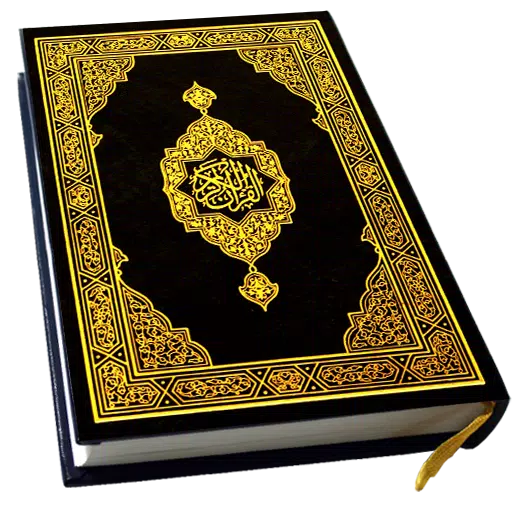
- Holy Quran Read(القرآن الكريم)
- 2.7 Libraries & Demo
- This Holy Quran app provides an offline reading experience mirroring a physical Quran. Quran Pak - Holy Quran Majeed offers easy recitation, aiding Muslims in their religious practices. Free and accessible, Al QURAN - القرأن الكريم facilitates daily devotion, seeking atonement and divine blessings
-

- Prayer times and Adan Algeria
- 3.7 Libraries & Demo
- This comprehensive Islamic app, Prayer Times and Adhan in Algeria, provides Muslims with essential tools for daily practice. From precise prayer times and customizable Adhan (call to prayer) notifications, to the ability to read and listen to the Quran with a wide selection of reciters (including r
-

- SPIC - Play Integrity Checker
- 4.7 Libraries & Demo
- This Android application, SPIC (Simple Play Integrity Checker), showcases the functionality of the Play Integrity API and the now-deprecated SafetyNet Attestation API. It allows you to check the integrity verdict locally on the device or send it to a remote server for validation. Note that the pro
-

- FFF skin tool
- 3.0 Libraries & Demo
- This user-friendly app provides comprehensive step-by-step guides for all skill levels, from beginner to advanced. Enjoy a fun and engaging experience while learning how to obtain daily diamonds. Disclaimer: The app does not collect any personal user data. This is an unofficial app offering inform