Téléportation dans Minecraft : commandes et méthodes
- By Hunter
- Mar 22,2025
Minecraft teleportation is the process of instantly moving a character or entity from one point in the world to another. This handy feature speeds up exploration, helps avoid dangers, and makes traveling between bases or different game areas a breeze. The methods available depend on your game version, and we'll break down each one here.
Also read: How to travel to the Nether via portal
Table of Contents
- General Information on Teleportation in Minecraft
- Teleportation in Survival Mode
- Teleportation via Command Blocks
- Teleportation on Servers
- Common Errors and Solutions
- Tips for Safe Teleportation
General Information on Teleportation in Minecraft
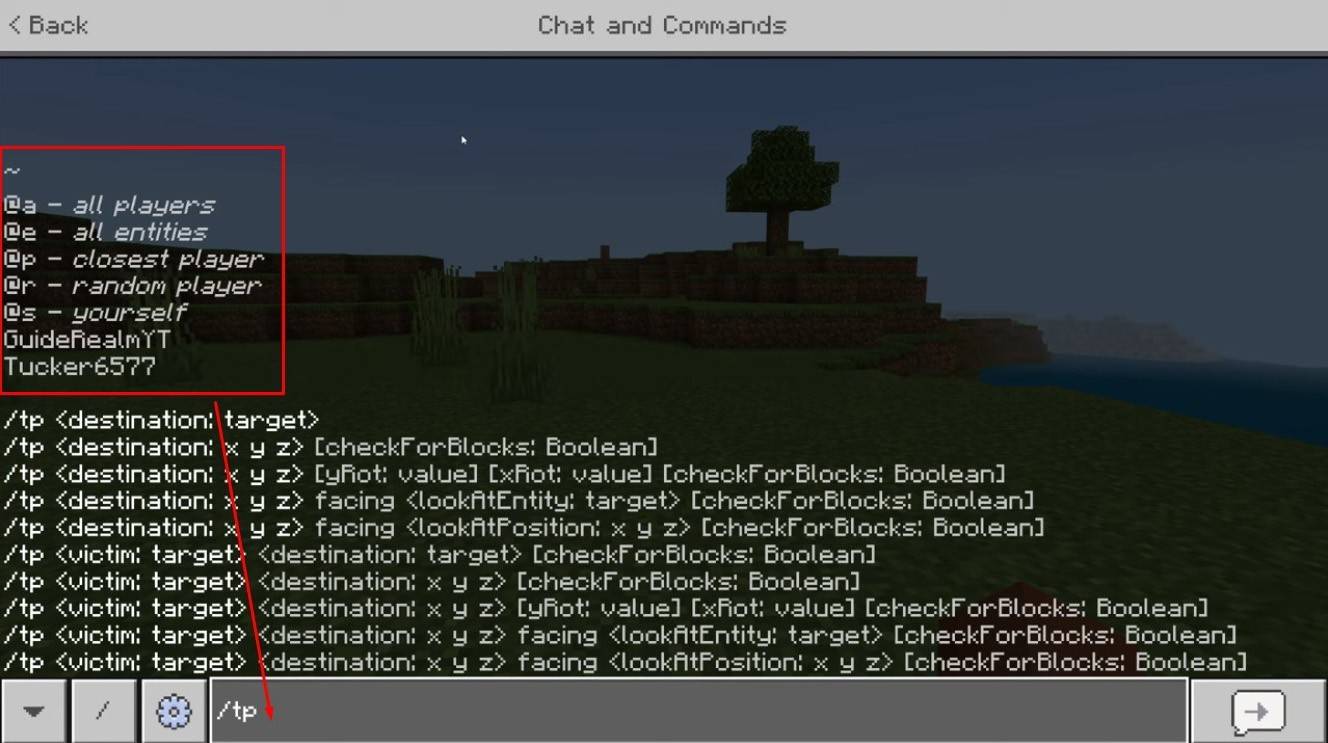 Image: youtube.com
Image: youtube.com
The primary command is "/tp," with many variations and parameters for precise movement. You can teleport to a player, specific coordinates, or even control your viewing direction. You can even move creatures!
Here are the main command functions:
| Command Name | Action |
|---|---|
| /tp | Teleports you to another player. |
| /tp | Allows server admins/operators to move one player to another. |
| /tp | Teleports you to a specific point in the world. |
| /tp | Sets viewing direction (yaw - horizontal rotation, pitch - vertical tilt). |
| /tp @e[type= | Teleports all creatures of the specified type to the given coordinates. |
| /tp @e[type=creeper,limit=1] | Same as above, but only for one closest creature of the specified type. |
| /tp @e | Teleports all entities (players, creatures, items, boats). Use with caution; it can lag the server. |
On servers, command availability depends on player permissions. Operators and admins have free rein, while regular players need permission.
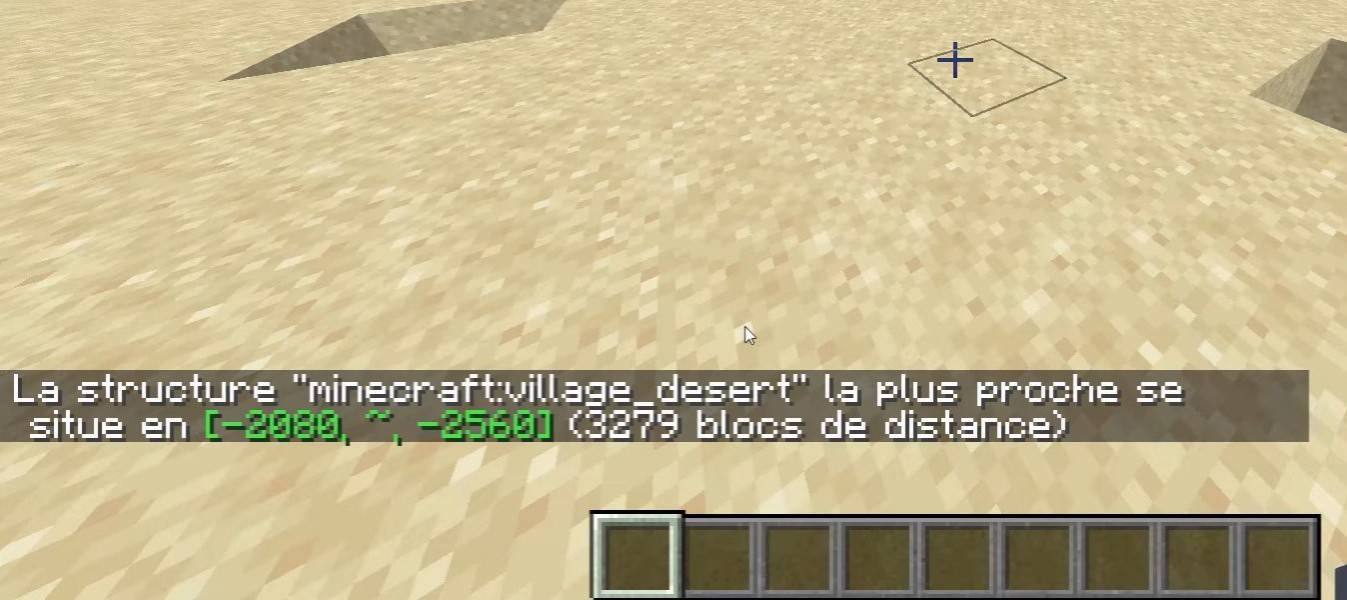 Image: youtube.com
Image: youtube.com
The "/locate" command is also useful for finding structures (villages, fortresses). Combined with "/tp," it quickly finds coordinates and teleports you there.
Teleportation in Survival Mode
This command is disabled by default but can be enabled by allowing cheats when creating the world, using a command block, obtaining admin rights on a server, or installing plugins like EssentialsX.
Teleportation via Command Blocks
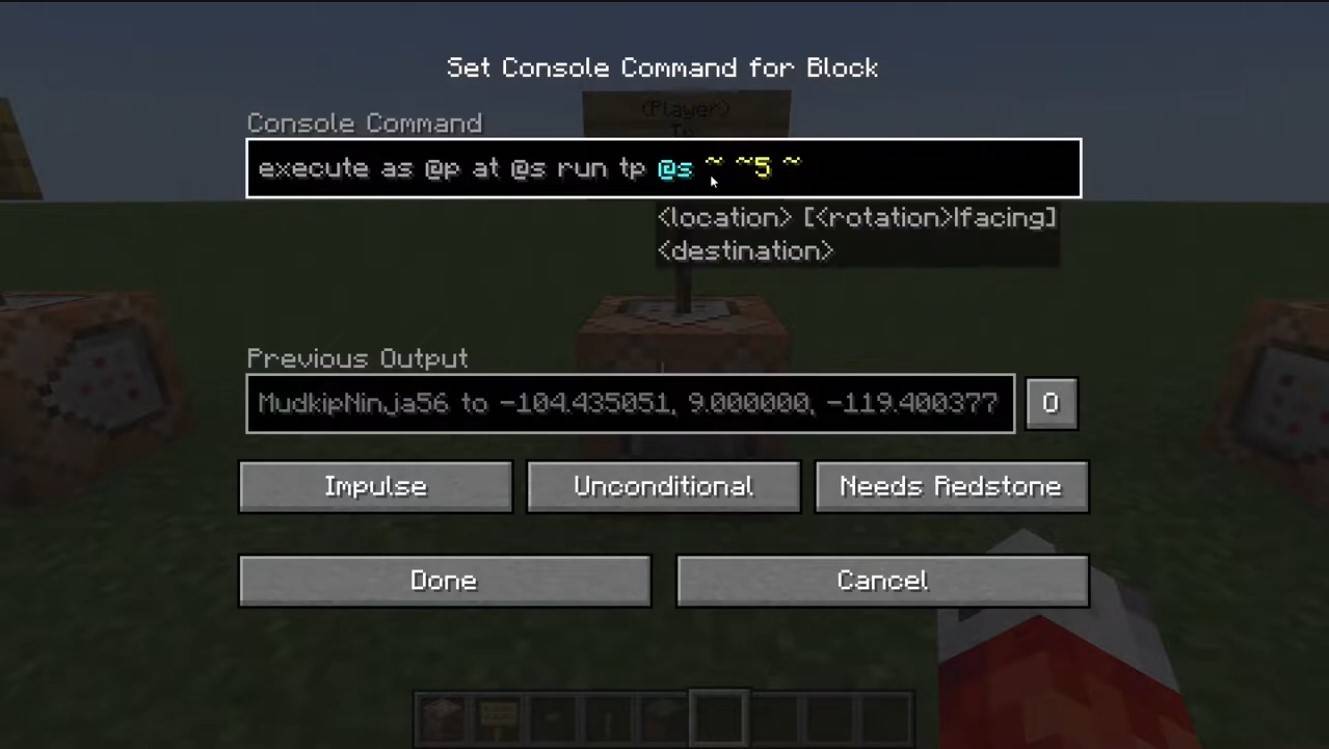 Image: youtube.com
Image: youtube.com
Command blocks automate teleportation. In multiplayer, enable them in server settings, get the block with "/give @p command_block," place it, enter the command, and connect a lever or button. Your personal teleporter is ready!
Teleportation on Servers
Servers often use special commands; availability depends on your role. Admins, moderators, and donors usually have more options; regular players may face restrictions.
Common server commands:
- "/spawn" - returns you to the server's spawn point
- "/home" - teleports you to your saved home
- "/sethome" - sets your home point
- "/warp" - teleports to a predefined waypoint
- "/tpa" - sends a teleport request to another player
- "/tpaccept" - accepts a teleport request
- "/tpdeny" - denies a teleport request
Check server rules before teleporting; some servers impose restrictions, delays, or penalties for teleporting during combat. If a command fails, check your permissions with the admin or look for alternatives.
Common Errors and Solutions
 Image: youtube.com
Image: youtube.com
The "You do not have permission" error means you lack the necessary rights. Ask an admin for permission or enable cheats in single-player mode. "Incorrect argument" indicates a typing error; double-check your command. If you end up underground, ensure your Y coordinate isn't too low (64 or higher is recommended). Delays might be due to server settings intentionally added to prevent cheating.
Tips for Safe Teleportation
Ensure your destination is safe. On servers, use "/tpa" to avoid accidental movements. Set a return point with "/sethome" before exploring new areas. When teleporting to unknown locations, bring potions or a totem of undying for safety.
Minecraft teleportation is a practical tool that streamlines navigation and gameplay. Commands, plugins, and command blocks allow efficient travel. Use it wisely to avoid disrupting the game experience!
Main image: youtube.com
Latest News
more >-

- Final Fantasy 7 Rebirth PC pre-orders begin
- Jan 01,2026
-

-

-
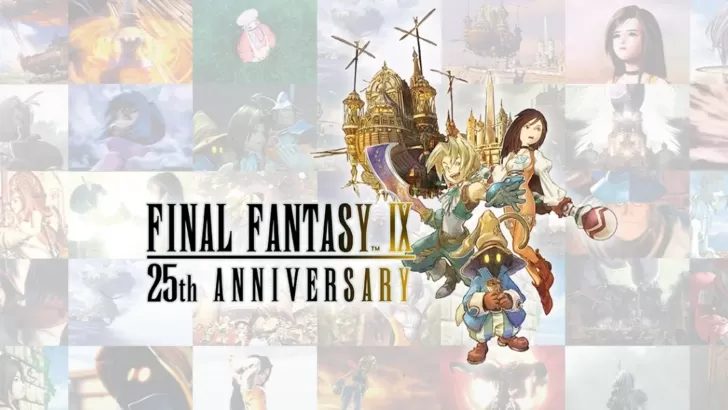
-
- Subnautica 2: Map, Vehicles, Silent Hero Details
- Dec 30,2025



